| Active with remarks |
|---|
| This application needs additional settings. Please follow the documentation below to create your own connectionUnique, active service acces point to a network. There are different types of connections (API key, Oauth…). More. |
The KiyOh moduleThe module is an application or tool within the Boost.space system. The entire system is built on this concept of modularity. (module - Contacts) More allows you to send invites for reviews in your KiyOh account.
Prerequisites
-
A KiyOh account
In order to use KiyOh with Boost.spaceCentralization and synchronization platform, where you can organize and manage your data. More IntegratorPart of the Boost.space system, where you can create your connections and automate your processes. More, it is necessary to have a KiyOh account. If you do not have one, you can create a KiyOh account at www.kiyoh.com/company_register.php.
To connect your KiyOh account to Boost.space Integrator you need to obtain the API Key from your KiyOh account and insert it in the Create a connection dialog in the Boost.space Integrator module.
1. Log in to your KiyOh account.
2. Click Your Account and copy the Connectorcode value to your clipboard.
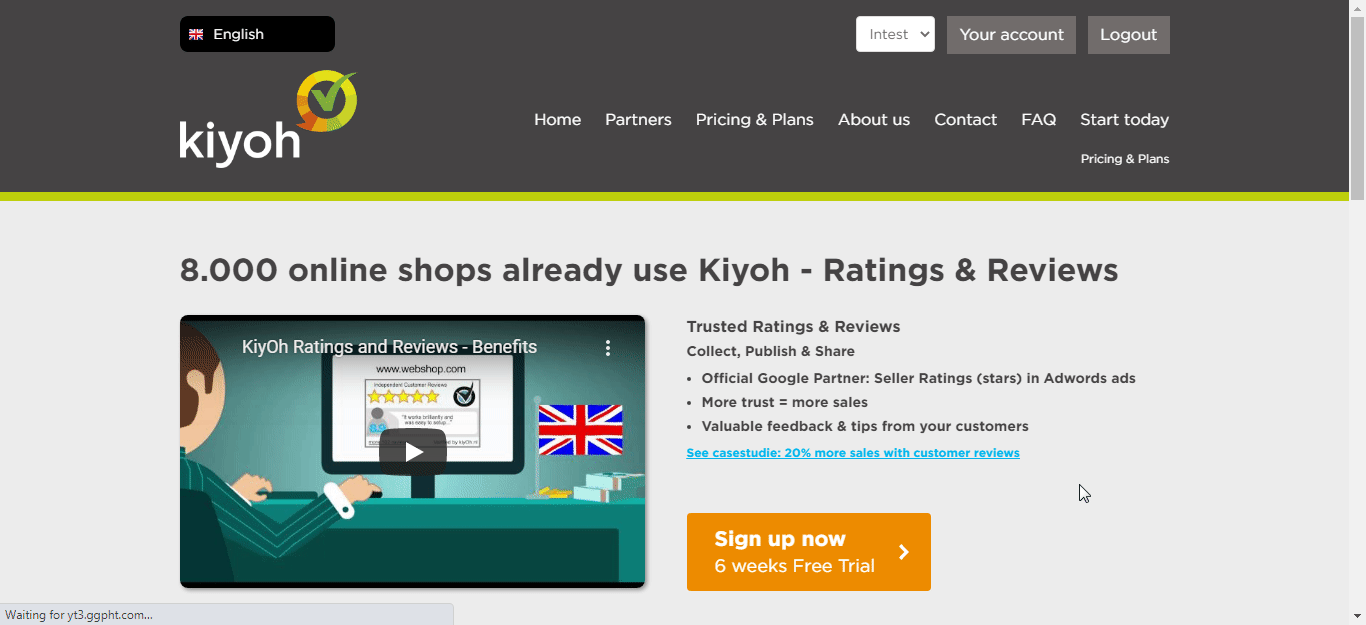
3. Go to Boost.space Integrator and open the KiyOh module’s Create a connection dialog.
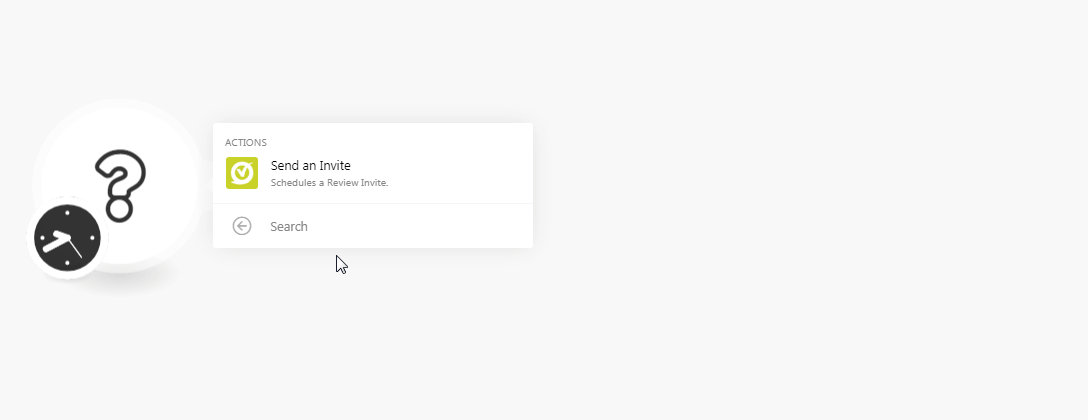
4. In the Connection name field, enter a name for the connection.
5. In the API Key field, enter the connector code copied in step 2 and click Continue.
![[Note]](https://docs.boost.space/wp-content/themes/bsdocs/docs-parser/HTML/css/image/note.png) |
Note |
|---|---|
|
The KiyOh API contains no methods to validate the API Key automatically. Ensure to double-check that you have entered the correct value. |
The connection has been established.
Schedules a review invite.
|
Connection |
|
|
Location ID |
Enter the Location ID for which the invite is being sent to. |
|
|
Enter the email address of the memberCan view and manage items while using existing statuses and labels. More to whom you are sending the invite. |
|
Language Code |
Enter the language code. For example, |
|
Delay |
Enter the number of days after which the email invite should be sent for review. The default is 0. |
|
First Name |
Enter the first name of the person. |
|
Last Name |
Enter the last name of the person. |
|
Reference |
Enter the reference source details from where you receive the member details to send the review invite. |
