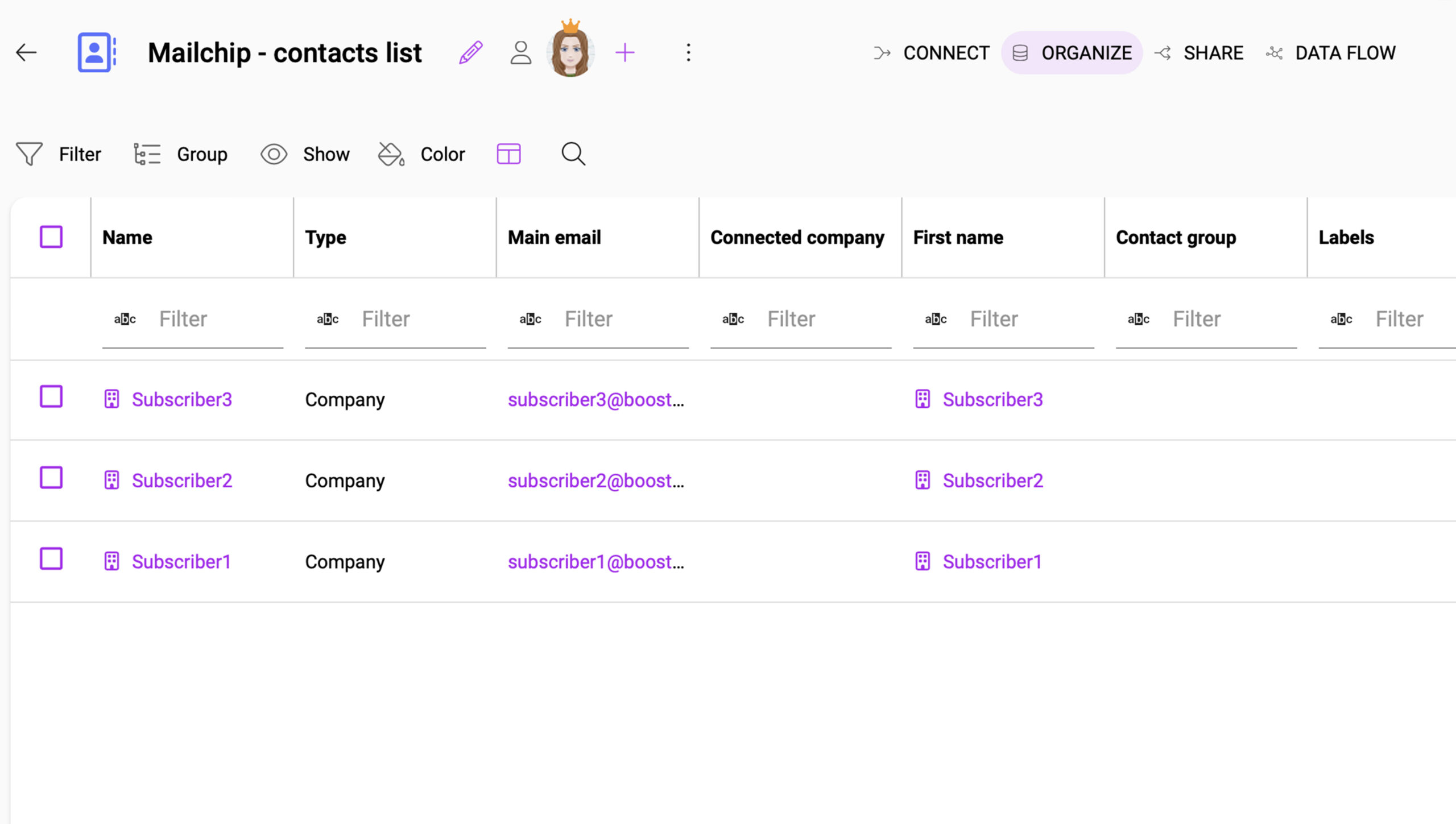Boost.spaceCentralization and synchronization platform, where you can organize and manage your data. More: Three defined levels for organizing company data
A Boost.space systemCentralization and synchronization platform, where you can organize and manage your data. More can have one to several dozens of modulesThe module is an application or tool within the Boost.space system. The entire system is built on this concept of modularity. (module - Contacts) More activated at once, but thanks to the simple and uniform structure of the system, Boost.space will always be a clear and organized place.
Modules/Addons
They are the basic building blocks of the system in the form of an application or tool. Modules/addons can be added and modified by system administrators and used by all system usersCan use the system on a limited basis based on the rights assigned by the admin. More.
Examples:
- Contacts moduleOne of the modules of the Boost.space system. In this module, you can easily manage your business contacts.
- Tasks moduleOne of the modules of the Boost.space system. In this module, you can easily manage your business tasks.
- Products moduleOne of the modules of the Boost.space system. In this module, you can easily manage your business products.
- Pages addonTools in Boost.space system. With them you can customize your workflow to fit your company's needs. They offer a range of features from creating forms and managing projects, to chat functionality and more. Each addon integrates with others, enhancing the overall functionality of your workspace.

Spaces
A moduleThe module is an application or tool within the Boost.space system. The entire system is built on this concept of modularity. (module - Contacts) More/addon can have an unlimited number of spacesSubunits are created within modules to maintain organization and clarity, even with large amounts of data. More and can be created by all users of the system. Only users who have created or been added to the spaceSubunits are created within modules to maintain organization and clarity, even with large amounts of data. More have access to the space.
Examples of spaces:
- Contacts module → Contact list space (e.g. client database, supplier database)
- Tasks module → Todolist space (e.g. todolist sales team, todolist support team)
- Products module → Product list space (e.g. organic products, frozen products)
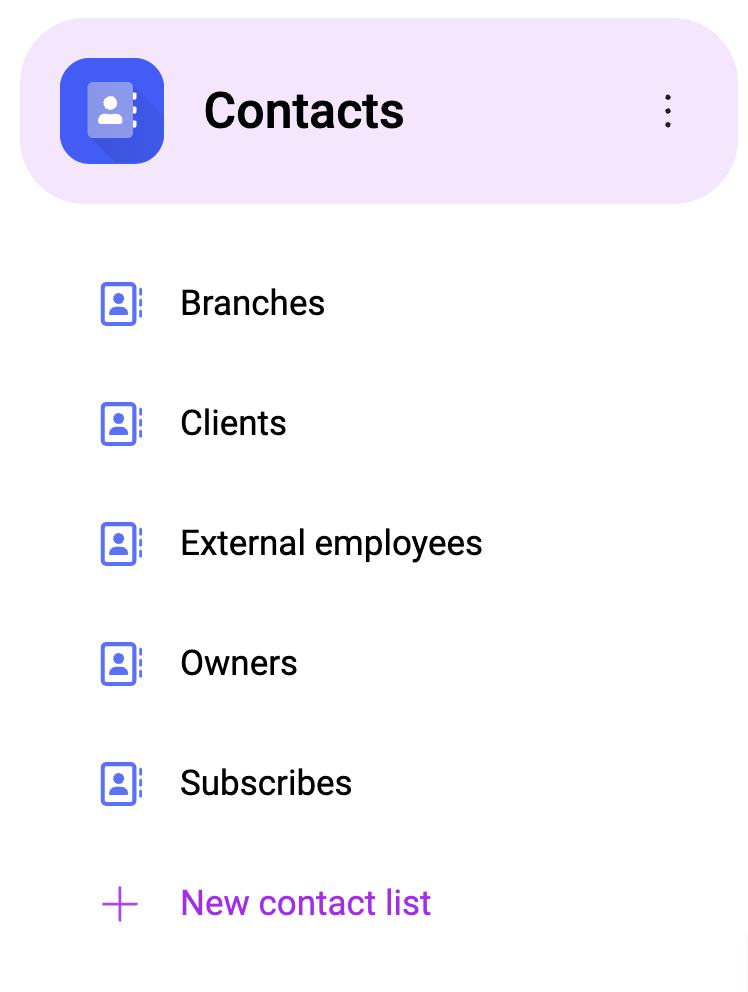
Records
The content of the individual spaces is the records themselves. As with the spaces, it always depends on the specific module/addon, what the recordsOne row in the Boost.space database. These are individual rows under spaces in each module. For example single products, but not their variants. More are, and what functionFunctions you can use in Boost.space Integrator - create, update, delete, get, search. they perform. Records can be created and managed by users who have access to the space in which the records are located.
Examples of records:
- Contacts module → space Contact list→ Contact recordOne row in the Boost.space database. These are individual rows under spaces in each module. For example single products, but not their variants. More (e.g. Iveta Polak)
- Tasks module → space Todolist → Task record (e.g. update database)
- Products module→ space Product list → Product record (e.g. Popsicle Mrož)