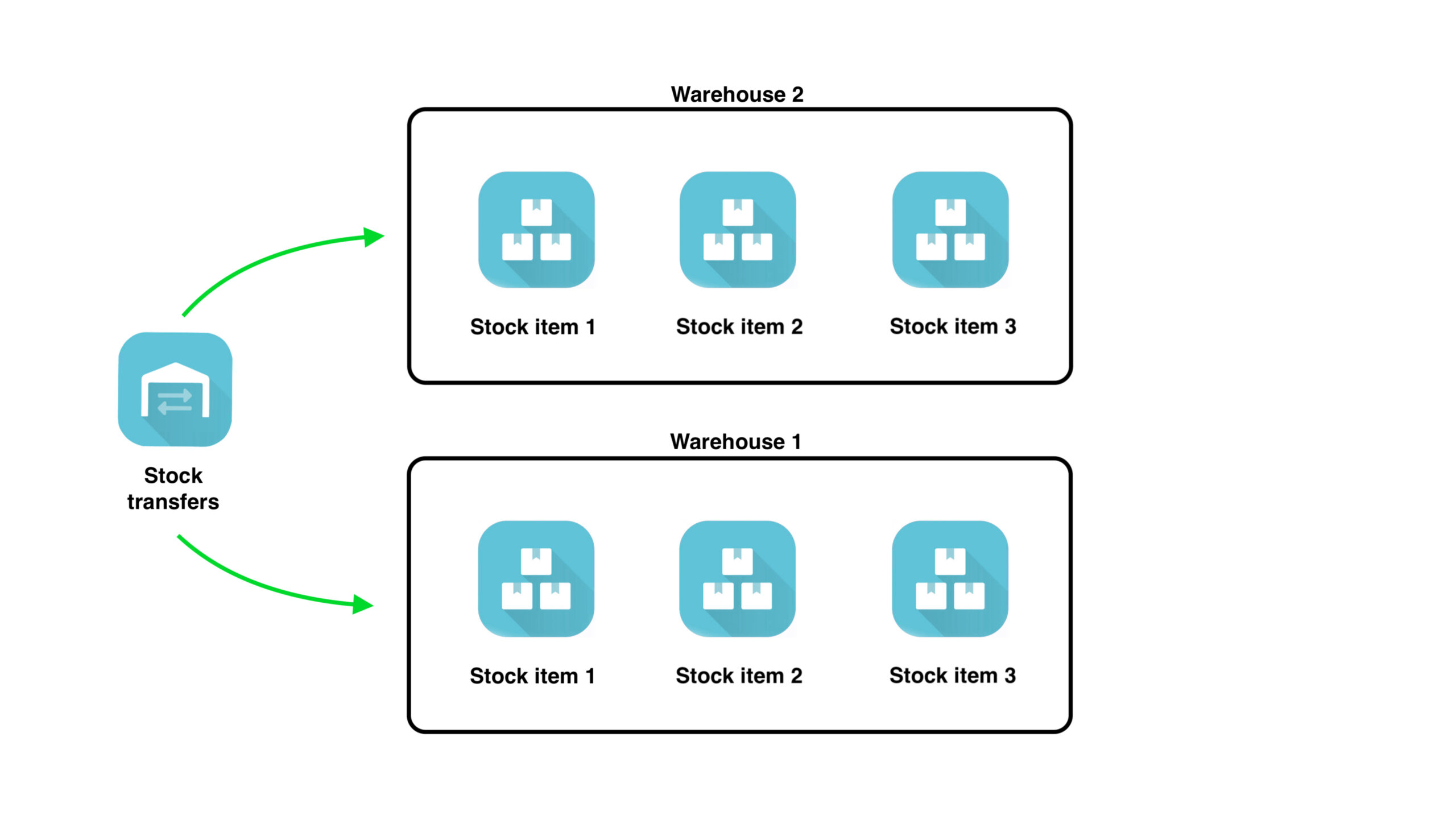Table of Contents
Transferring stock items between Warehouses with Boost.space
Seamless Stock ItemItems are rows in records (order/request/invoice/purchase...) Transfers Between Warehouses with Boost.spaceCentralization and synchronization platform, where you can organize and manage your data. More
Stock transfers are used to transfer stock items between two internal warehouses.
It is possible to set the stock transfer as follows:
- From warehouse – from which warehouse the stock item will be taken;
- To warehouse – to which warehouse the stock item will be received;
- Issue date – the date when the stock item is to be transferred;
- Converted to – what the transfer specifically relates to, there are three options to choose from: business opportunity, order, and task -> once selected, another field is displayed to specify the selection;
- Transfer recordsOne row in the Boost.space database. These are individual rows under spaces in each module. For example single products, but not their variants. More – a stock item from one warehouse to another warehouse is always transferred within one stock card. If the stock item has not yet been created in the other warehouse (which receives the stock item), a proposal for its creation is automatically displayed;