Boost.space module navigation: Understanding the hierarchy and features of the System
The majority of the Boost.spaceCentralization and synchronization platform, where you can organize and manage your data. More modulesThe module is an application or tool within the Boost.space system. The entire system is built on this concept of modularity. (module - Contacts) More are built on the same foundation, ensuring ease of use and clarity across all modules and their spaces or recordsOne row in the Boost.space database. These are individual rows under spaces in each module. For example single products, but not their variants. More.
Orientation in the hierarchy of the system
One level above
A button that returns the userCan use the system on a limited basis based on the rights assigned by the admin. More to the level above (back).
SpacesSubunits are created within modules to maintain organization and clarity, even with large amounts of data. More
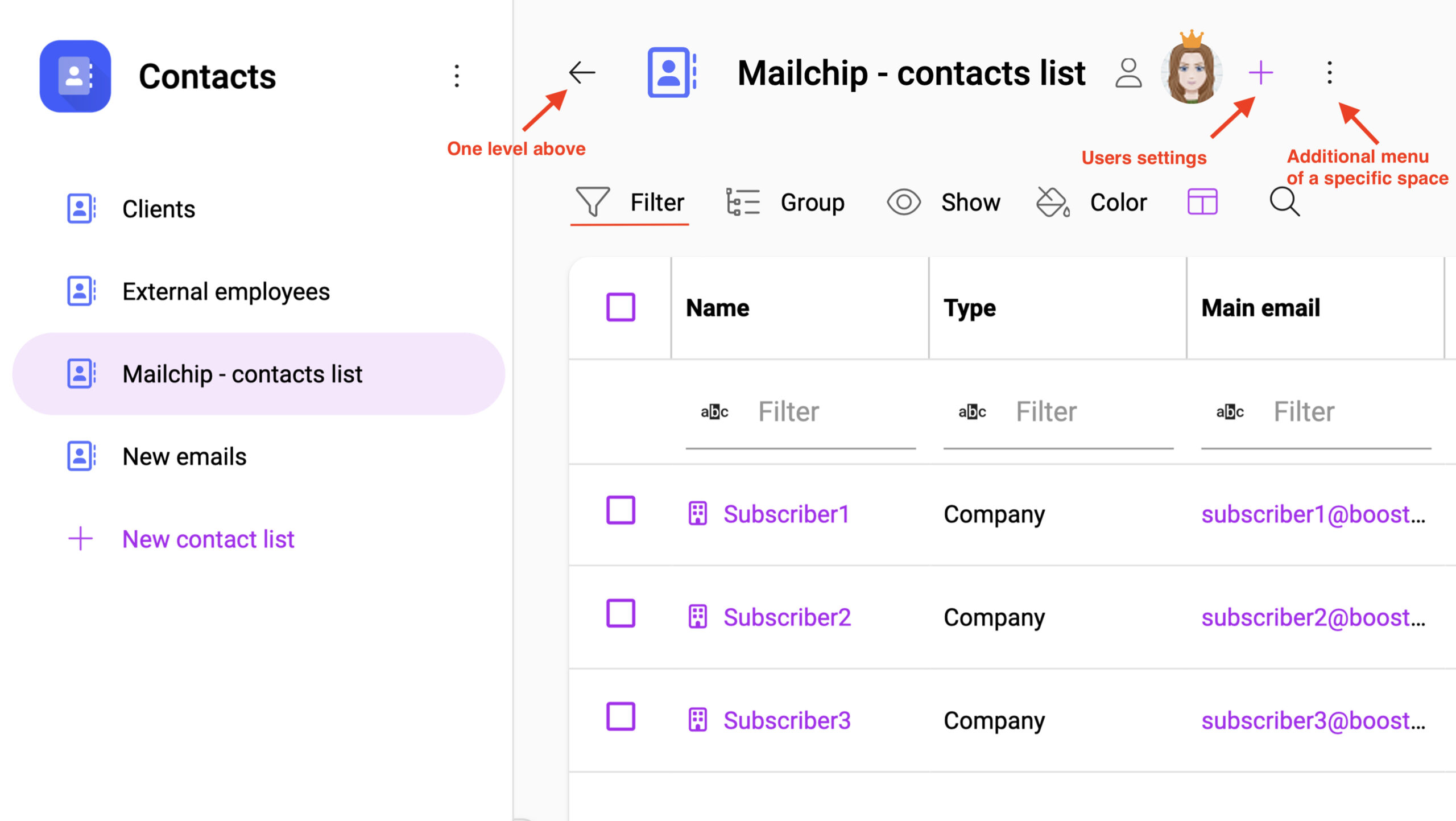
SpaceSubunits are created within modules to maintain organization and clarity, even with large amounts of data. More menu
Filter spaces inside the moduleThe module is an application or tool within the Boost.space system. The entire system is built on this concept of modularity. (module - Contacts) More by statusCreate statuses for each module separately to create an ideal environment for efficient and consistent work. More and create new spaces.
Navigation panel
Navigation across spaces within the module.
Navigation toolbar
Navigate across spaces within the currently selected space.
Spaces settings
The main spaces settings are displayed when one of the spaces is selected – in addition to setting and deleting spaces, it also contains logs of changes that have been made.
User settings
Managing usersCan use the system on a limited basis based on the rights assigned by the admin. More assigned to a space – adding and removing users, including setting their rights.
Additional menu of a specific space
An additional menu of a specific space displayed when one of the spaces is selected – contains a button to delete the space.
Records
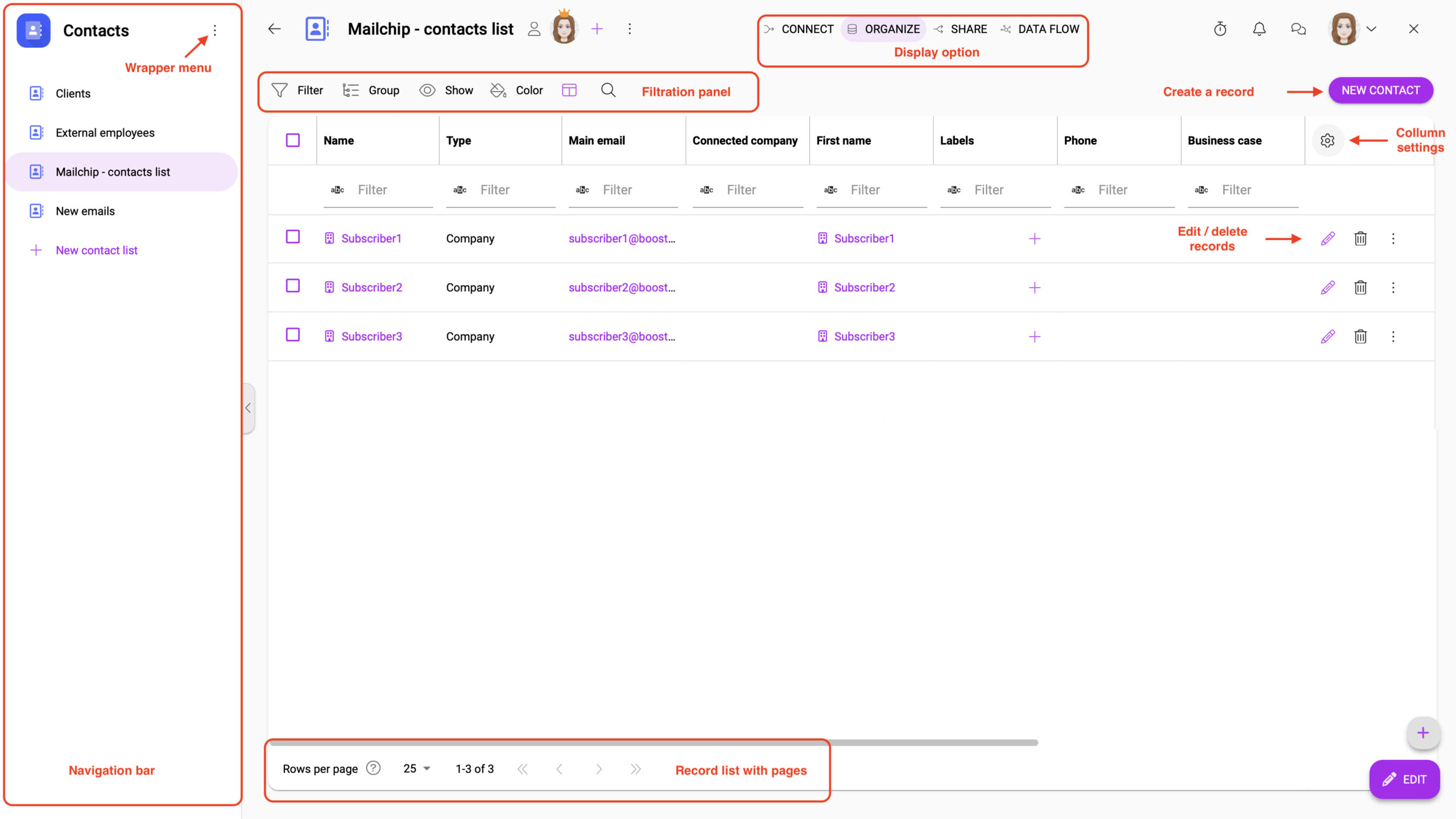
Creating a recordOne row in the Boost.space database. These are individual rows under spaces in each module. For example single products, but not their variants. More
Button to create a record in the selected space.
List of records
All records according to the current selection – if no space is selected and no filter is applied, all records to which the user has access are displayed.
Filtration toolbar
Sorting and searching records. Under the funnel icon is a filter panel. Spaces containing filtered records are displayed in the navigation toolbar.
Editing a record
Button for displaying the record detail in which the record can be edited (after editing mode is enabled).
Column settings
Selection of columns that should be displayed in the list of records.
Deleting a record
Button for deleting a record.
Record listing pages
Orientation among a large number of records.
