How to create your own API token in Boost.space
1. Visit this website; you will instantly receive your API key: https://newsapi.org/register
2. Then in Boost.spaceCentralization and synchronization platform, where you can organize and manage your data. More go to System SettingsMain settings of the Boost.space system that is accessible only by admins. You can change a variety of things here (custom fields, actions and triggers, design, etc.) -> News Monitor and enter your key here.
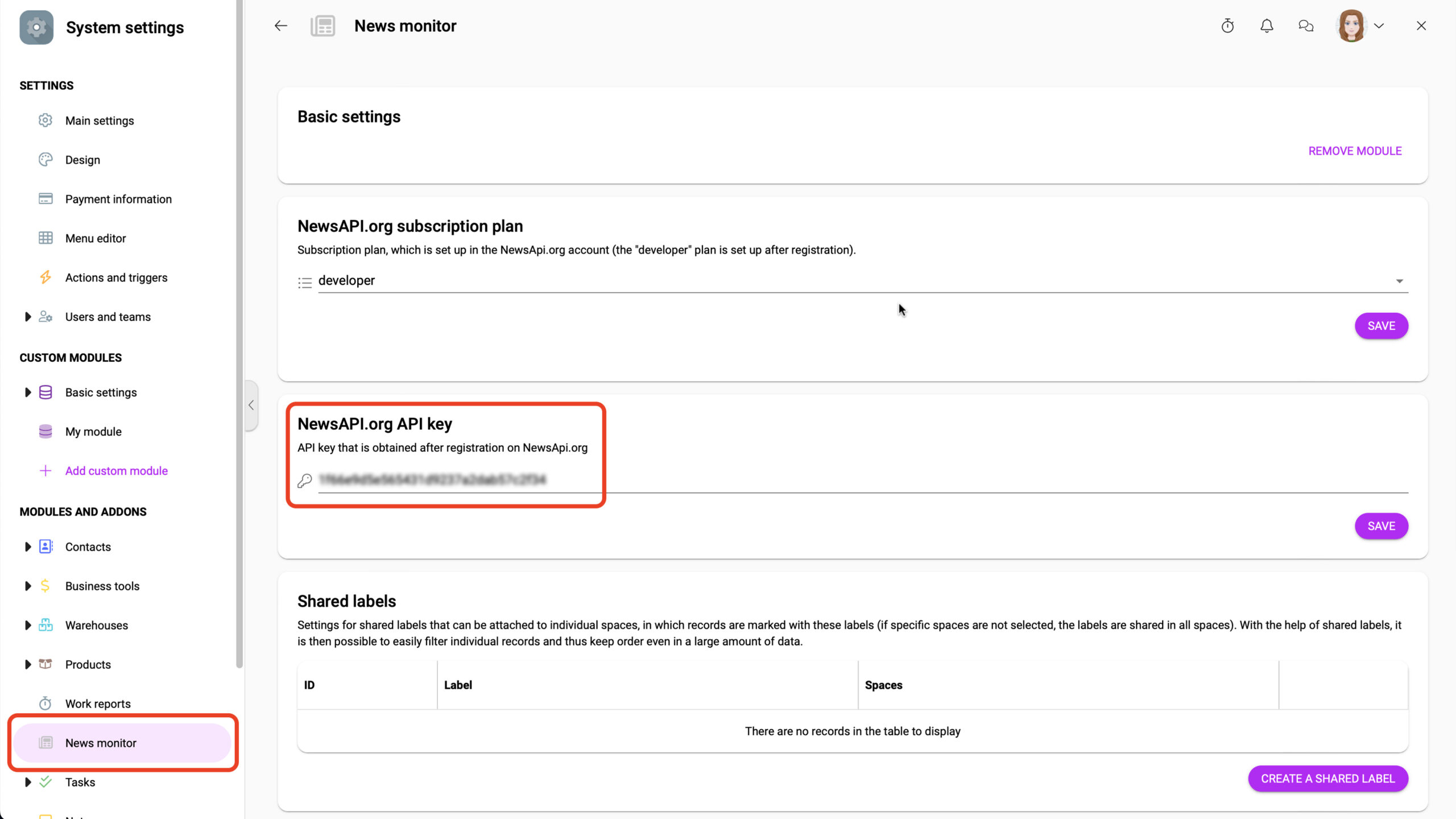
3. After that open your News monitor moduleThe module is an application or tool within the Boost.space system. The entire system is built on this concept of modularity. (module - Contacts) More, create a spaceSubunits are created within modules to maintain organization and clarity, even with large amounts of data. More, open the space settings and define your search (one space = one search setting).
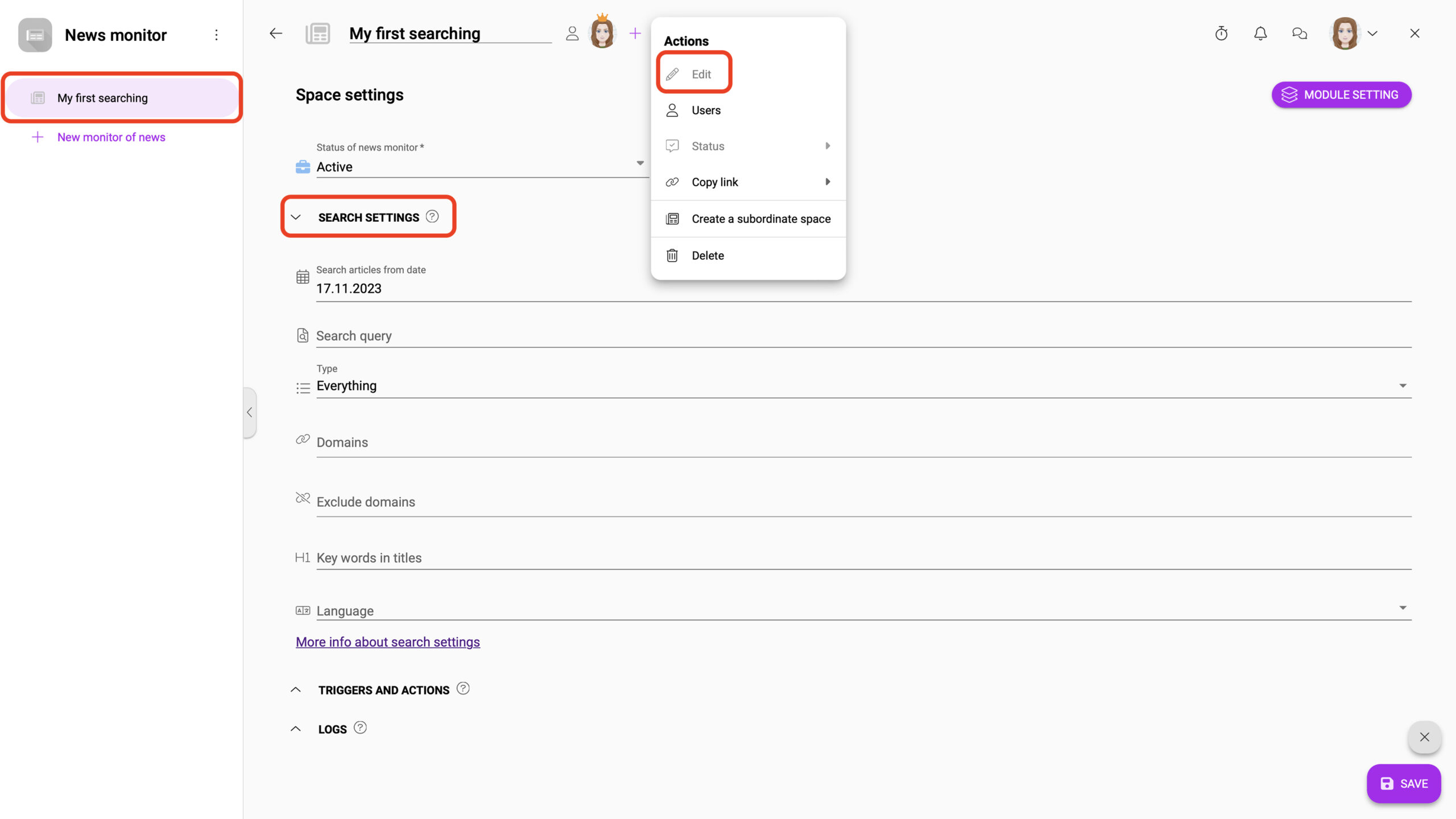
Search query
Keywords or phrases to search for in the article title and body. Advanced search is supported here:
- Surround phrases with quotes (“) for exact match.
- Prepend words or phrases that must appear with a + symbol. Eg: +bitcoin
- Prepend words that must not appear with a – symbol. Eg: -bitcoin
- Alternatively you can use the AND / OR / NOT keywords, and optionally group these with parenthesis. Eg: crypto AND (ethereum OR litecoin) NOT bitcoin.
The complete value for q must be URL-encoded.
Type
All (Recommended) – searches all available news.
Best headlines – searches only among the most read news.
Keywords in titles
Keywords or phrases to search for in the article title only.
- Advanced search is supported here:
- Surround phrases with quotes (“) for exact match.
- Prepend words or phrases that must appear with a + symbol. Eg: +bitcoin
- Prepend words that must not appear with a – symbol. Eg: -bitcoin
- Alternatively you can use the AND / OR / NOT keywords, and optionally group these with parenthesis. Eg: crypto AND (ethereum OR litecoin) NOT bitcoin.
The complete value for qInTitle must be URL-encoded.
Specification of searched domains
A comma-seperated string of domains (eg bbc.co.uk, techcrunch.com, engadget.com) to restrict the search to.excludeDomains.
Exclude domains
A comma-seperated string of domains (eg bbc.co.uk, techcrunch.com, engadget.com) to remove from the results.
