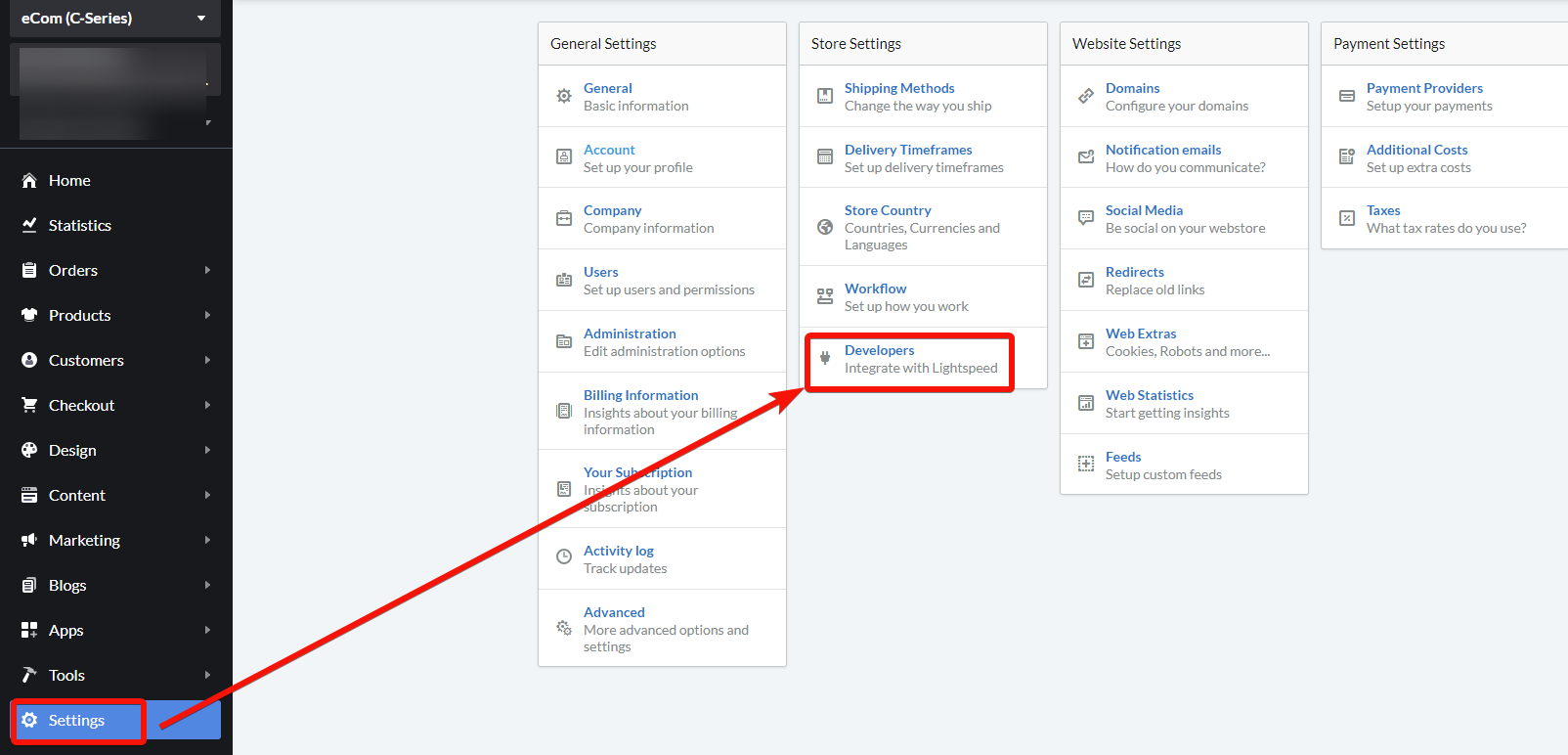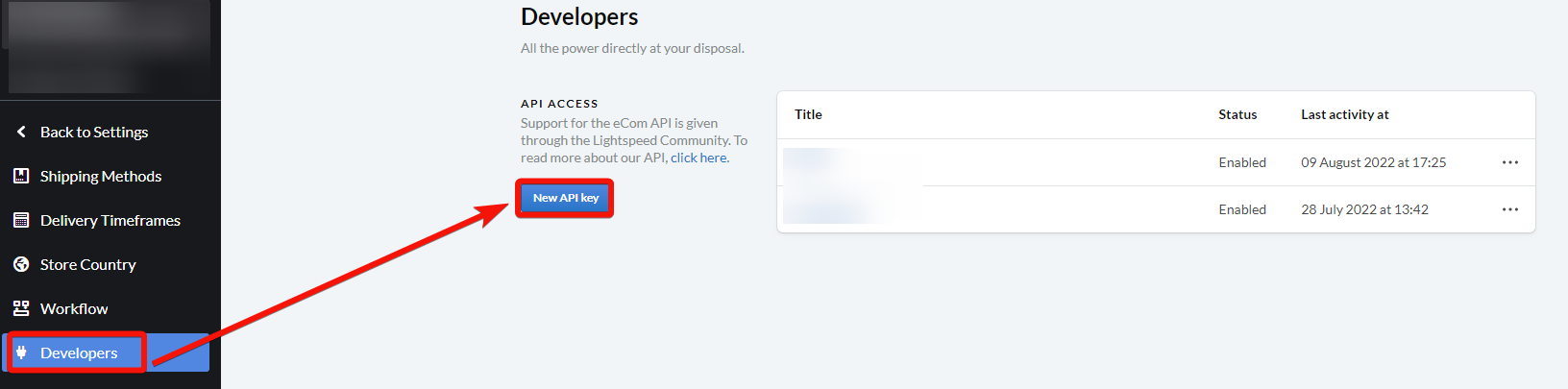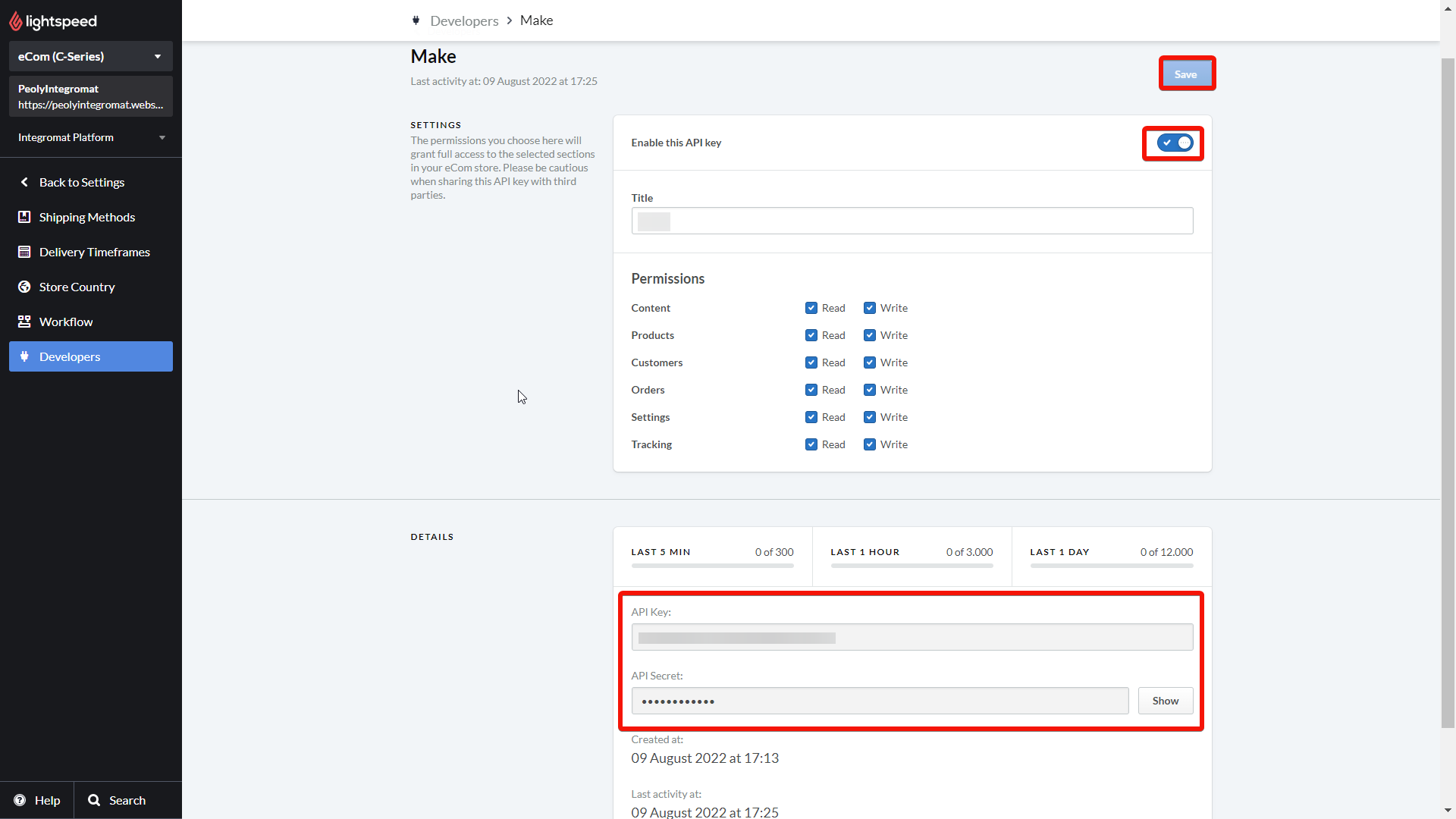| Active with remarks |
|---|
| This application needs additional settings. Please follow the documentation below to create your own connectionUnique, active service acces point to a network. There are different types of connections (API key, Oauth…). More. |
With LightSpeed eCom modulesThe module is an application or tool within the Boost.space system. The entire system is built on this concept of modularity. (module - Contacts) More in Boost.spaceCentralization and synchronization platform, where you can organize and manage your data. More IntegratorPart of the Boost.space system, where you can create your connections and automate your processes. More, you can watch, create, update, retrieve, search, list, and delete the tasks, discounts, tickets, tags, invoices, taxes, groups, products, checkouts, orders, variants, and subscriptions.
To get started with Lightspeed eCom, create an account at lightspeedecom.
For the list of available endpoints, refer to the Lightspeed eCom API documentation.
To connect to Boost.space Integrator, you need to retrieve the API key and API secret from your Lightspeed eCom account.
-
Log in to your Lightspeed eCom account.
-
Click Settings > Developers.
-
Click New API Key.
-
Enter a name for the API Key and click Save.
-
Enable the API Key, Select the permissions, and click Save. Copy the API Key and API Secret values to a safe place.
-
Log in to your Boost.space Integrator account and open the Lightspeed eCom module’s create a connection dialog.
-
Click Add next to the Connection field.
-
Optional: In the Connection name field, enter a name for the connection.
-
In the Shop Language field, select the language in which the shop will be available.
-
In the API Key and API Secret fields, enter the values copied in Step 5 and click Save.
After connecting the app, you can perform the following actions:
-
Watch Event
TriggersEvery scenario has a trigger, an event that starts your scenario. A scenario must have a trigger. There can only be one trigger for each scenario. When you create a new scenario, the first module you choose is your trigger for that scenario. Create a trigger by clicking on the empty module of a newly created scenario or moving the... when an event occurs.
-
Create a Checkout by Quote
Create a checkout based on an existing quote.
-
Create a Checkout
Creates a new checkout.
-
Add a Product to a Checkout
Adds products to the checkout.
-
Update a Payment Method
Updates a payment method.
-
Finish a Checkout
Validates and finishes a checkout.
-
Create a Product
Creates a new product.
-
Update a Product
Updates an existing product.
-
Get a Product
Retrieves a single product.
-
Search Products
Retrieves a list of all product objects from this shop.
-
Delete a Product
Deletes an existing product.
-
Create a Custom StatusCreate statuses for each module separately to create an ideal environment for efficient and consistent work. More
Creates a new custom status.
-
Update an Order
Updates an existing order.
-
Get an Order
Retrieves a single order.
-
Search Orders
Retrieves a list of all order objects from this shop.
-
Create a Discount
Creates a new discount.
-
Update a Discount
Updates an existing discount.
-
Get a Discount
Retrieves a single discount.
-
Search Discounts
Retrieves a list of all discount objects from this shop.
-
Delete a Discount
Deletes an existing discount.
-
Update an Invoice
Updates an existing invoice.
-
Get an Invoice
Retrieves a list of all invoice objects from this shop.
-
Search Invoices
Retrieves a list of all invoice objects from this shop.
-
Create a Ticket
Creates a new ticket.
-
Update a Ticket
Updates an existing ticket.
-
Get a Ticket
Retrieves a single ticket.
-
Search Tickets
Retrieves a list of all ticket objects from this shop.
-
Delete a Ticket
Deletes an existing ticket.
-
Create a Tax
Create a new tax.
-
Get a Tax
Retrieves a single tax.
-
List Taxes
Retrieves a list of all tax objects from this shop.
-
Deletes a Tax
Deletes an existing tax.
-
Creates a Tag
Creates a new tag.
-
Update a Tag
Updates an existing tag.
-
Get a Tag
Retrieves a single tag.
-
Search Tags
Retrieves a list of all tag objects from this shop.
-
Delete a Tag
Deletes an existing tag.
-
Create a Group
Creates a new group.
-
Update a Group
Updates an existing group.
-
Get a Group
Retrieves a single group.
-
Search Groups
Retrieves a list of all group objects from this shop.
-
Delete a Group
Deletes an existing group.
-
Search Variants
Retrieves a list of all variant objects from this shop.
-
Create a Subscription
Create a new subscription.
-
Update a Subscription
Updates an existing subscription.
-
Make an API Call
Performs an arbitrary authorized API call.