| Active |
|---|
| This application does not need additional settings. So you can make connectionUnique, active service acces point to a network. There are different types of connections (API key, Oauth…). More only by using your login credentials or by following the instructions below . |
Freelo
Freelo is an online application to organize the workflow and communicate with team membersCan view and manage items while using existing statuses and labels. More or clients. Thanks to Freelo everyone knows what to do when the deadline is, and where to look up the necessary information.
Connect Freelo and Boost.space for improved workflow and communication
- After logging in to your Boost.space systemCentralization and synchronization platform, where you can organize and manage your data. More – click on the IntegratorPart of the Boost.space system, where you can create your connections and automate your processes. More at the top right of your screen
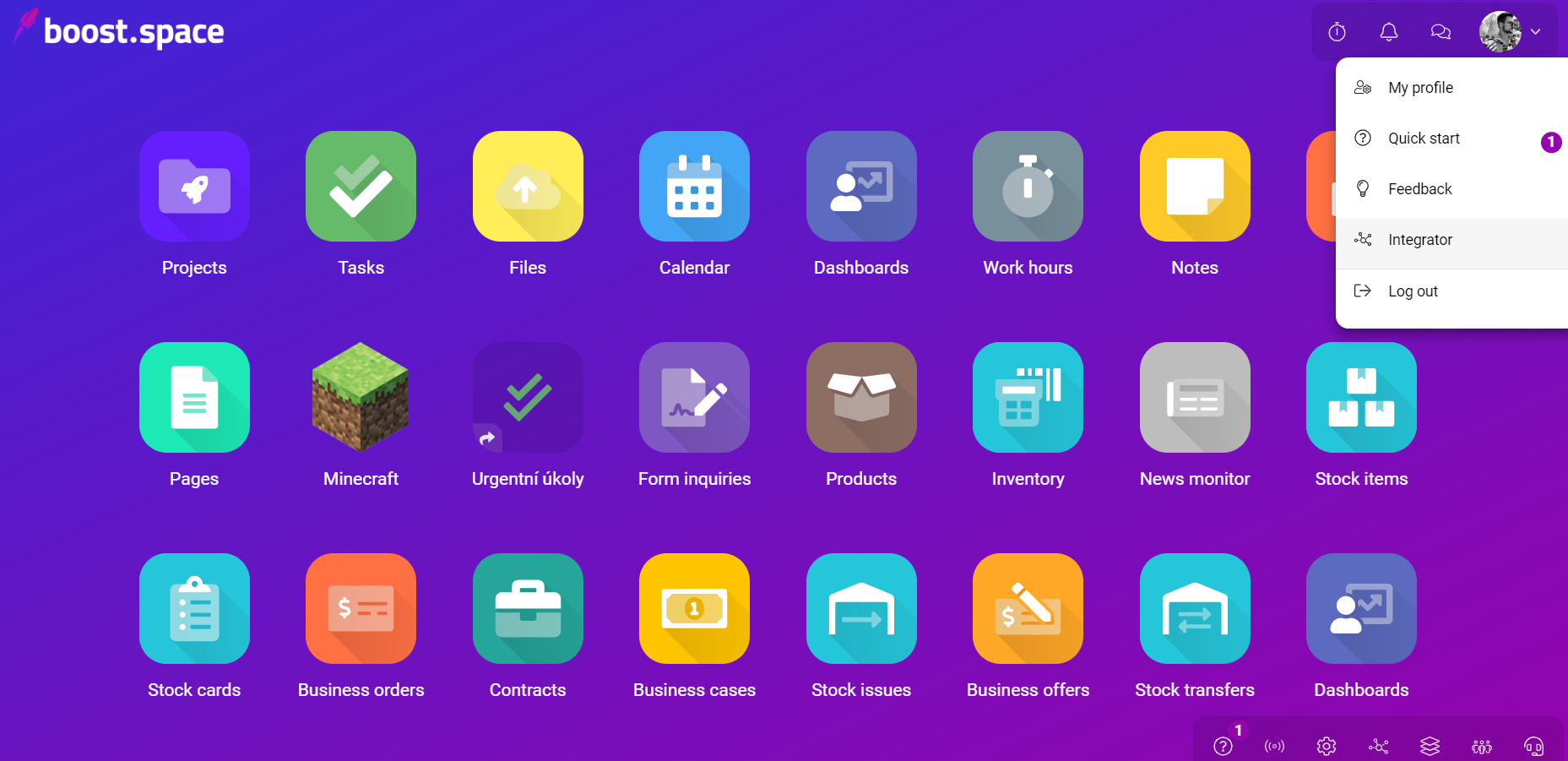
2. In the Integrator click on “Create a new scenario” on the top right of your screen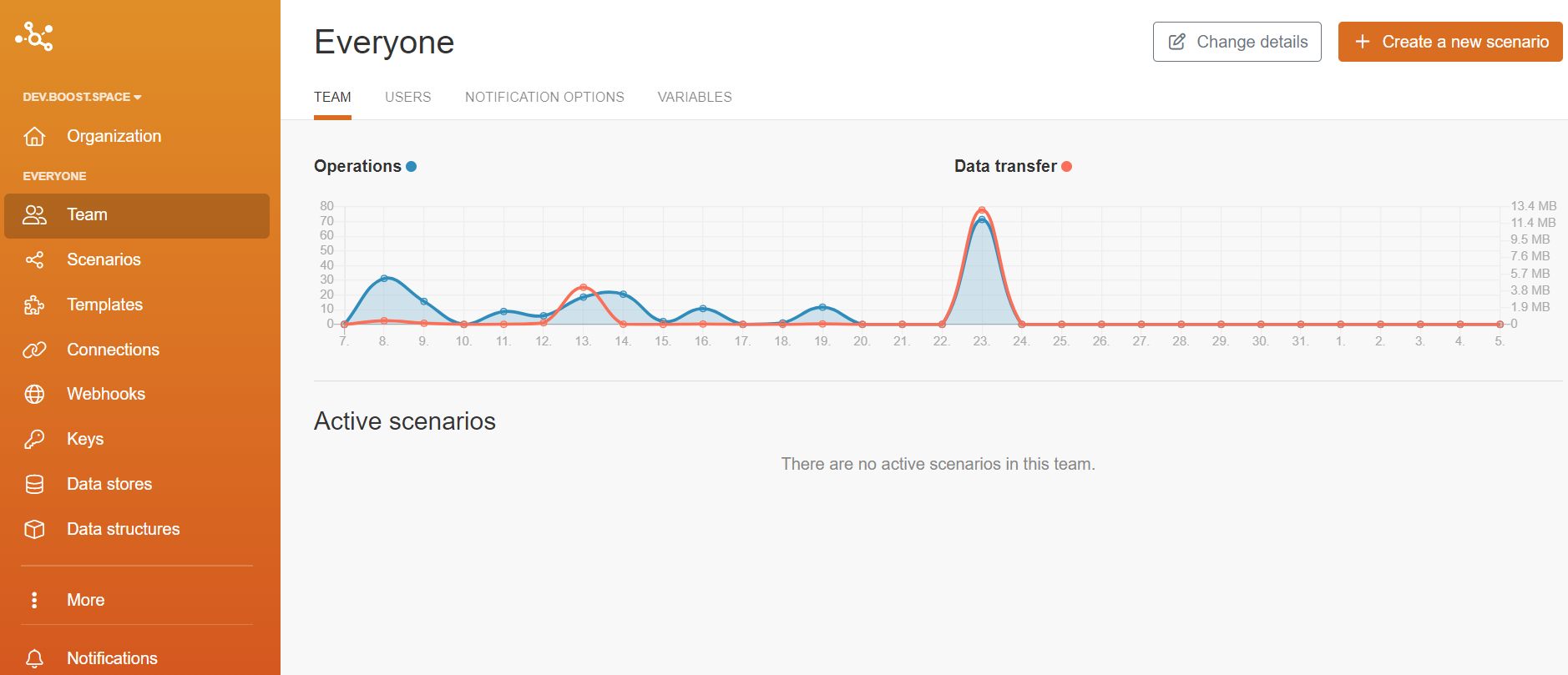
3. Click on the plus icon and find Freelo.
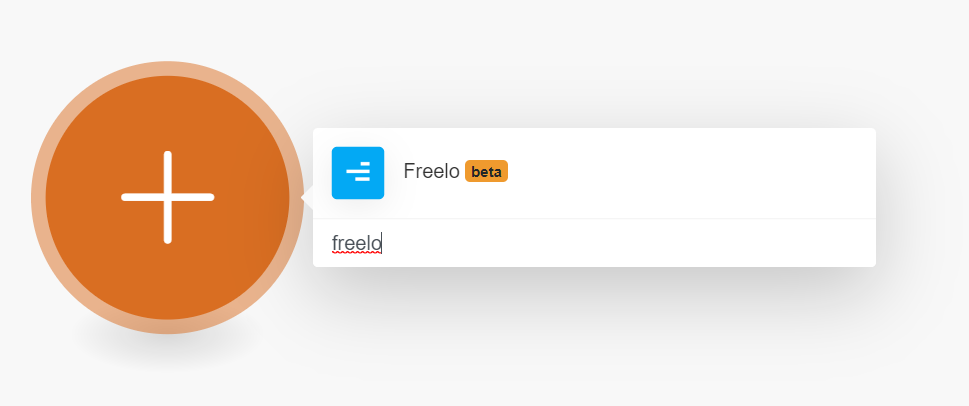
4. Choose any of the scenarioA specific connection between applications in which data can be transferred. Two types of scenarios: active/inactive. More that you want to use
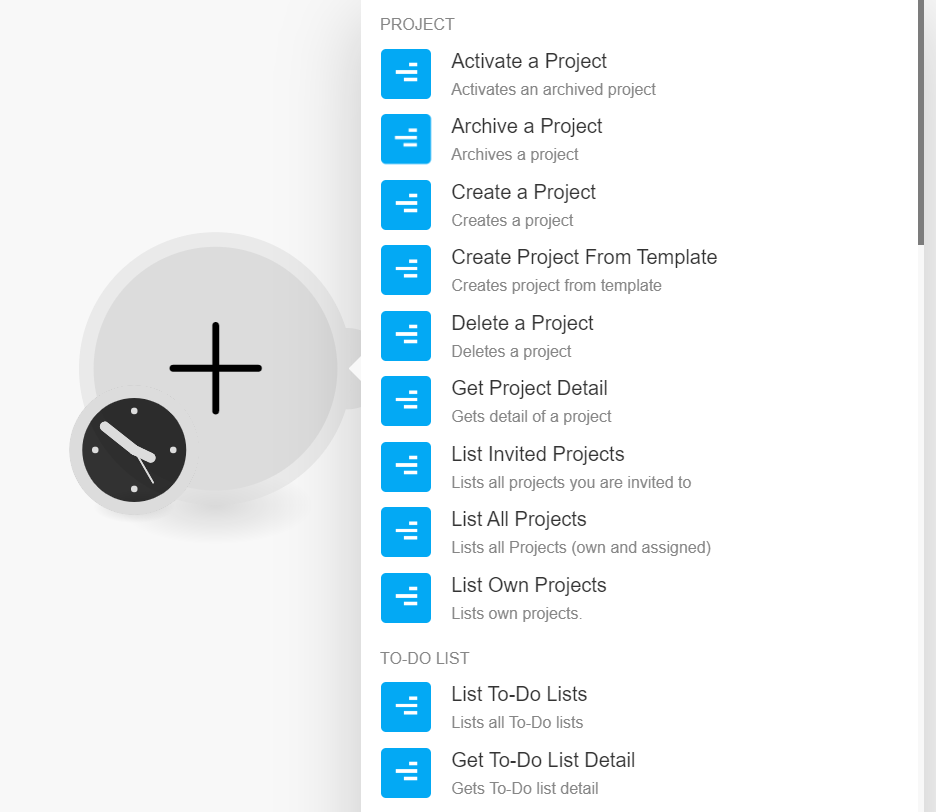
5. Click on the Add button and hit “Save”
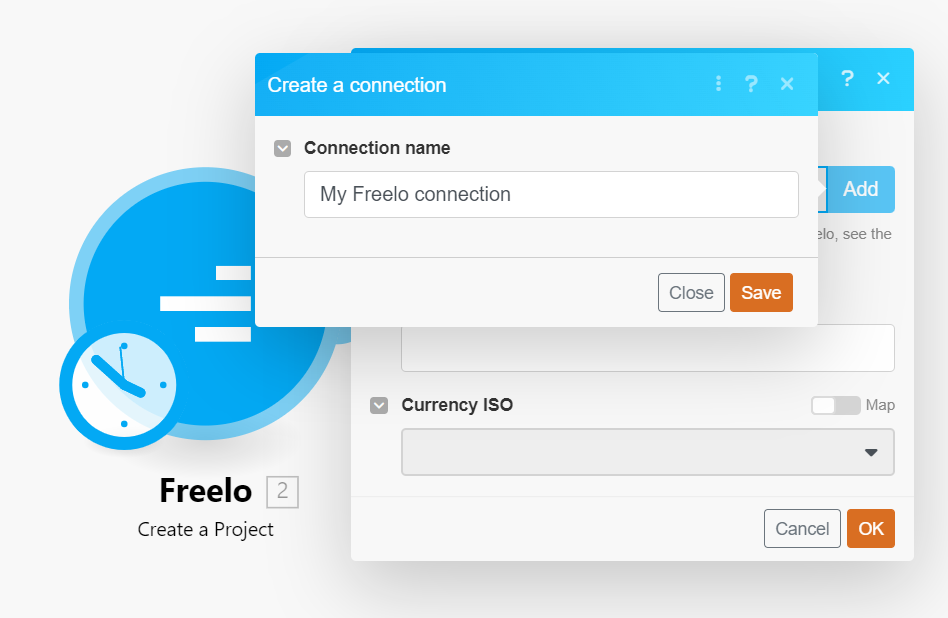
6. Allow the app to access your account by clicking the green button.
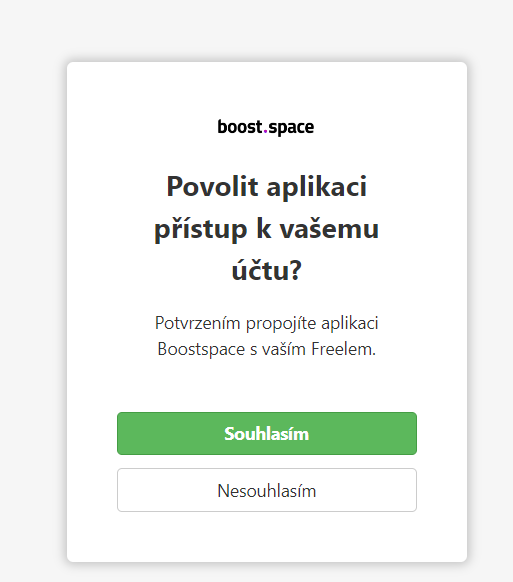
That is it. You are now reached a connection!
