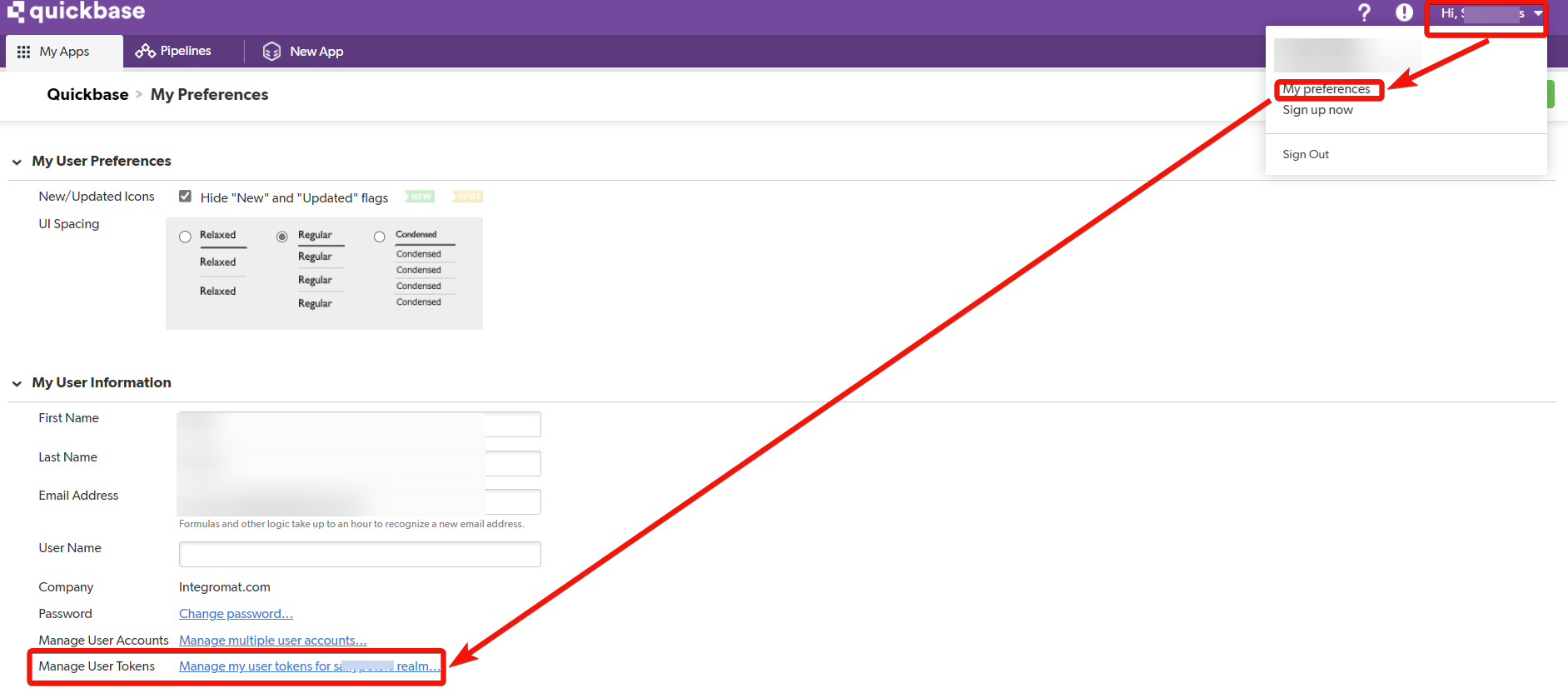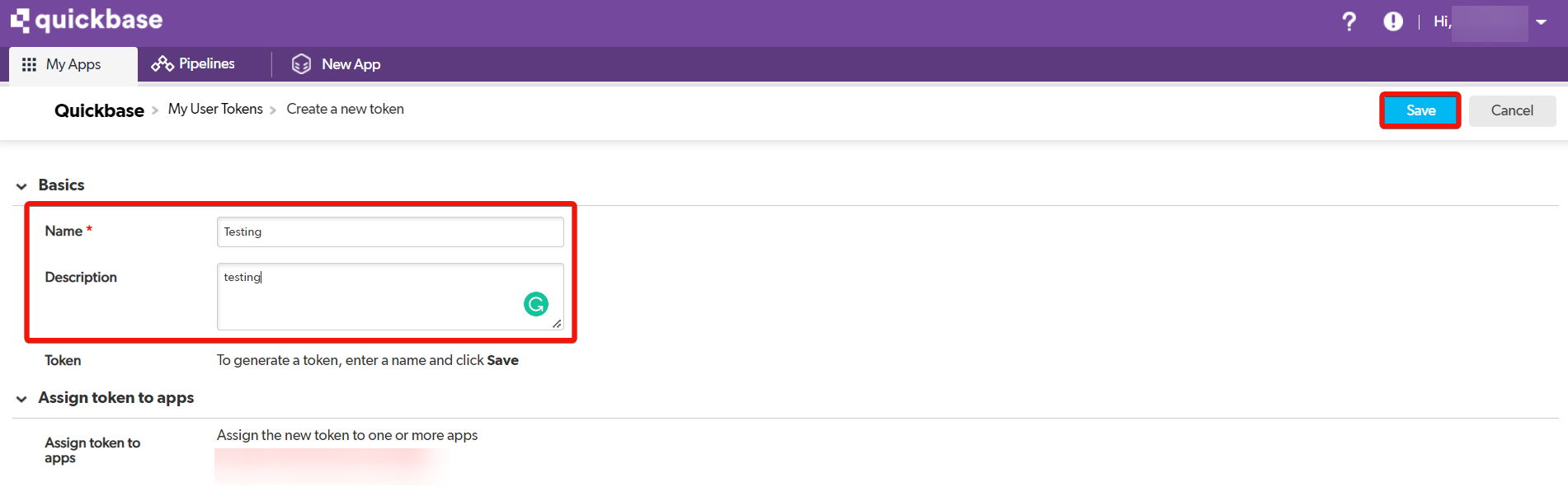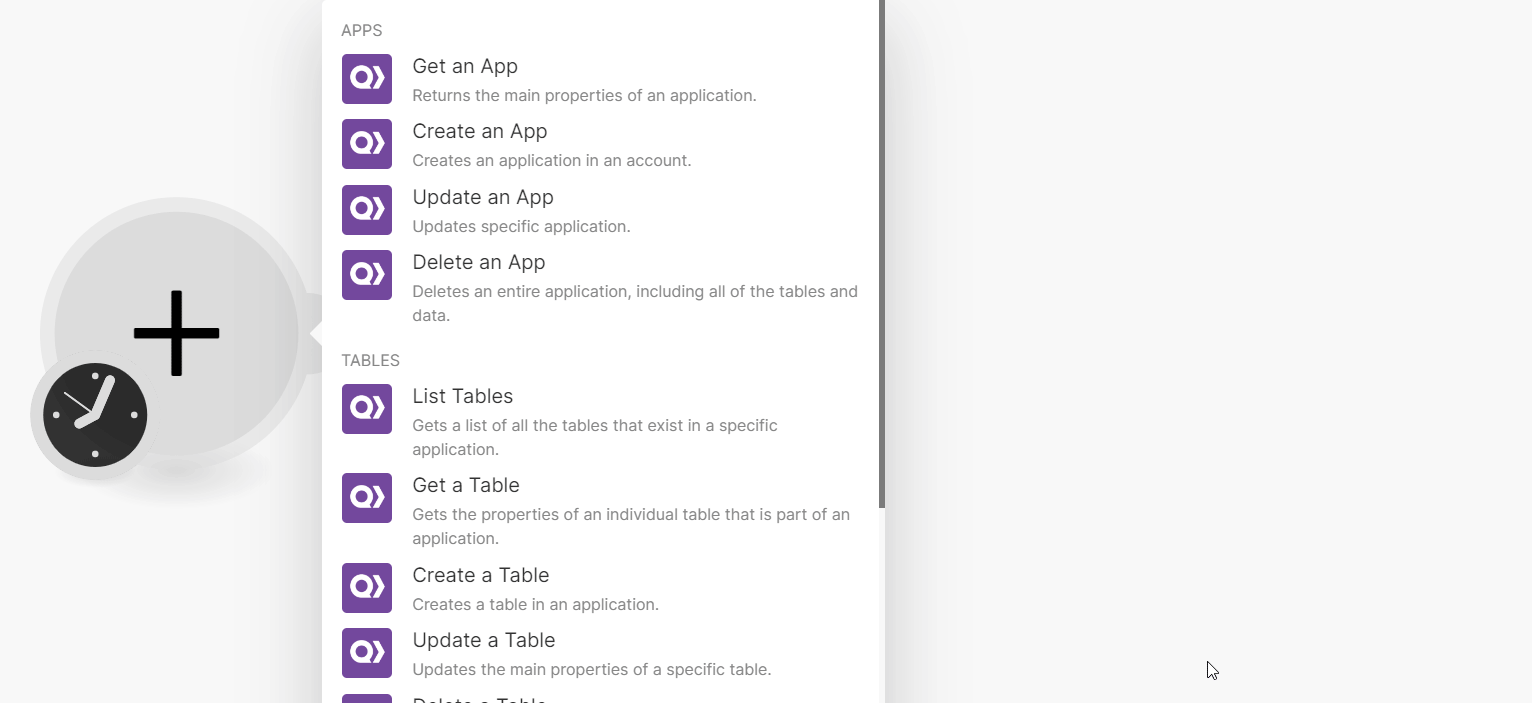| Active with remarks |
|---|
| This application needs additional settings. Please follow the documentation below to create your own connectionUnique, active service acces point to a network. There are different types of connections (API key, Oauth…). More. |
With Quickbase modulesThe module is an application or tool within the Boost.space system. The entire system is built on this concept of modularity. (module - Contacts) More in Boost.spaceCentralization and synchronization platform, where you can organize and manage your data. More IntegratorPart of the Boost.space system, where you can create your connections and automate your processes. More, you can create, update, list, retrieve, and delete:
-
apps
-
tables
-
fields
To get started with Quickbase, create an account at quickbase.com.
To connect to Quickbase app, you need to obtain a userCan use the system on a limited basis based on the rights assigned by the admin. More tokenThe API token is a multi-digit code that allows a user to authenticate with cloud applications. More from your account.
-
Log in to your Quickbase account.
-
Click Your Profile Name > My Preferences > Manage User Tokens.
-
Click New User Token. Enter a name for the token and click Save.
-
Copy the token to your clipboard.
-
In your Boost.space Integrator account, insert the Quickbase moduleThe module is an application or tool within the Boost.space system. The entire system is built on this concept of modularity. (module - Contacts) More in your scenarioA specific connection between applications in which data can be transferred. Two types of scenarios: active/inactive. More and click the Add button next to the Connection field.
-
In the Connection name field, enter a name for the connection.
-
In the User Token field, enter the token copied in step 4.
-
In the Realm Hostname field, enter your account domain hostname. For example, if your account access URL address is
https://www.xyz.quickbase.comthen your realm hostname isxyz. -
Click Save.
You can create, update, retrieve, and delete apps using the following modules.
Returns the main properties of an application.
Creates an application in an account.
|
Connection |
For field descriptions, see the Quickbase API reference.
Updates specific applications.
|
Connection |
|
|
App ID |
Select or map the App ID whose details you want to update. |
For field descriptions, see the Quickbase API reference.
Deletes an entire application, including all of the tables and data.
|
Connection |
|
|
App ID |
Enter the App ID you want to update. |
|
App Name |
Enter the application name to confirm application deletion. |
You can create, update, list, retrieve, and delete tables using the following modules.
Gets a list of all the tables that exists in a specific application.
|
Connection |
|
|
App ID |
Enter the App ID whose tables you want to list. |
Gets the properties of an individual table that is part of an application.
|
Connection |
|
|
App ID |
Enter the Table ID whose tables you want to retrieve. |
|
Table ID |
Enter the Table ID whose details you want to retrieve. |
Creates a table in an application.
|
Connection |
For field descriptions, see the Quickbase API reference.
Updates the main properties of a specific table.
|
Connection |
|
|
App ID |
Select or map the App ID whose details you want to update. |
For field descriptions, see the Quickbase API reference.
Deletes a specific table in an application including all of the data within it.
|
Connection |
|
|
App ID |
Enter the Table ID whose tables you want to delete. |
|
Table ID |
Enter the Table ID you want to delete. |
You can create, update, list, retrieve, and delete fields using the following modules.
Gets the properties for all fields in a specific table.
|
Connection |
|
|
Table ID |
Enter the Product ID whose tables you want to list. |
Gets the properties of an individual field based on Field ID.
|
Connection |
|
|
Table ID |
Enter the Table ID whose fields you want to retrieve. |
For field descriptions, see the Quickbase API reference.
Creates a field within a table including the custom permissions of that field.
|
Connection |
For field descriptions, see the Quickbase API reference.
Updates the properties of a field including the custom permissions.
|
Connection |
|
|
Table ID |
Enter the Table ID whose details you want to update. |
For field descriptions, see the Quickbase API reference.
Deletes one or many fields in a table based on Field ID(s)
|
Connection |
|
|
Table ID |
Enter the Table ID whose fields you want to delete. |
|
Field IDs |
Enter the Field IDs you want to delete. |
You can call APIs using the following module.
Performs an arbitrary authorized API call.
![[Note]](https://docs.boost.space/wp-content/themes/bsdocs/docs-parser/HTML/css/image/note.png) |
Note |
|---|---|
|
For the list of available endpoints, refer to the Quickbase API documentation. |
|
Connection |
|
|
URL |
Enter a path relative to |
|
Method |
GET to retrieve information for an entry. POST to create a new entry. PUT to update/replace an existing entry. PATCH to make a partial entry update. DELETE to delete an entry. |
|
Headers |
Enter the desired request headers. You don’t have to add authorization headers; we already did that for you. |
|
Query String |
Enter the request query string. |
|
Body |
Enter the body content for your API call. |