| Active with remarks |
|---|
| This application needs additional settings. Please follow the documentation below to create your own connectionUnique, active service acces point to a network. There are different types of connections (API key, Oauth…). More. |
The Tars moduleThe module is an application or tool within the Boost.space system. The entire system is built on this concept of modularity. (module - Contacts) More enables you to watch conversations in your Tars account.
Prerequisites
-
A Tars account
In order to use Tars with Boost.spaceCentralization and synchronization platform, where you can organize and manage your data. More IntegratorPart of the Boost.space system, where you can create your connections and automate your processes. More, it is necessary to have a Tars account. If you do not have one, you can create a Tars account at hellotars.com.
To connect your Tars account to Boost.space Integrator you need to add an instant triggerEvery scenario has a trigger, an event that starts your scenario. A scenario must have a trigger. There can only be one trigger for each scenario. When you create a new scenario, the first module you choose is your trigger for that scenario. Create a trigger by clicking on the empty module of a newly created scenario or moving the... to your scenario and set the webhookA webhook is a way for an app to send real-time information to a specific URL in response to certain events or triggers. in your Tars account.
TriggersEvery scenario has a trigger, an event that starts your scenario. A scenario must have a trigger. There can only be one trigger for each scenario. When you create a new scenario, the first module you choose is your trigger for that scenario. Create a trigger by clicking on the empty module of a newly created scenario or moving the... when a Gambit with the registered webhook URL is reached in the conversation.
The webhook URL needs to be generated in Boost.space Integrator and then added to a Tars API Config in the desired Gambit.
1. Add the Watch Conversations module to your Boost.space Integrator scenario.
2. Generate and copy the webhook URL.
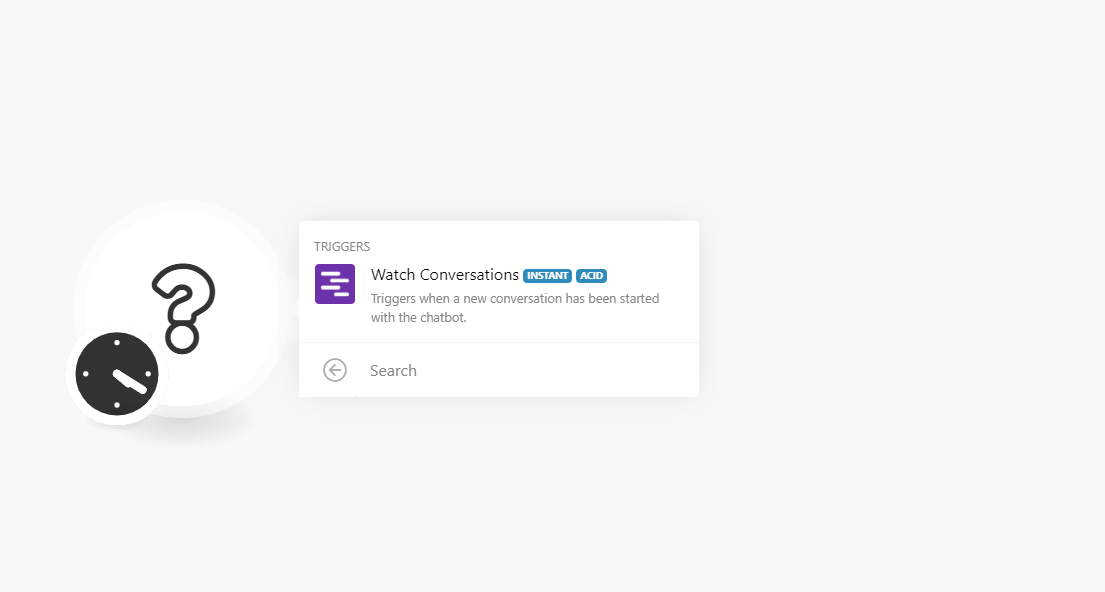
3. Log in to your Tars account.
4. Open Settings > Enable Bot Features.
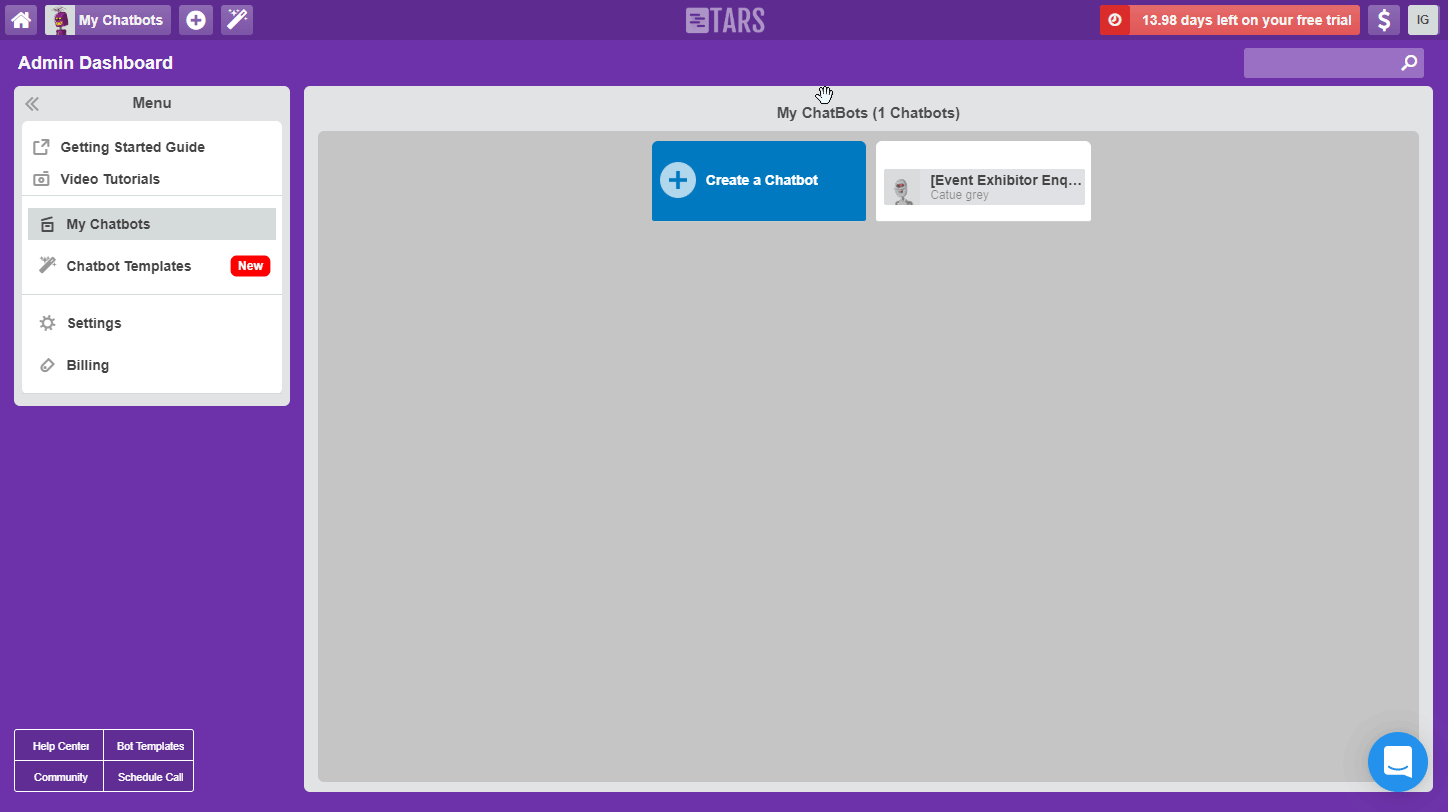
5. Check the Enable API-Configuration Section in the Gambits option.
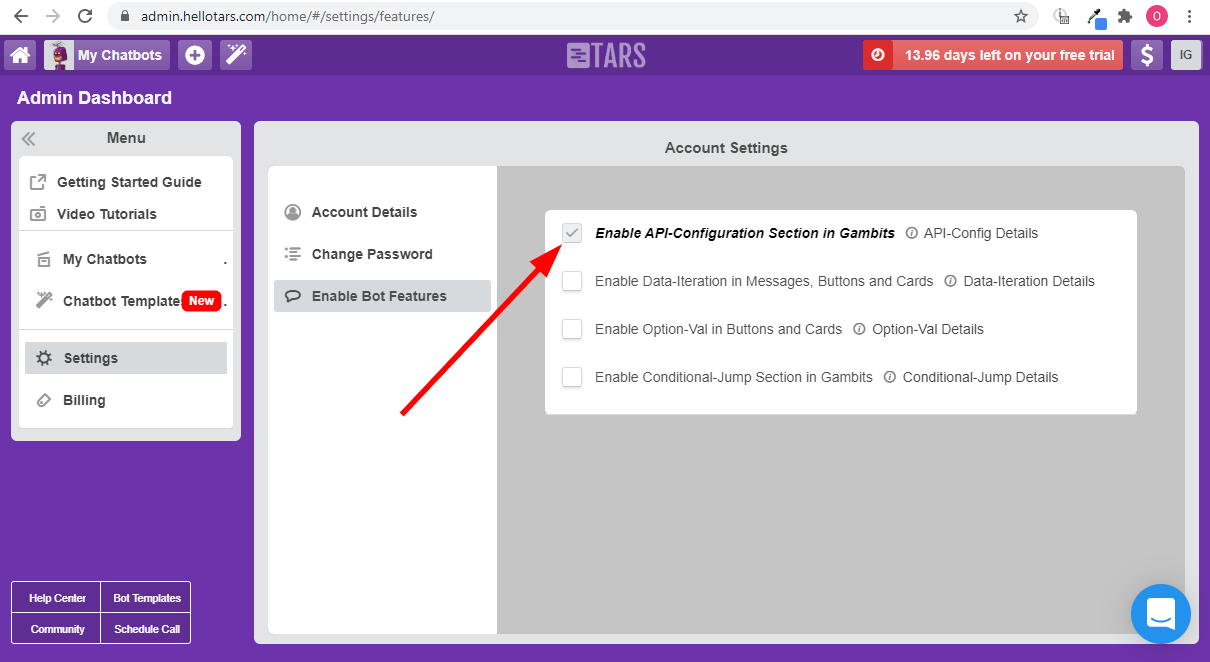
6. Go to the ChatBot Build View and open the Gambit you want to add a webhook to.
7. Select the API Config option from the drop-down menu at the top of the Gambit dialog.
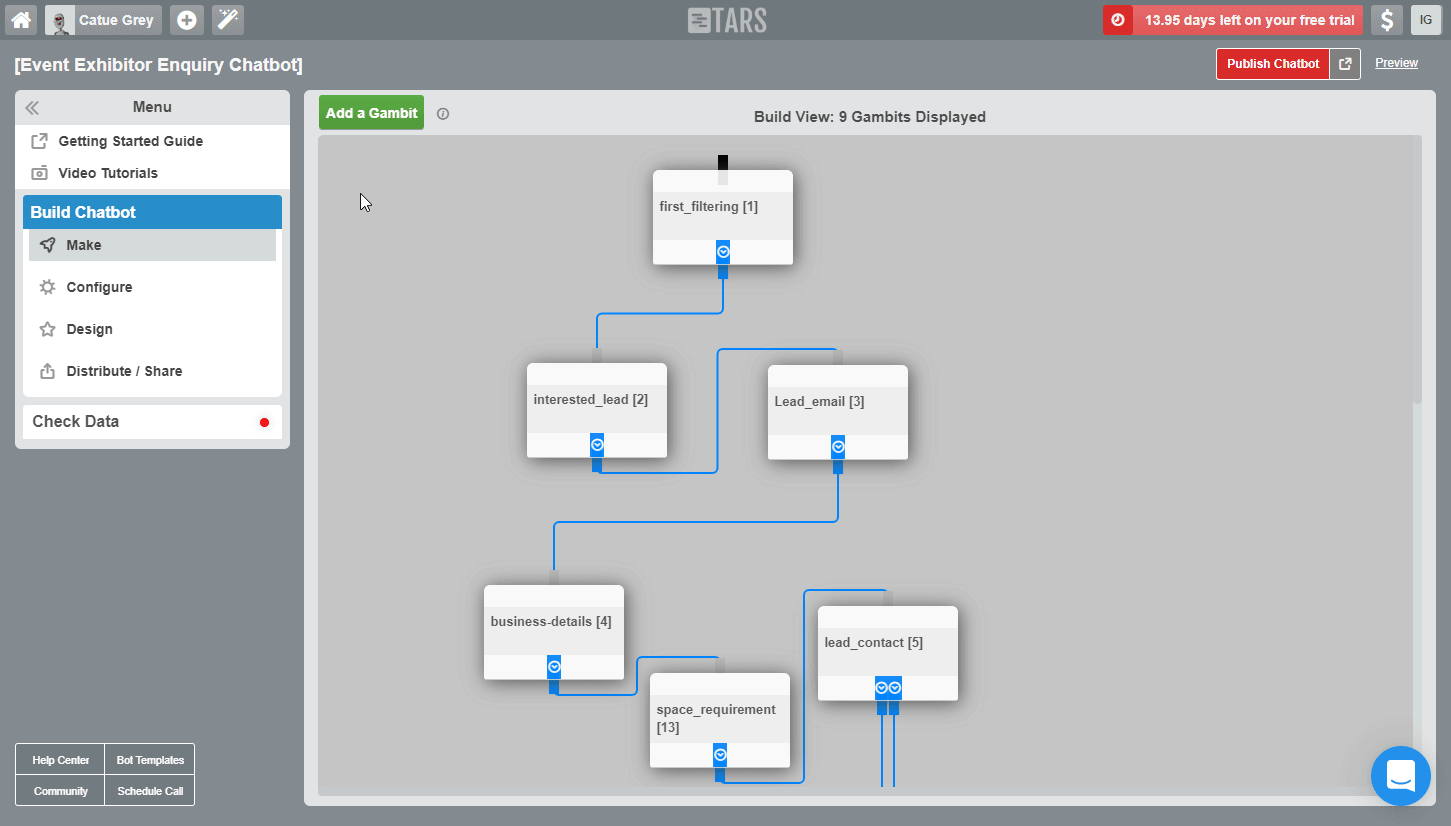
8. Select the POST method and enter the webhook URL you have copied in step 2 above to the API Endpoint URL field.
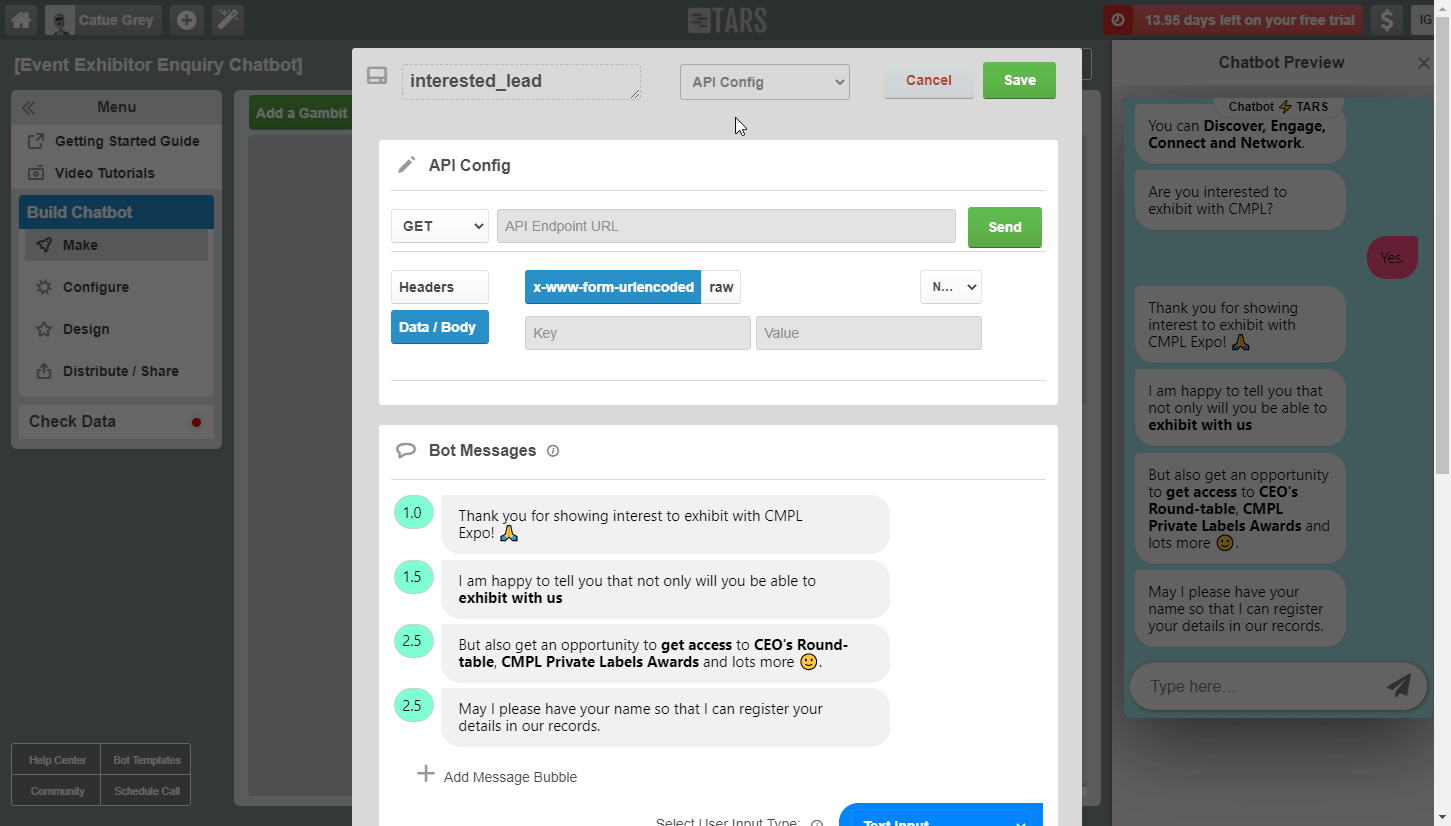
9. Enter the keys and values to be sent when this gambit is reached in the conversation and click Save.
Now, every time the gambit with the specified webhook URL is reached in the conversation, the Watch Conversations module in your scenario is triggered.

![[Note]](https://bs-docs2.boost.space/wp-content/themes/bsdocs/docs-parser/HTML/css/image/note.png)