| Active with remarks |
|---|
| This application needs additional settings. Please follow the documentation below to create your own connectionUnique, active service acces point to a network. There are different types of connections (API key, Oauth…). More. |
Enjoy access to the richest source of company information, dynamic market mappingMapping links the modules in your scenario. When you map an item, you connected the data retrieved by one module to another module to perform the desired action. For example, you can map the email address and subject lines from the Email > Watch emails module to Google Sheets > Add a row and create a spreadsheet of email addresses... and lead generation, all tailored to your specific needs, processes and systems.
BizMachine modulesThe module is an application or tool within the Boost.space system. The entire system is built on this concept of modularity. (module - Contacts) More enable you to search companies, or retrieve company details, company embed links, or company custom data and retrieve tags, assign tags, or remove tags from a company in your BizMachine account.
-
A BizMachine account
In order to use BizMachine with Boost.spaceCentralization and synchronization platform, where you can organize and manage your data. More IntegratorPart of the Boost.space system, where you can create your connections and automate your processes. More, it is necessary to have a BizMachine account. If you do not have one, you can create a BizMachine account at bizmachine.com.
To connect your Boost.space IntegratorBizMachine account to you have to obtain the API tokenThe API token is a multi-digit code that allows a user to authenticate with cloud applications. More.
-
Get your API Key. Currently (12/2019), you can request your API Key via email ([email protected]) only.
-
Open the BizMachine moduleThe module is an application or tool within the Boost.space system. The entire system is built on this concept of modularity. (module - Contacts) More Create a connection dialog.
-
Enter the API Keyinto the respective field.
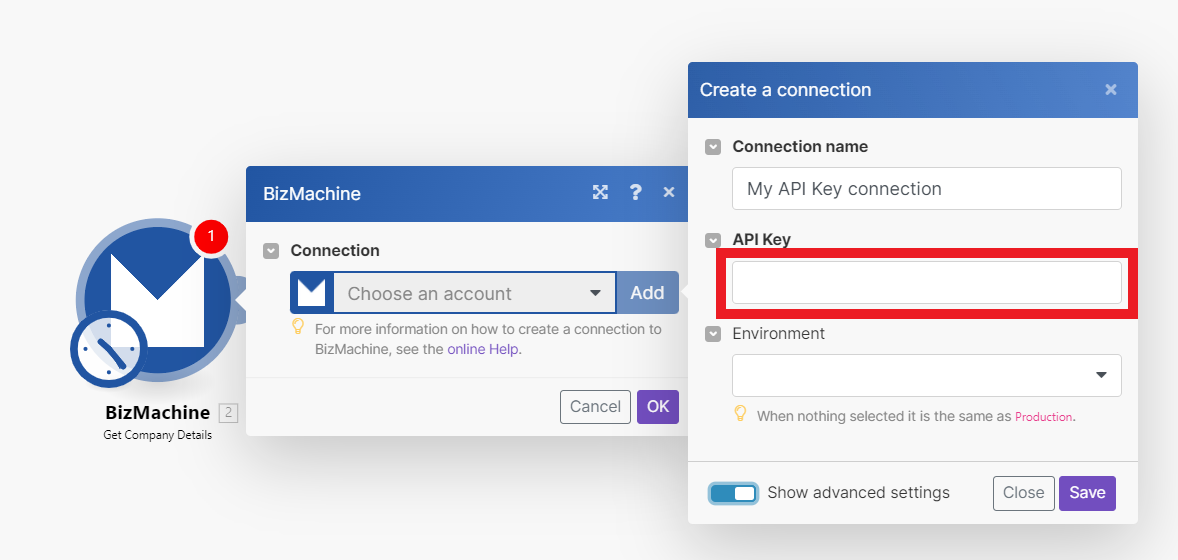
-
Click on the Continue button.
The connection to your BizMachine account is now established.
