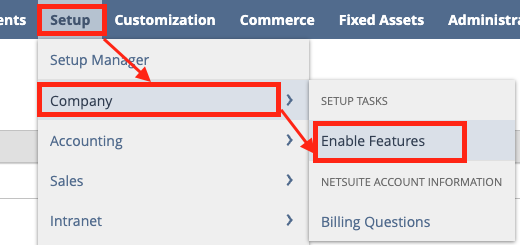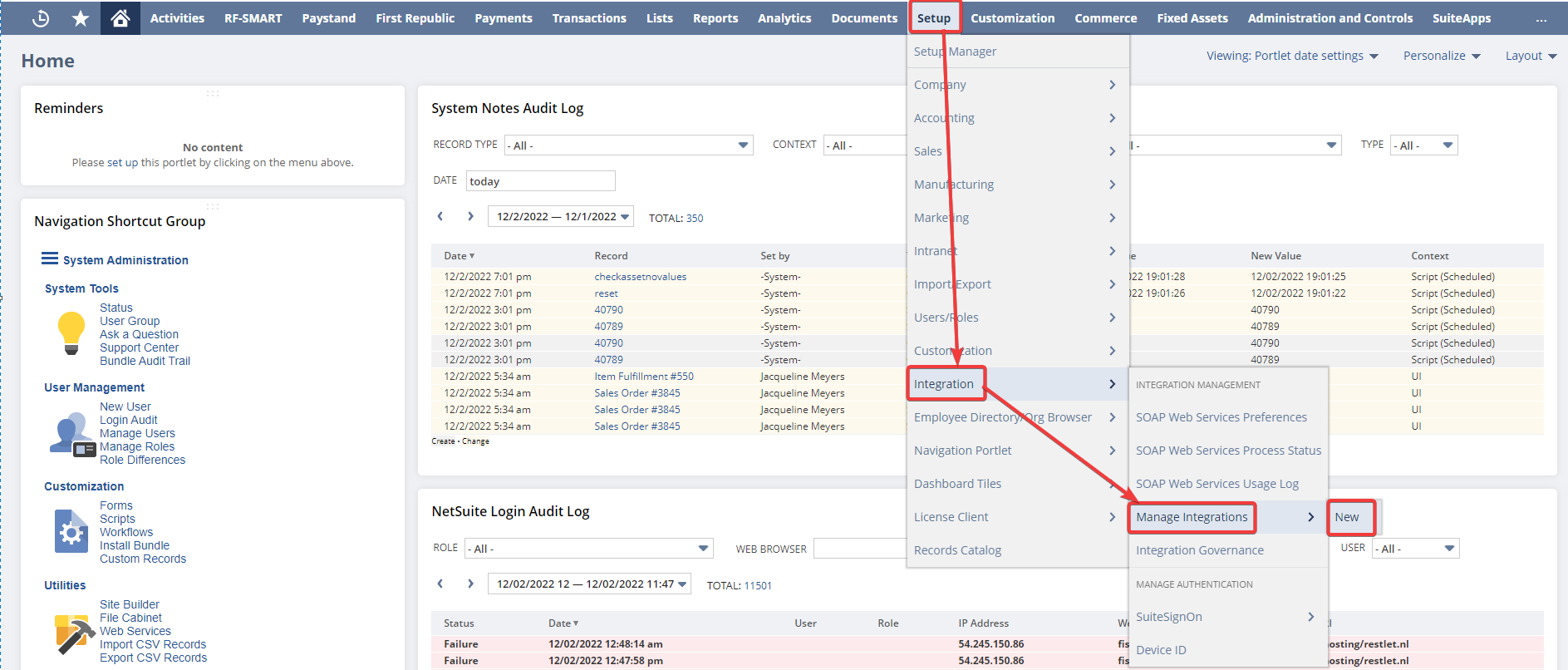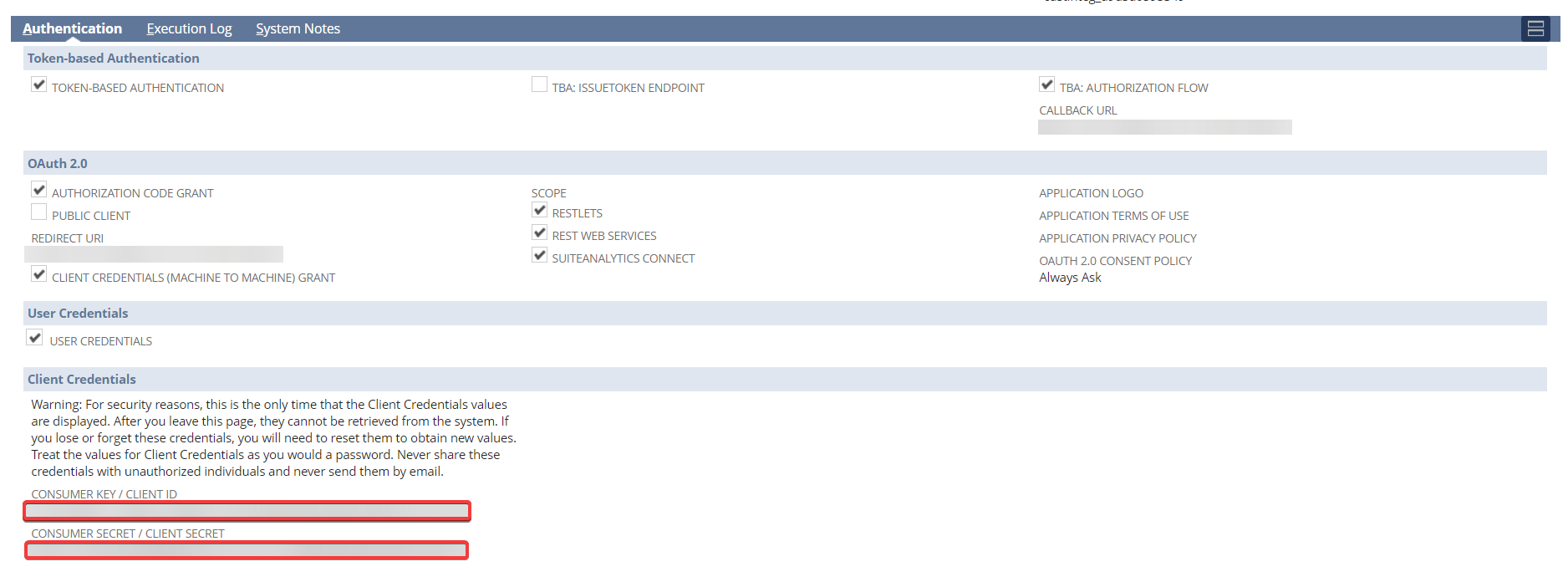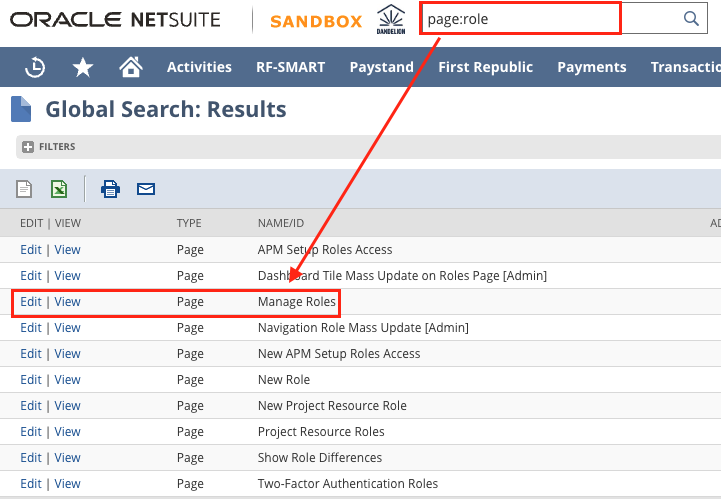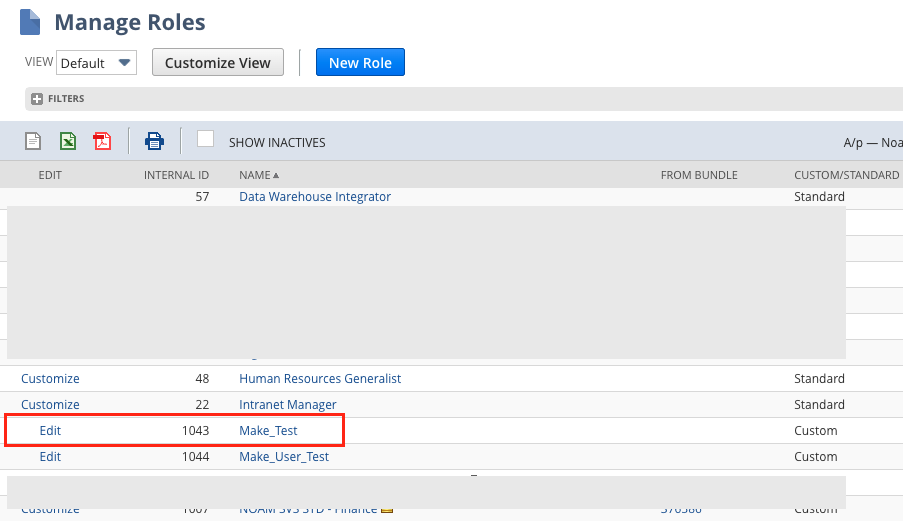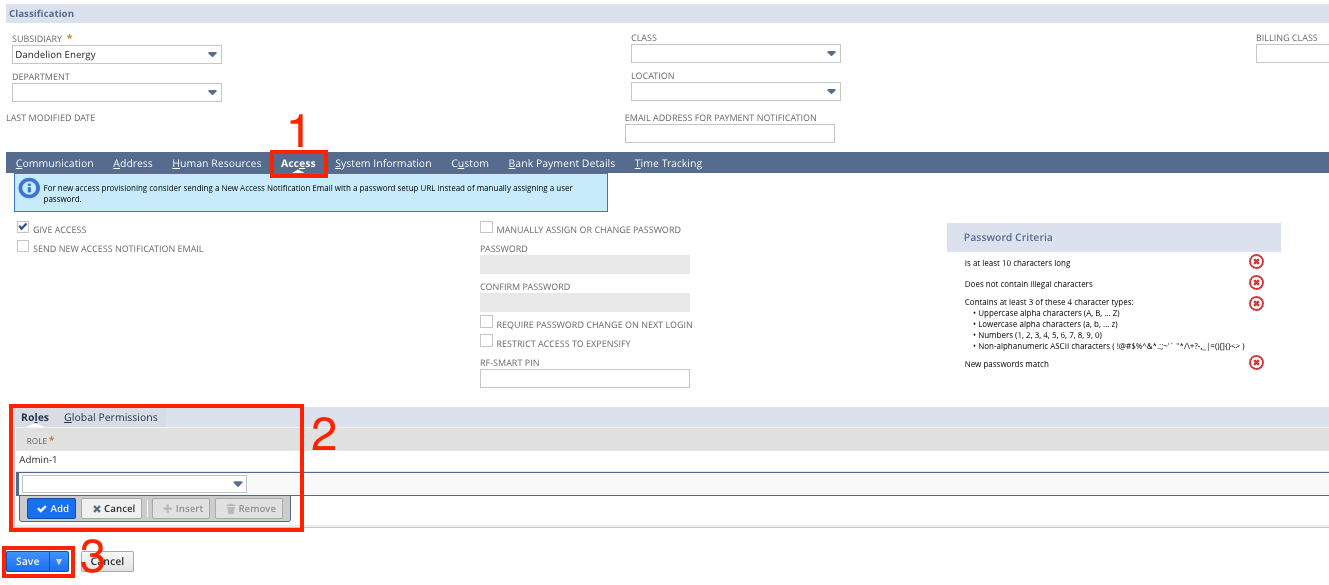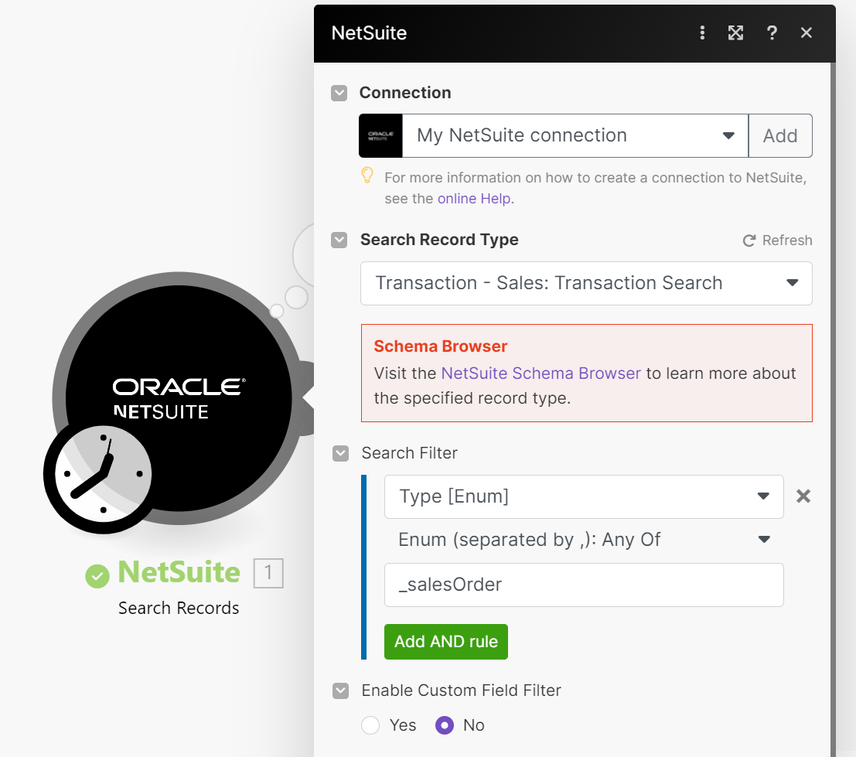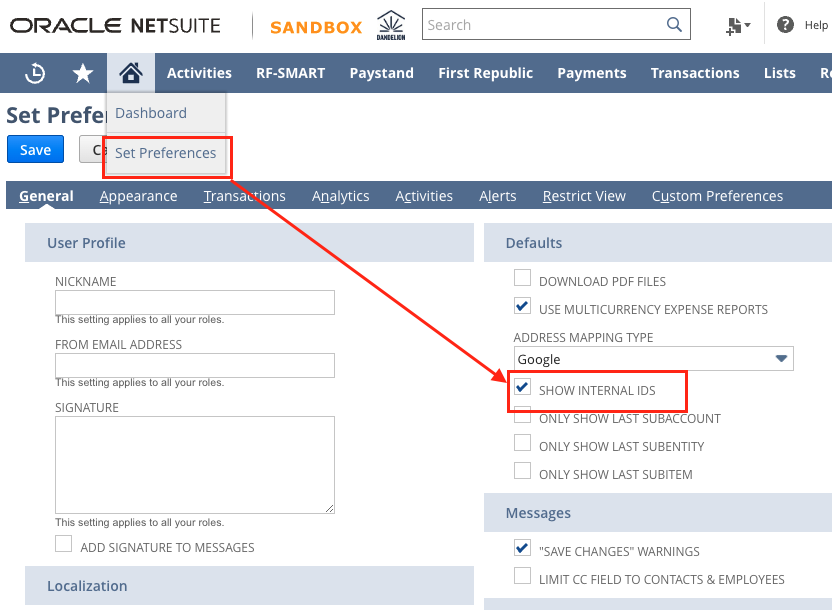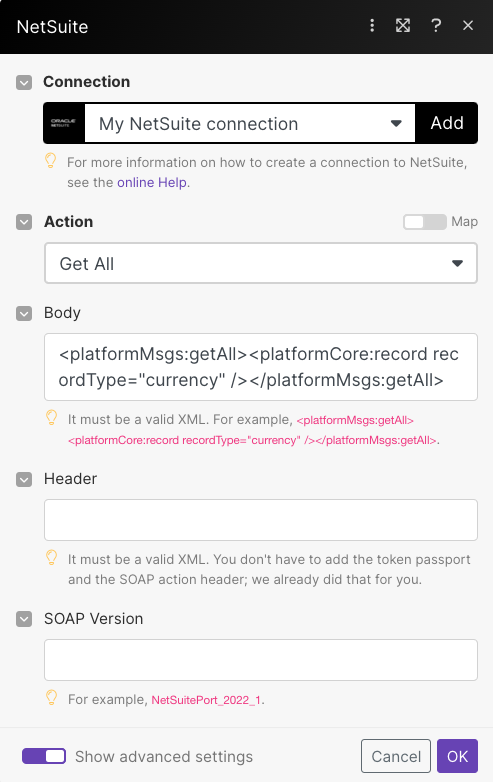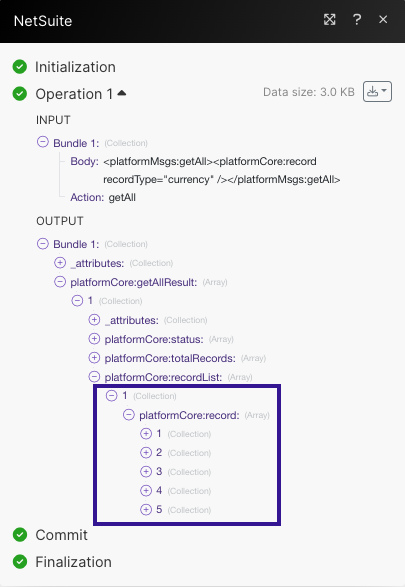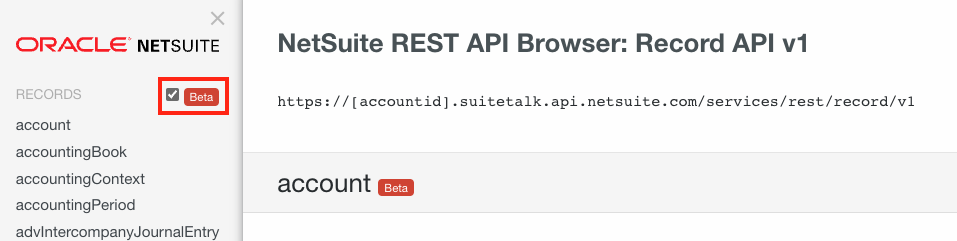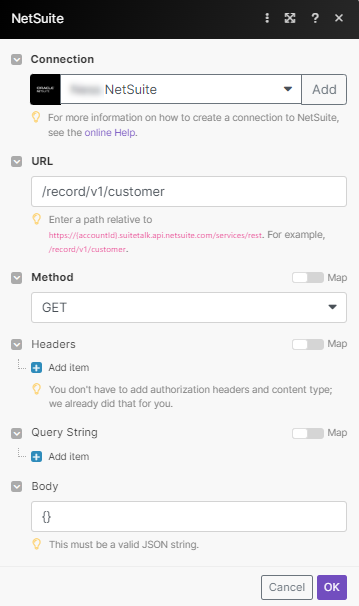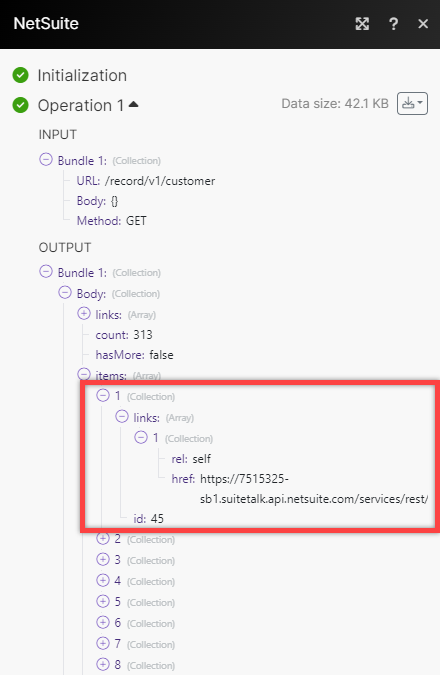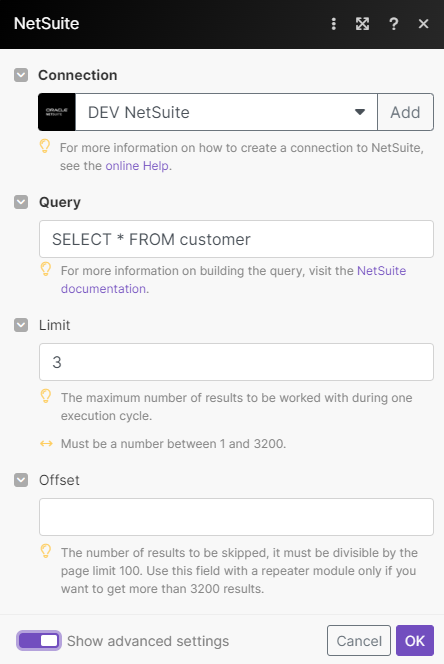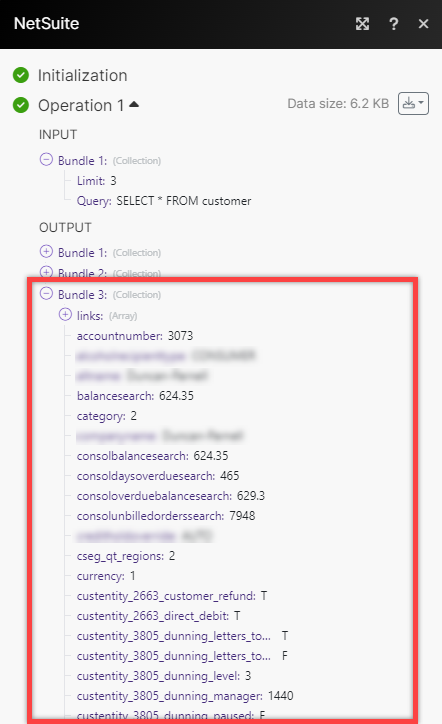| Active |
|---|
| This application does not need additional settings. So you can make connectionUnique, active service acces point to a network. There are different types of connections (API key, Oauth…). More only by using your login credentials or by following the instructions below . |
With NetSuite modulesThe module is an application or tool within the Boost.space system. The entire system is built on this concept of modularity. (module - Contacts) More in Boost.spaceCentralization and synchronization platform, where you can organize and manage your data. More IntegratorPart of the Boost.space system, where you can create your connections and automate your processes. More, you can watch, search, create or update, retrieve, and delete standard and custom recordsOne row in the Boost.space database. These are individual rows under spaces in each module. For example single products, but not their variants. More.
![[Note]](https://docs.boost.space/wp-content/themes/bsdocs/docs-parser/HTML/css/image/note.png) |
Note |
|---|---|
|
To use the NetSuite app in Boost.space Integrator, you must have the Boost.space Integrator Enterprise planCombination of a license (enabled features) and tier (numeric limits) and a subscription period (monthly / yearly).. All Enterprise apps are currently labeled as |
To use the NetSuite modules, you must have a NetSuite account. You can create an account at NetSuite.com. The account must have adminAdmins in Boost.space have exclusive access to system settings. They manage the overall system setup, including appearance, language, currency, user settings, and the availability of individual modules to users and teams. More or system administration permissions..
The following steps are required before creating the connection in Boost.space Integrator:
To establish the connection, you must:
-
Enable token-based authentication.
-
Create Consumer Key and Consumer Secret credentials.
-
Create and assign roles.
-
Establish the connection in Boost.space Integrator.
To enable token-based authentication and SOAP/REST webservice:
-
Log in to your NetSuite account as an admin.
-
Click Setup > Company > Enable Features.
-
Click SuiteCloud and select the following options:
Section
Options
SuiteScript
CLIENT SUITESCRIPT; SERVER SUITESCRIPT
SuiteTalk (Web Services)
SOAP WEB SERVICES
REST WEB SERVICES
Manage Authentication
SUITESIGNON; TOKEN-BASED AUTHENTICATION
-
Click Save.
You must create a new integration in NetSuite to generate a consumer key and consumer secret values.
-
Navigate to Setup > Integration > Manage Integrations > New.
-
Enter a Name for the integration, select Enabled in the State field, select Token-based Authentication and TBA: authorization flow, and paste the following in the Callback URL field
https://integrator.boost.space/oauth/cb/netsuite. -
Click Save.
-
Copy the Consumer Key and Consumer Field and save them in a safe place.
You now have the consumer credentials to connect to Boost.space Integrator.
An admin must create roles and assign them to the usersCan use the system on a limited basis based on the rights assigned by the admin. More or employees to access the integration details.
-
To access the roles page, search for Page:roles.
-
Click Edit next to Manage Roles.
-
Click New Role.
-
Enter the details as provided in the table and click Save. This creates a new role.
Name
Enter a name for the role.
Subsidiary Restrictions
Select All.
Permissions
In the Setup tab, add the following mandatory permissions:
-
Custom Body Fields – full access
-
Custom Entry Fields – full access
-
Custom FieldsA feature in Boost.space that allows you to define and manage data within each module according to your specific needs. More – full access
-
Custom ItemItems are rows in records (order/request/invoice/purchase...) Fields – full access
-
Custom Lists – full access
-
Custom RecordOne row in the Boost.space database. These are individual rows under spaces in each module. For example single products, but not their variants. More Types – full access
-
Custom Segment – full access
-
Log in using Access Tokens – full access
-
Records Catalog – full access
-
REST Web Services – full access
-
Set Up Company – view access
-
SOAP Web Services – full access
-
UserCan use the system on a limited basis based on the rights assigned by the admin. More Access Tokens – full access
In the Lists tab, add the following mandatory permissions:
-
Custom Record Entries – full access
-
Item Collection – full access
-
ItemsItems are rows in records (order/request/invoice/purchase...) – full access
In the Reports tab, add the following mandatory permissions:
-
SuiteAnalytics Workbook – full access
In the Transactions tab, add the following mandatory permissions:
-
Find Transactions – full access
-
Other required permissions for your desired transaction type.
-
-
Search for Page:Employees to assign the role to a user.
-
To assign the role to existing employees: Click Edit next to Employees and select the employee to assign the role to.
To assign the role to a new employee: Click Edit next to New Employees to create a new employee. Add the employee details.
-
Click Access > Roles, add the new role you have created, and click Save.
You have successfully created and assigned the roles to access the integration details.
All users can create a connection, while only admin can obtain the Consumer Key and Secret values and assign roles.
-
Log in to your Boost.space Integrator account, add a NetSuite moduleThe module is an application or tool within the Boost.space system. The entire system is built on this concept of modularity. (module - Contacts) More to your scenarioA specific connection between applications in which data can be transferred. Two types of scenarios: active/inactive. More, and click Create a connection.
-
Optional: In the Connection name field, enter a name for the connection.
-
In the Consumer Key and Consumer Secret fields, enter the credentials that you generated in NetSuite.
-
Click Save.
-
If prompted, authenticate your account and confirm access.
You have successfully established the connection. You can now edit your scenario and add more NetSuite modules. If your connection requires reauthorization at any point, follow the connection renewal steps here.
![[Important]](https://docs.boost.space/wp-content/themes/bsdocs/docs-parser/HTML/css/image/important.png) |
NetSuite connections and token-based authentication |
|---|---|
|
Connections between NetSuite and Boost.space Integrator use token-based authentication with tokens that do not expire. NetSuite Production connections: If your connection breaks or expires, check your NetSuite account to ensure your tokenThe API token is a multi-digit code that allows a user to authenticate with cloud applications. More has not been revoked. For more information, you can check the NetSuite Sandbox connections: NetSuite will regularly rollback sandbox environments to their original state. When this happens, your connection in Boost.space Integrator may be broken. |
![[Note]](https://docs.boost.space/wp-content/themes/bsdocs/docs-parser/HTML/css/image/note.png) |
Note |
|---|---|
|
Boost.space Integrator does not refresh the connection with NetSuite. Make sure, your token and secret are valid. If the token and secret are not valid, check if NetSuite Web UI revoked the token. If you use NetSuite Sandbox, keep in mind, that the Sandbox may be rolled back to its original state. It breaks the connection. Learn more about checking if the token is valid. |
You can watch, search, create or update, retrieve, and delete records using the following modules.
![[Note]](https://docs.boost.space/wp-content/themes/bsdocs/docs-parser/HTML/css/image/note.png) |
Note |
|---|---|
|
Some entity fields describing a record type are displayed with their internal API names instead of their NetSuite labelsA label is a “tag” that can be added to items within a module. It's a flexible tool used to categorize and organize data, making it easier to customize workflows and processes. More. For example, in Account record types where the entity field is called Parent, the internal ID labelA label is a “tag” that can be added to items within a module. It's a flexible tool used to categorize and organize data, making it easier to customize workflows and processes. More refers to Subaccount of. For more information, refer to NetSuite SOAP API documentation. |
TriggersEvery scenario has a trigger, an event that starts your scenario. A scenario must have a trigger. There can only be one trigger for each scenario. When you create a new scenario, the first module you choose is your trigger for that scenario. Create a trigger by clicking on the empty module of a newly created scenario or moving the... when a record is created or updated.
|
Connection |
|
|
Search Record Type |
Select or map the record type of the records you want to watch. |
|
Entity Custom Fields |
Select the custom fields to be listed for mappingMapping links the modules in your scenario. When you map an item, you connected the data retrieved by one module to another module to perform the desired action. For example, you can map the email address and subject lines from the Email > Watch emails module to Google Sheets > Add a row and create a spreadsheet of email addresses.... If you want to list all the fields then you can leave this empty. |
|
Limit |
Set the maximum number of records Boost.space Integrator will return during one execution cycleA cycle is the operation and commit/rollback phases of scenario execution. A scenario may have one or more cycles (one is the default).. The default value is 2. |
Retrieves a list of records filtered by a query.
|
Connection |
|
|
Search Record Type |
Select the record type and add filters to search the record. |
|
Search Filter |
Specify the filter conditions and operators. To search for sales transaction types, see the information below this table regarding how to set up the Search Filter. |
|
Limit |
Set the maximum number of records Boost.space Integrator will return during one execution cycle. The default value is 10. |
|
Entity Custom Fields |
Select the fields to be listed for mapping or leave the field blank to list records for all the available entity custom fields. |
To search for sales transaction types (such as invoices, deposits, etc.), you must use a search filter for the transaction type’s Enum value.
Follow these steps to create the filter:
-
In Search Record Type, select Transaction Search.
-
Under Search Filter, select Type [Enum].
-
Select the Enum (separated by,) operator.
-
In the field below, enter the Enum value from the table below, depending on the transaction type.
|
Transaction type |
Enum value |
|---|---|
|
Assembly Build |
_assemblyBuild |
|
Assembly Unbuild |
_assemblyUnbuild |
|
Bin Transfer |
_binTransfer |
|
Bin Worksheet |
_binWorksheet |
|
Cash Refund |
_cashRefund |
|
Cash Sale |
_cashSale |
|
Check |
_check |
|
Credit Memo |
_creditMemo |
|
Custom Purchase |
_customPurchase |
|
Custom Sale |
_customSale |
|
Customer Deposit |
_customerDeposit |
|
Customer Payment |
_customerPayment |
|
Customer Refund |
_customerRefund |
|
Deposit |
_deposit |
|
Deposit Application |
_depositApplication |
|
Estimate |
_estimate |
|
Expense Report |
_expenseReport |
|
Inventory Adjustment |
_inventoryAdjustment |
|
Inventory Cost Revaluation |
_inventoryCostRevaluation |
|
Inventory Transfer |
_inventoryTransfer |
|
Invoice |
_invoice |
|
Item Fulfillment |
_itemFulfillment |
|
Item Receipt |
_itemReceipt |
|
Journal Entry |
_journal |
|
Opportunity |
_opportunity |
|
Paycheck Journal |
_paycheckJournal |
|
Purchase Order |
_purchaseOrder |
|
Return Authorization |
_returnAuthorization |
|
Sales Order |
_salesOrder |
|
Transfer Order |
_transferOrder |
|
Vendor Bill |
_vendorBill |
|
Vendor Credit |
_vendorCredit |
|
Vendor Payment |
_vendorPayment |
|
Vendor Return Authorization |
_vendorReturnAuthorization |
|
Work Order |
_workOrder |
|
Work Order Close |
_workOrderClose |
|
Work Order Completion |
_workOrderCompletion |
|
Work Order Issue |
_workOrderIssue |
Creates or updates an existing record by its ID.
|
Connection |
|
|
Action |
Select the action you want to perform. For example, |
|
Record Type |
Select the record type and enter the details of the record you want to create. |
|
Entity Custom Fields |
Select the custom fields you want to add to this record. Once you select the custom fieldA feature in Boost.space that allows you to define and manage data within each module according to your specific needs. More, an option to enter or map a value will be provided. |
Retrieves the details of an existing record by its ID.
|
Connection |
|
|
Record Type |
Select or map the record type of the details you want to retrieve. |
|
Internal ID |
Enter the Internal ID of the record whose details you want to retrieve. Ensure that in the Preference section, you have selected the Show Internal ID checkbox to display the Internal ID column in the records page. |
|
External ID |
Enter the External ID of the record whose details you want to retrieve. |
|
Entity Custom Fields |
Select the fields to be listed for mapping or leave this field blank to list all available entity custom fields. |
Removes a record by its type and ID.
|
Connection |
|
|
Record Type |
Select or map the record type of the record you want to delete. |
|
Internal ID |
Enter the Internal ID of the record you want to delete. Ensure that in the Preference section, you have selected the Show Internal ID checkbox to display the Internal ID column in the records page. |
|
External ID |
Enter the External ID of the record you want to delete. |
|
Reason Code ID |
Enter the Reason Code ID applicable to the record you want to delete. You can find the ID at NetSuite Setup > Accounting > Accounting Lists and filter by Transaction Deletion Reason to get the reason ID. |
|
Reason Memo |
Enter a memo with the reason to delete the record. |
You can search, create, retrieve, update, and delete custom records using the following modules.
Retrieves a list of custom records filtered by a query.
|
Connection |
|
|
Custom Record Type |
Select the custom record type and add filters to search for the custom records. |
|
Limit |
Set the maximum number of records Boost.space Integrator will work with during one execution cycle. It must be a number between 1 and 3200. The default value is 10. |
|
Offset |
Enter the number of results to be skipped, it must be divisible by the page limit 100. Use this field with a repeaterWhen you need a module to perform a task multiple times, for example, make an API call, use a repeater. Placing a repeater module before another module makes the subsequent module repeat its task. You can confirm by inspecting the bundle's output by the subsequent module. module only if you want to get more than 3200 results. |
Creates a new custom record.
|
Connection |
|
|
Custom Record Type |
Select the custom record type and enter details for the record you want to create. |
Retrieves the details of the custom record by its ID.
|
Connection |
|
|
Custom Record Type |
Select the custom record type of the details you want to retrieve. |
|
ID |
Enter either the internal or external ID of the custom record you want to retrieve details for. If using an external ID, add the prefix To use internal IDs, ensure that in the Preference section you have selected the Show Internal IDcheckbox to display the Internal ID column in the records page. |
Updates a custom record by its ID.
|
Connection |
|
|
Custom Record Type |
Select the custom record type of the record you want to update and enter the details you want to update. |
|
ID |
Enter either the internal or external ID of the custom record you want to update. If using an external ID, add the prefix To use internal IDs, ensure that in the Preference section you have selected the Show Internal IDcheckbox to display the Internal ID column in the records page. |
Deletes a custom record by its ID.
|
Connection |
|
|
Custom Record Type |
Select the custom record type of the record you want to delete. |
|
ID |
Enter either the internal or external ID of the custom record you want to delete. If using an external ID, add the prefix To use internal IDs, ensure that in the Preference section you have selected the Show Internal IDcheckbox to display the Internal ID column in the records page. |
Performs an arbitrary authorized API call.
|
Connection |
|
|
Action |
Select or map an action for the call. For example, |
|
Body |
Enter the body content for your API call. For example, |
|
Header |
Enter the desired request headers. You don’t have to add authorization headers; we’ve already added those for you. |
|
SOAP Version |
Enter a valid SOAP version to apply for the call. For example, |
Predefined namespaces for making a SOAP API request:
|
Namespace |
Target |
|---|---|
|
platformCore |
/xsd/platform/v2022_1_0/core.xsd |
|
platformCoreTyp |
/xsd/platform/v2022_1_0/coreTypes.xsd |
|
platformMsgs |
/xsd/platform/v2022_1_0/messages.xsd |
|
platformCommon |
/xsd/platform/v2022_1_0/common.xsd |
|
platformCommonTyp |
/xsd/platform/v2022_1_0/commonTypes.xsd |
|
actSched |
/xsd/activities/v2022_1_0/scheduling.xsd |
|
actSchedTyp |
/xsd/activities/v2022_1_0/schedulingTypes.xsd |
|
demandPlanning |
/xsd/transactions/v2022_1_0/demandPlanning.xsd |
|
demandPlanningTyp |
/xsd/transactions/v2022_1_0/demandPlanningTypes.xsd |
|
docfileCab |
/xsd/documents/v2022_1_0/fileCabinet.xsd |
|
docfileCabTyp |
/xsd/documents/v2022_1_0/fileCabinetTypes.xsd |
|
generalComm |
/xsd/general/v2022_1_0/communication.xsd |
|
generalCommTyp |
/xsd/general/v2022_1_0/communicationTypes.xsd |
|
listAcct |
/xsd/lists/v2022_1_0/accounting.xsd |
|
listAcctTyp |
/xsd/lists/v2022_1_0/accountingTypes.xsd |
|
listEmp |
/xsd/lists/v2022_1_0/employees.xsd |
|
listEmpTyp |
/xsd/lists/v2022_1_0/employeeTypes.xsd |
|
listMkt |
/xsd/lists/v2022_1_0/marketing.xsd |
|
listMktTyp |
/xsd/lists/v2022_1_0/marketingTypes.xsd |
|
listRel |
/xsd/lists/v2022_1_0/relationships.xsd |
|
listRelTyp |
/xsd/lists/v2022_1_0/relationshipTypes.xsd |
|
listScm |
/xsd/lists/v2022_1_0/supplyChain.xsd |
|
listScmTyp |
/xsd/lists/v2022_1_0/supplyChainTypes.xsd |
|
listSupport |
/xsd/lists/v2022_1_0/support.xsd |
|
listSupportTyp |
/xsd/lists/v2022_1_0/supportTypes.xsd |
|
listSite |
/xsd/lists/v2022_1_0/website.xsd |
|
listSiteTyp |
/xsd/lists/v2022_1_0/websiteTypes.xsd |
|
setupCustom |
/xsd/setup/v2022_1_0/customization.xsd |
|
setupCustomTyp |
/xsd/setup/v2022_1_0/customizationTypes.xsd |
|
tranBank |
/xsd/transactions/v2022_1_0/bank.xsd |
|
tranBankTyp |
/xsd/transactions/v2022_1_0/bankTypes.xsd |
|
tranCust |
/xsd/transactions/v2022_1_0/customers.xsd |
|
tranCustTyp |
/xsd/transactions/v2022_1_0/customerTypes.xsd |
|
tranInvt |
/xsd/transactions/v2022_1_0/inventory.xsd |
|
tranInvtTyp |
/xsd/transactions/v2022_1_0/inventoryTypes.xsd |
|
tranEmp |
/xsd/transactions/v2022_1_0/employees.xsd |
|
tranEmpTyp |
/xsd/transactions/v2022_1_0/employeeTypes.xsd |
|
tranFin |
/xsd/transactions/v2022_1_0/financial.xsd |
|
tranFinTyp |
/xsd/transactions/v2022_1_0/financialTypes.xsd |
|
tranGeneral |
/xsd/transactions/v2022_1_0/general.xsd |
|
tranPurch |
/xsd/transactions/v2022_1_0/purchases.xsd |
|
tranPurchTyp |
/xsd/transactions/v2022_1_0/purchaseTypes.xsd |
|
tranSales |
/xsd/transactions/v2022_1_0/sales.xsd |
|
tranSalesTyp |
/xsd/transactions/v2022_1_0/saleTypes.xsd |
For more information, see the NetSuite SOAP API Documentation.
The following API call returns records from save search on custom record:
Action: Search
Body: <platformMsgs:search><platformMsgs:searchRecord xsi:type="setupCustom:CustomRecordSearchAdvanced" savedSearchId="1"/></platformMsgs:search>
![[Note]](https://docs.boost.space/wp-content/themes/bsdocs/docs-parser/HTML/css/image/note.png) |
Note |
|---|---|
|
The opening and closing tags should contain the action name. In the example, the action is Search. The tags contain |
The following API call returns all the messages from your NetSuite account:
Action: Get All
Body: <platformMsgs:getAll><platformCore:record recordType="currency" /></platformMsgs:getAll
Matches of the search can be found in the module’s Output under BundleA bundle is a chunk of data and the basic unit for use with modules. A bundle consists of items, similar to how a bag may contain separate, individual items. More. In our example, 5 messages were returned:
Performs an arbitrary authorized REST API call.
![[Note]](https://docs.boost.space/wp-content/themes/bsdocs/docs-parser/HTML/css/image/note.png) |
Note |
|---|---|
|
The Beta endpoints are available only if you are enrolled and have joined the Oracle NetSuite Beta programs. |
|
Connection |
|
|
URL |
Enter a path relative to |
|
Method |
Select the HTTP method you want to use:
|
|
Headers |
You don’t have to add authorization headers and content type as they are already added for you. |
|
Query String |
Enter the request query string. |
|
Body |
Enter the body content for your API call. It must be a valid JSON string. |
For more information, see the NetSuite REST API documentation.
Executes a SuiteQL query.
|
Connection |
|
|
Query |
For more information on building a query, visit the NetSuite documentation. |
|
Limit |
The maximum number of results to be worked with during one execution cycle. The number must be between 1 and 3200. |
|
Offset |
The number of results to be skipped, it must be divisible by the page limit 100. Use this field with a repeater module only if you want to get more than 3200 results. |
For more information, see the NetSuite SuiteQL documentation.