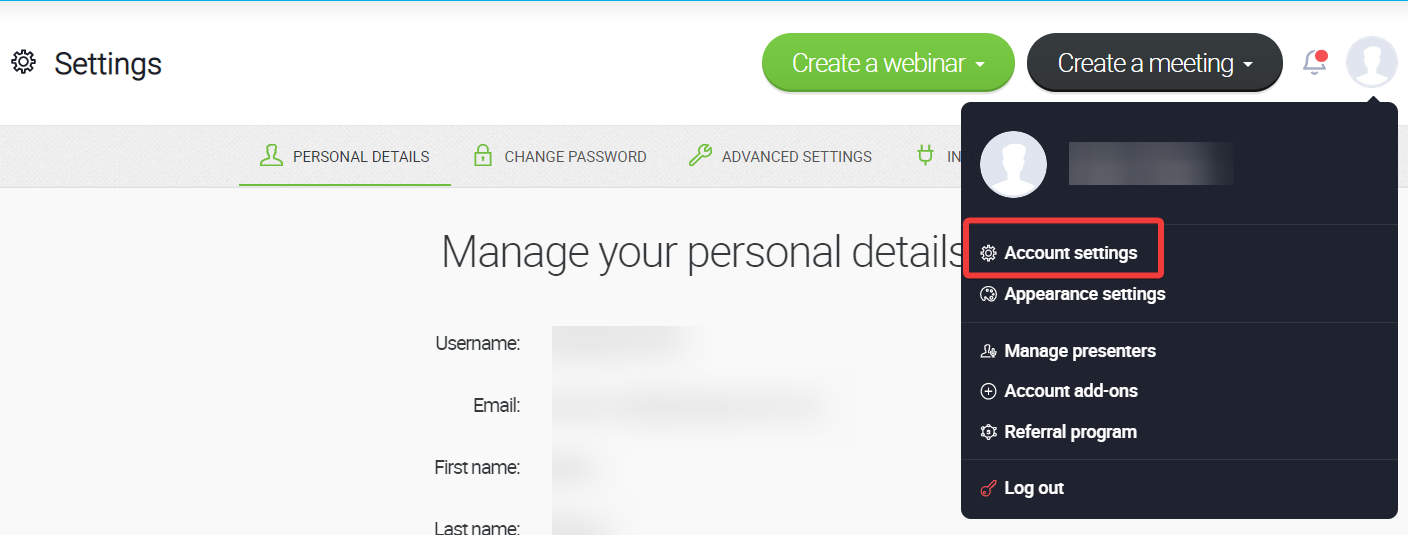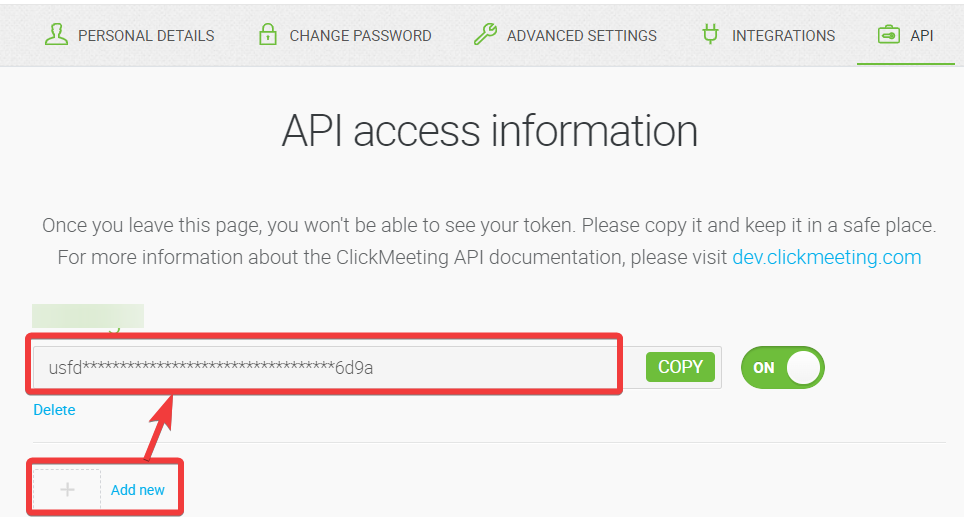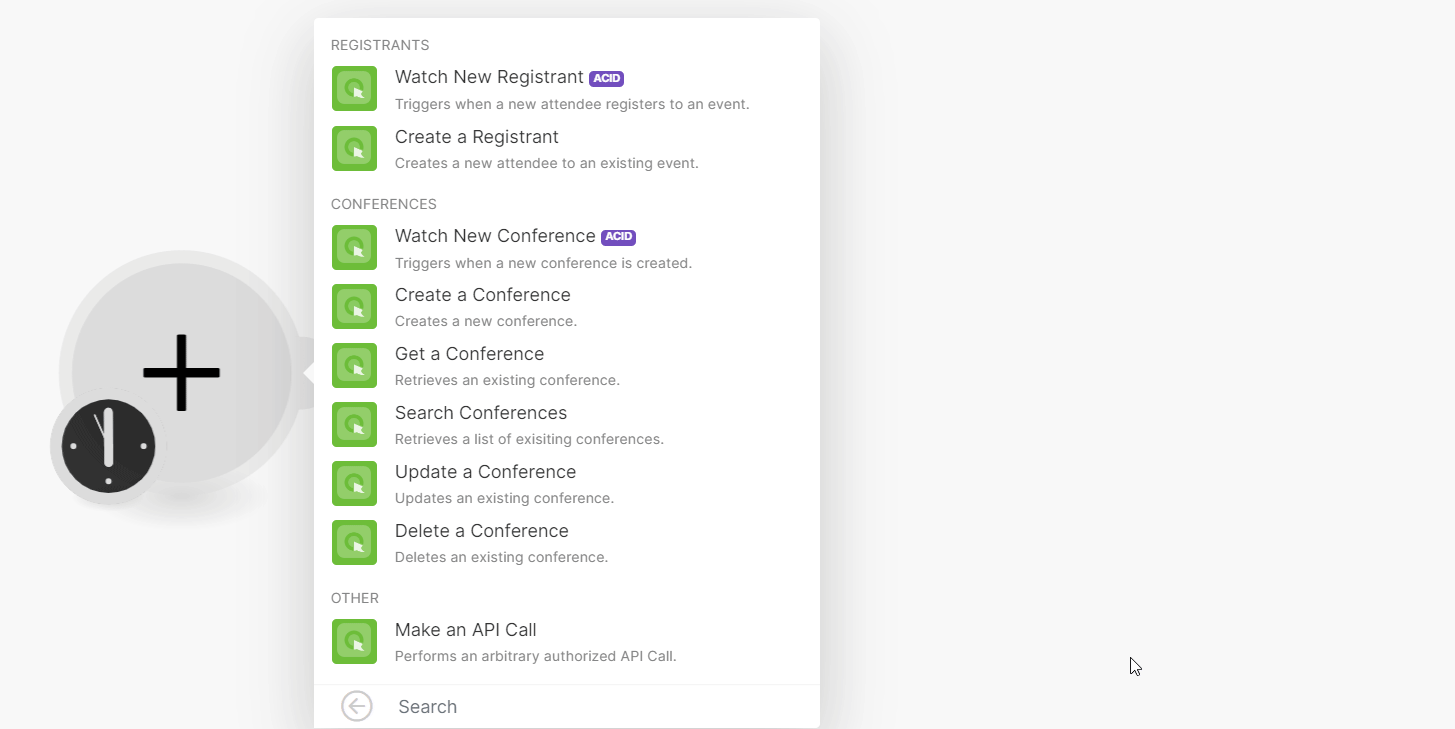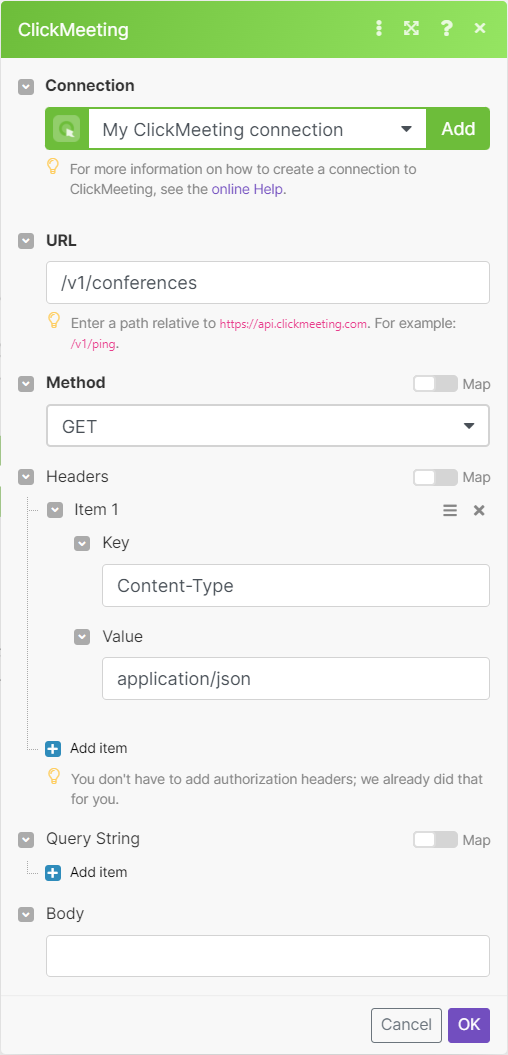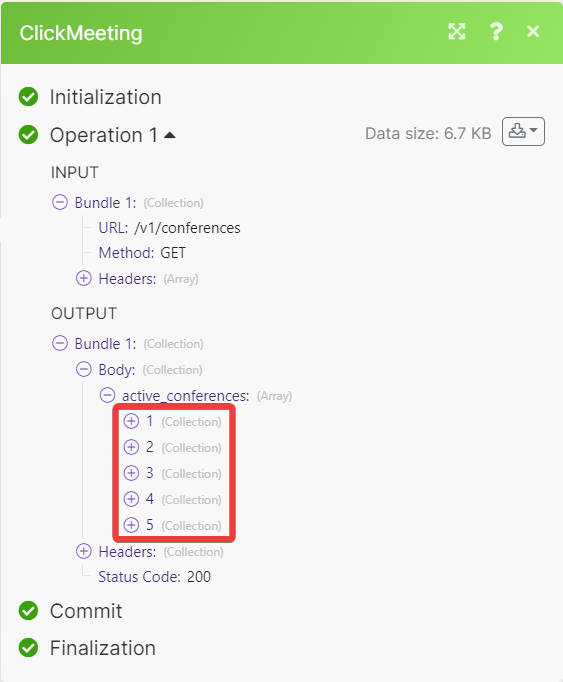| Active |
|---|
| This application does not need additional settings. So you can make connectionUnique, active service acces point to a network. There are different types of connections (API key, Oauth…). More only by using your login credentials or by following the instructions below . |
With ClickMeeting modulesThe module is an application or tool within the Boost.space system. The entire system is built on this concept of modularity. (module - Contacts) More in Boost.spaceCentralization and synchronization platform, where you can organize and manage your data. More IntegratorPart of the Boost.space system, where you can create your connections and automate your processes. More, you can
-
watch and create registrants
-
watch, create, retrieve, search, update, and delete conference
To get started with ClickMeeting, create an account at Zendesk.com.
To connect ClickMeeting app, you need to obtain the API Key from your ClickMeeting account and insert it in the ClickMeeting module’s create a connection dialog.
-
Log in to your ClickMeeting account.
-
Click Profile > Account settings.
-
Click API > Add new. Copy the API Key to a safe place.
-
Log in to your Boost.space Integrator account, insert a ClickMeeting module scenarioA specific connection between applications in which data can be transferred. Two types of scenarios: active/inactive. More, and click the Add button next to the Connection field.
-
In the Connection name field, enter a name for the connection.
-
In the API Key field, enter the details copied in step 3 and click Save.
You can watch and create registrants using the following modules.
TriggersEvery scenario has a trigger, an event that starts your scenario. A scenario must have a trigger. There can only be one trigger for each scenario. When you create a new scenario, the first module you choose is your trigger for that scenario. Create a trigger by clicking on the empty module of a newly created scenario or moving the... when a new attendee registers for an event.
|
Connection |
|
|
Room ID |
Select or map a Room ID whose registrants you want to watch. |
|
Limit |
Set the maximum number of registrants Boost.space Integrator will return during one execution cycleA cycle is the operation and commit/rollback phases of scenario execution. A scenario may have one or more cycles (one is the default).. The default value is 2. |
Creates a new attendee to an existing event.
For field descriptions, see the ClickMetting Registrants API reference.
You can watch, create, retrieve, search, update, and delete conferences using the following modules.
Triggers when a new conference is created.
|
Connection |
|
|
Limit |
Set the maximum number of conferences Boost.space Integrator will return during one execution cycle. The default value is 2. |
Creates a new conference.
For field descriptions, see the ClickMetting Conference API reference.
Retrieves an existing conference.
|
Connection |
|
|
Conference ID |
Select or map the Conference ID whose details you want to retrieve. |
Retrieves a list of existing conferences.
Updates an existing conference.
|
Connection |
|
|
Conference ID |
Select or map the Conference ID whose details you want to retrieve. |
For field descriptions, see the ClickMetting Conference API reference.
Deletes an existing conference.
|
Connection |
|
|
Conference ID |
Select or map the Conference ID you want to delete. |
You can call APIs using the following moduleThe module is an application or tool within the Boost.space system. The entire system is built on this concept of modularity. (module - Contacts) More.
Performs an arbitrary authorized API call.
![[Note]](https://docs.boost.space/wp-content/themes/bsdocs/docs-parser/HTML/css/image/note.png) |
Note |
|---|---|
|
For the list of available endpoints, refer to the ClickMeeting API documentation. |
|
Connection |
|
|
URL |
Enter a path relative to |
|
Method |
GET to retrieve information for an entry. POST to create a new entry. PUT to update/replace an existing entry. PATCH to make a partial entry update. DELETE to delete an entry. |
|
Headers |
Enter the desired request headers. You don’t have to add authorization headers; we already did that for you. |
|
Query String |
Enter the request query string. |
|
Body |
Enter the body content for your API call. |