| Active with remarks |
|---|
| This application needs additional settings. Please follow the documentation below to create your own connectionUnique, active service acces point to a network. There are different types of connections (API key, Oauth…). More. |
Jira Cloud Platform documentation – how to create a connection
To connect to your Jira Cloud Platform account you would need to create your own API tokenThe API token is a multi-digit code that allows a user to authenticate with cloud applications. More. In this article, you will learn how to create your connection from start to finish. You need to have your own Jira Cloud Platform account to do that.
1. From the System desktop go to IntegratorPart of the Boost.space system, where you can create your connections and automate your processes. More and select Jira Cloud Platform. Then choose any moduleThe module is an application or tool within the Boost.space system. The entire system is built on this concept of modularity. (module - Contacts) More you want to use.
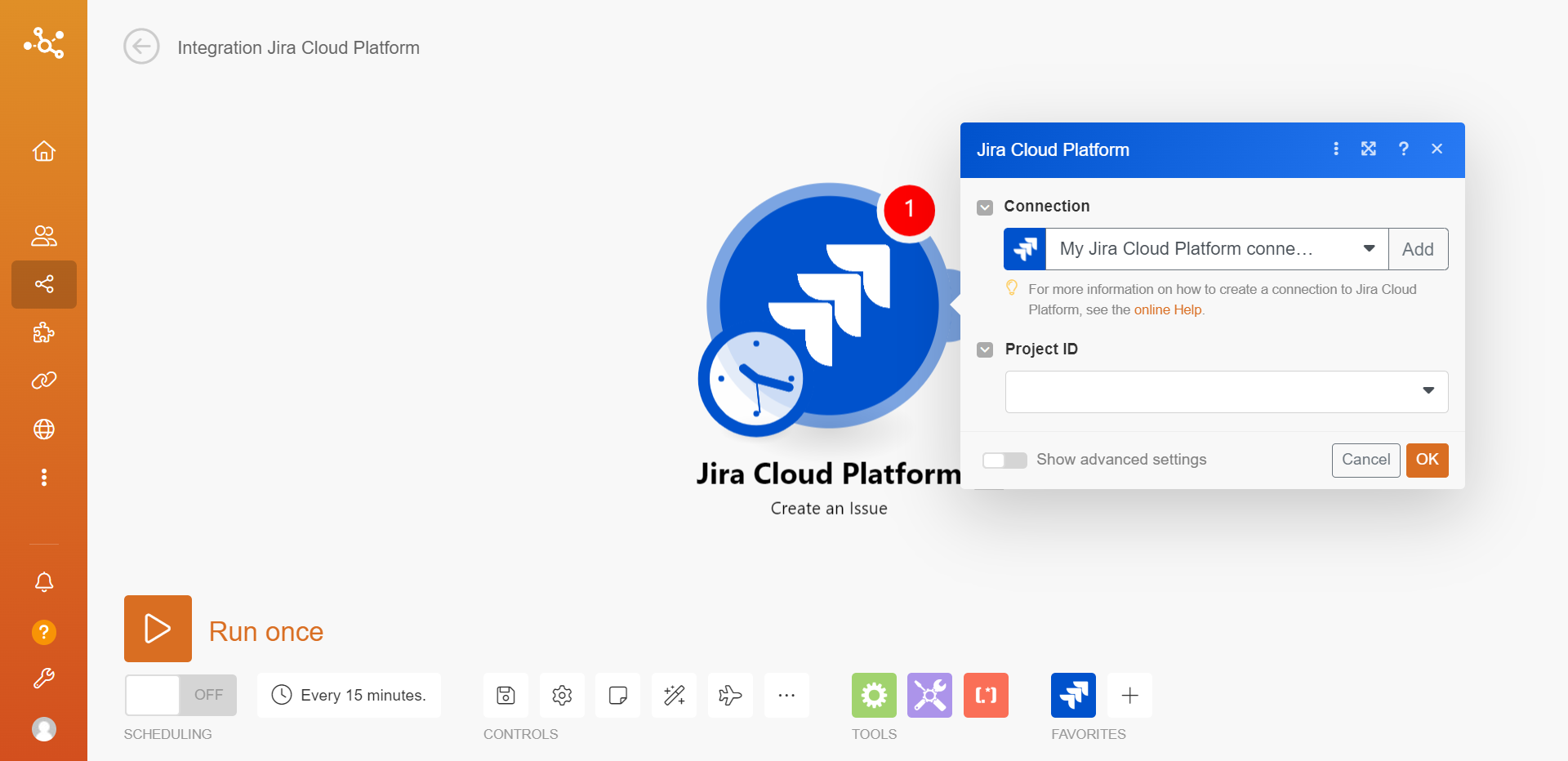
2. After that click on Add.
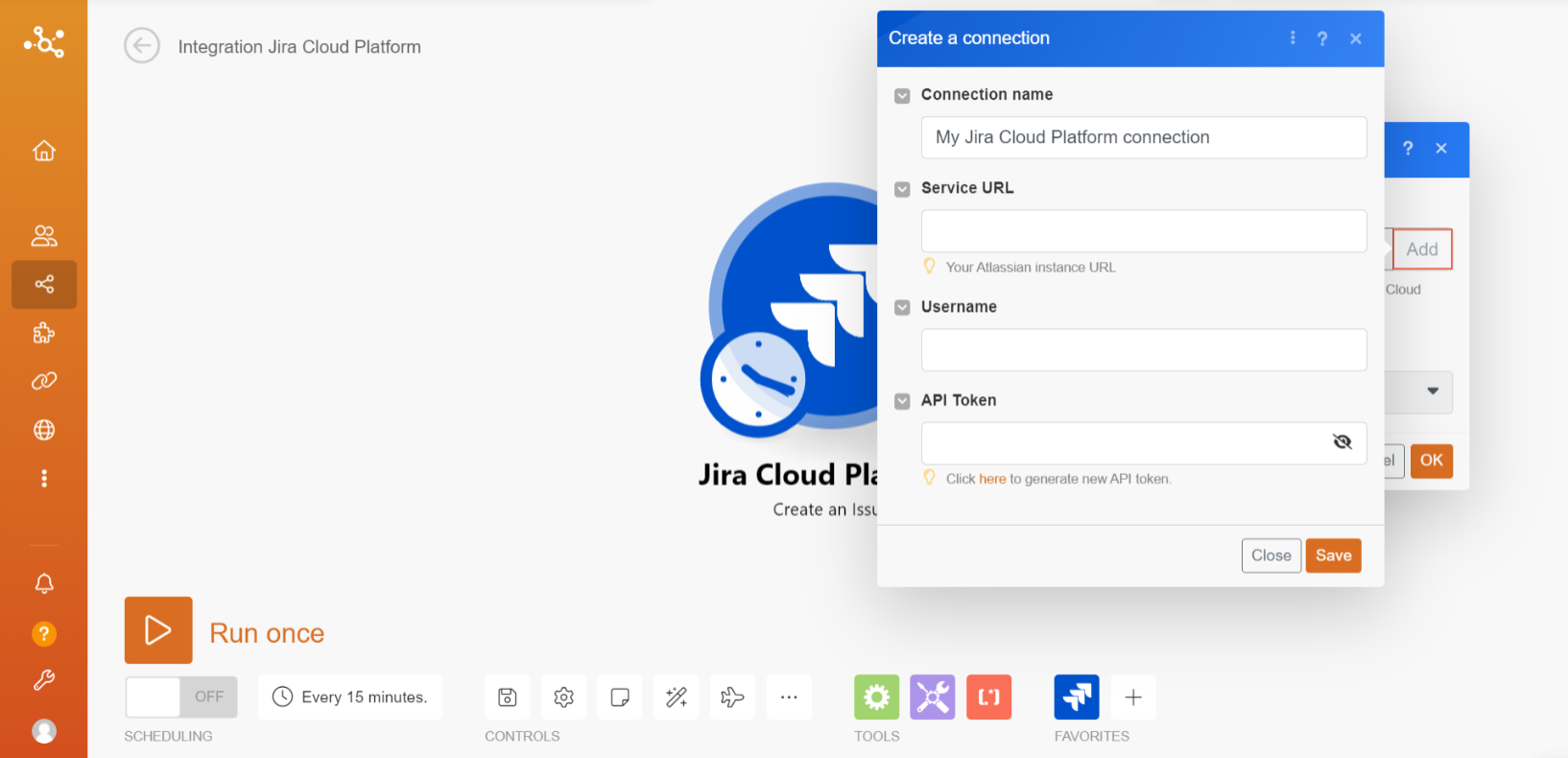
3. Now you need to fill in the brackets. The service URL is your own URL in Jira. The username is your email address.
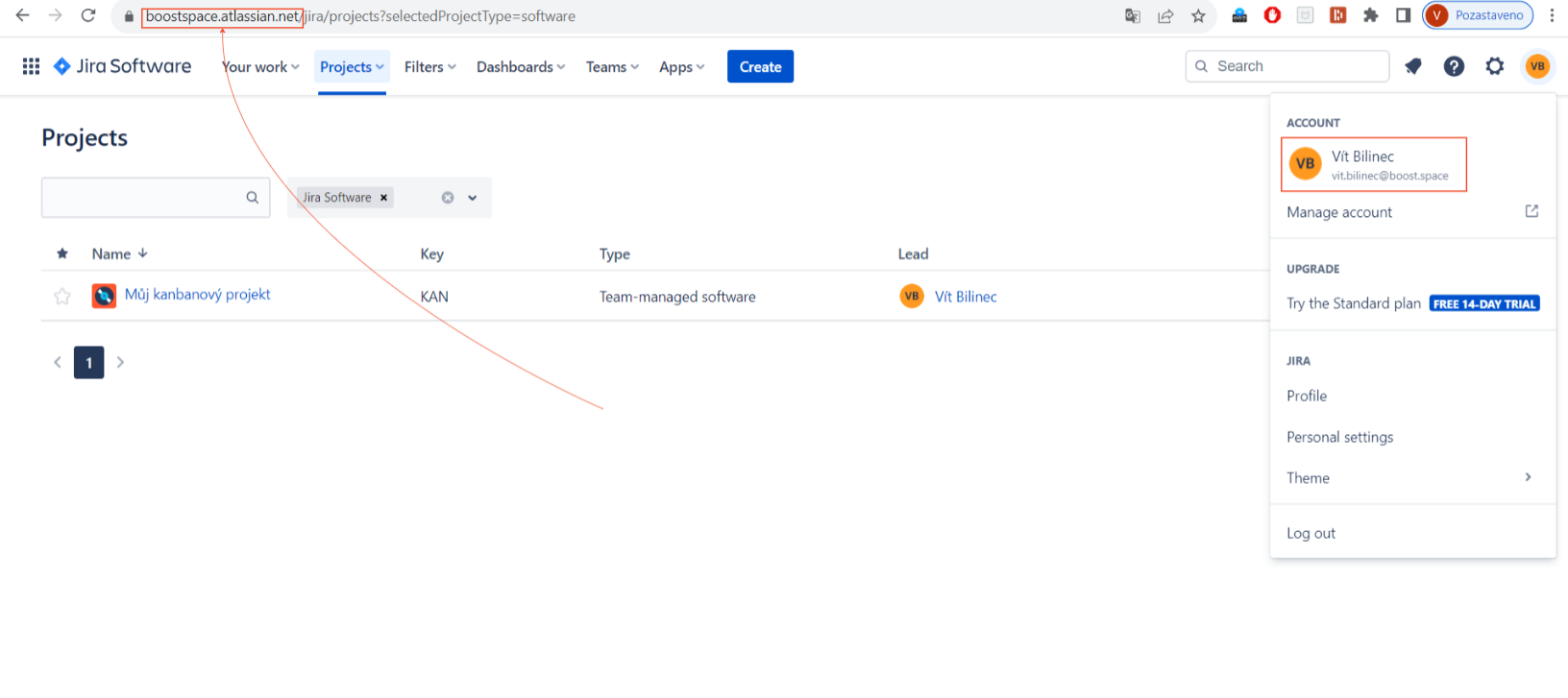
4. You can easily generate an API tokenThe API token is a multi-digit code that allows a user to authenticate with cloud applications. More by clicking on “here” in the Integrator.
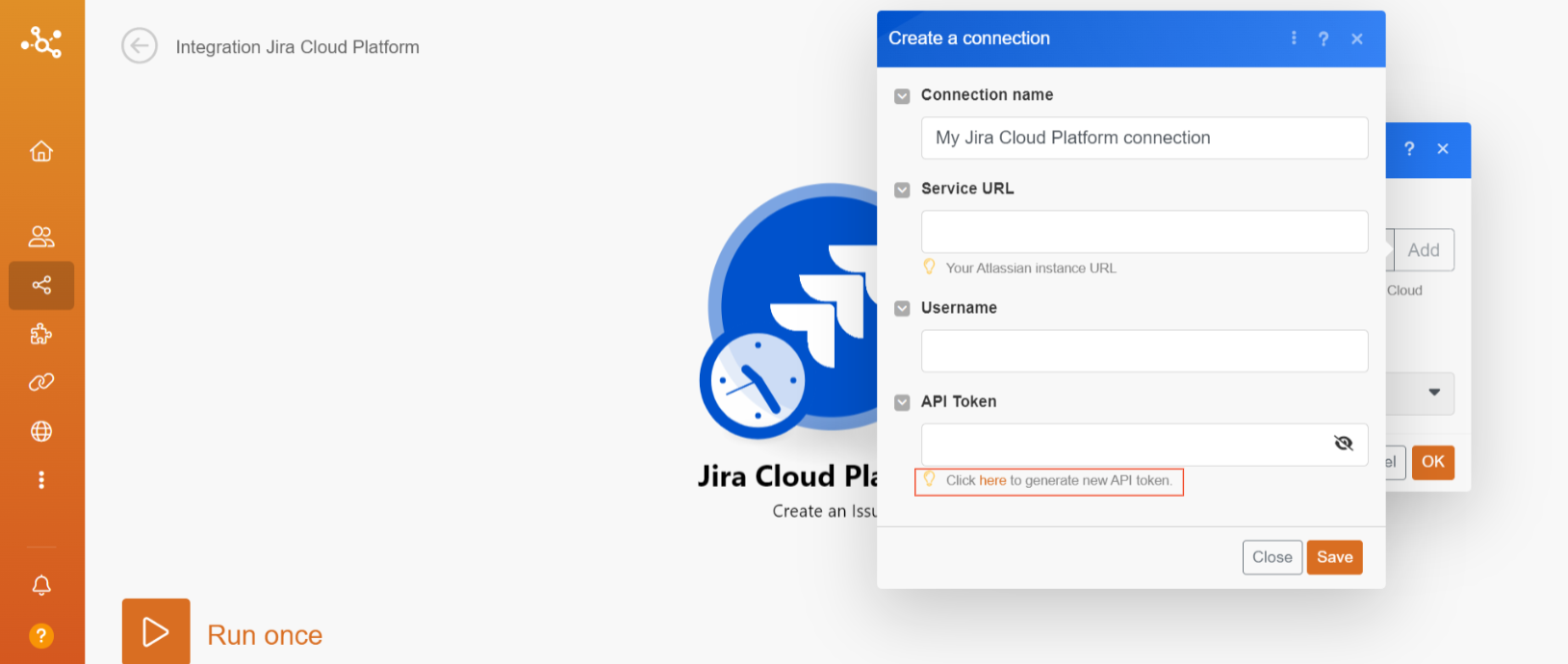
5. Fill in this token and click save – CONGRATS, your connection has been made.
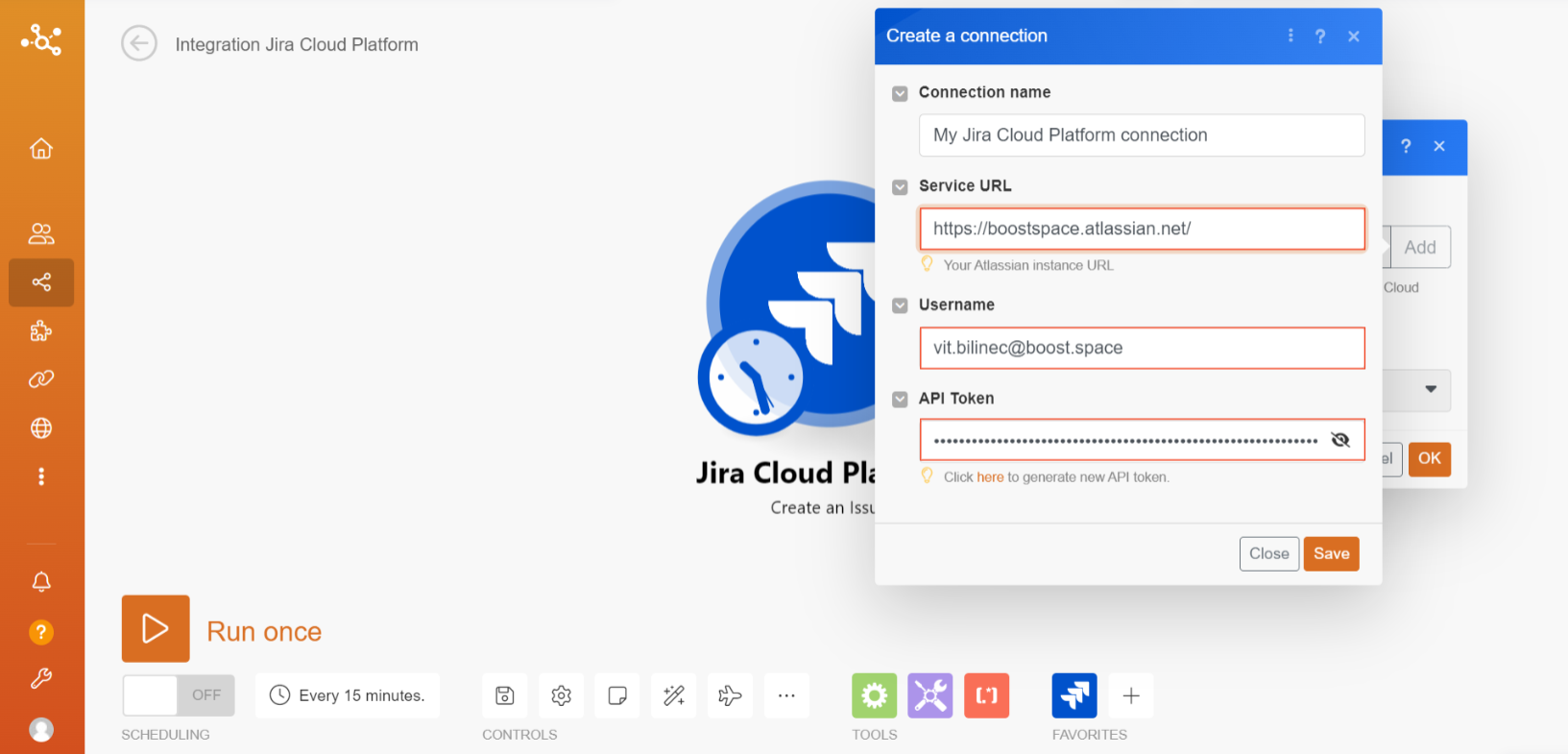
If you will need any help do not hesitate to contact us at support@boost.spaceCentralization and synchronization platform, where you can organize and manage your data. More.
