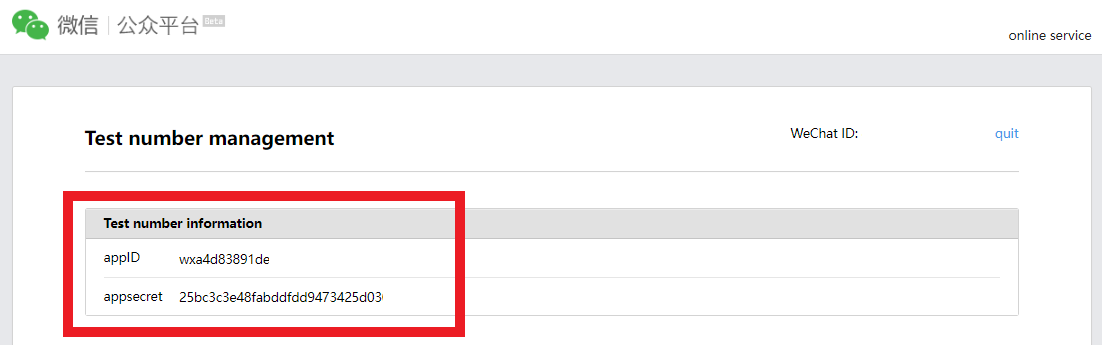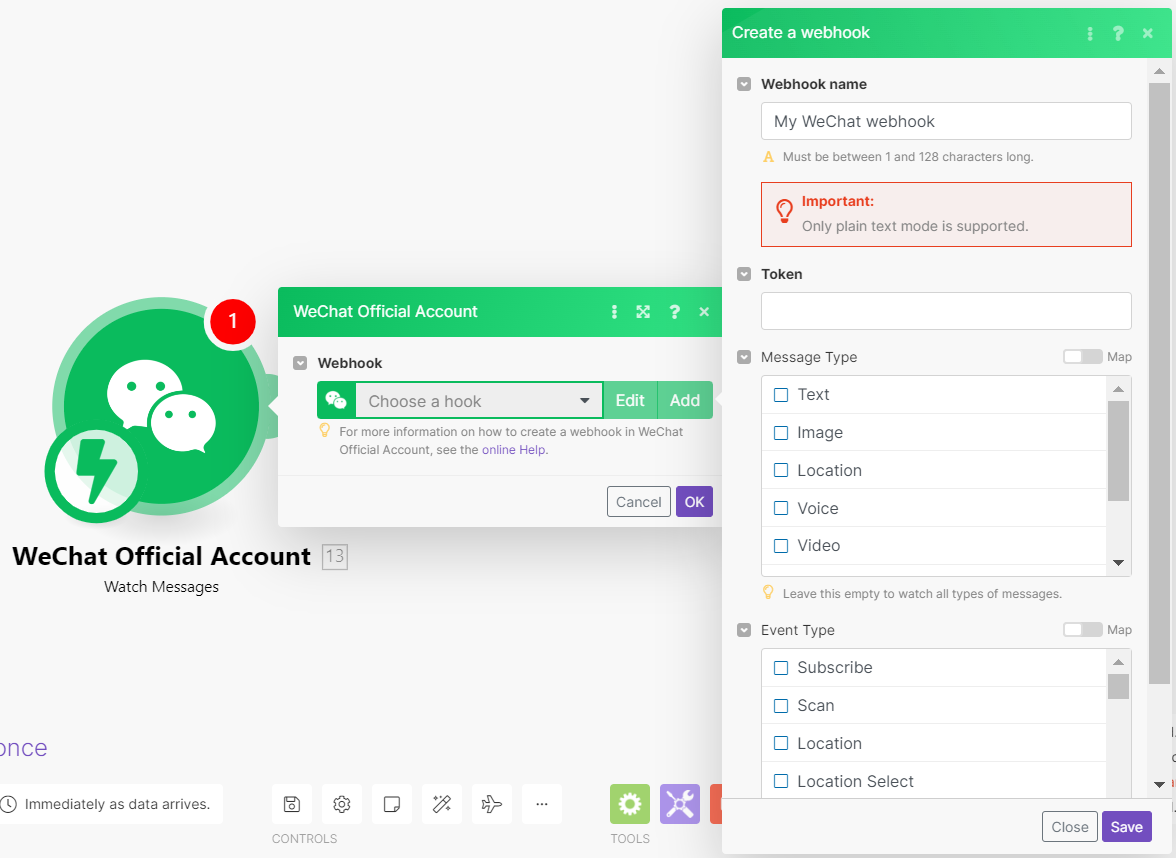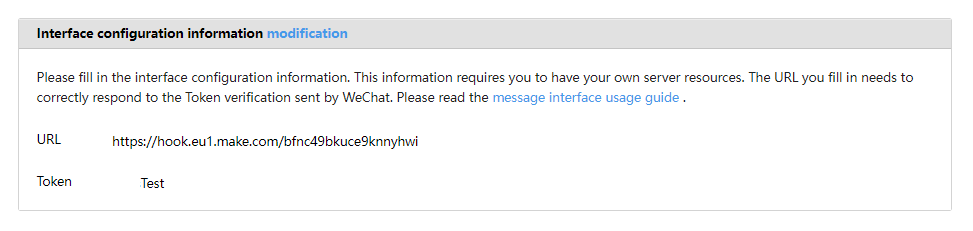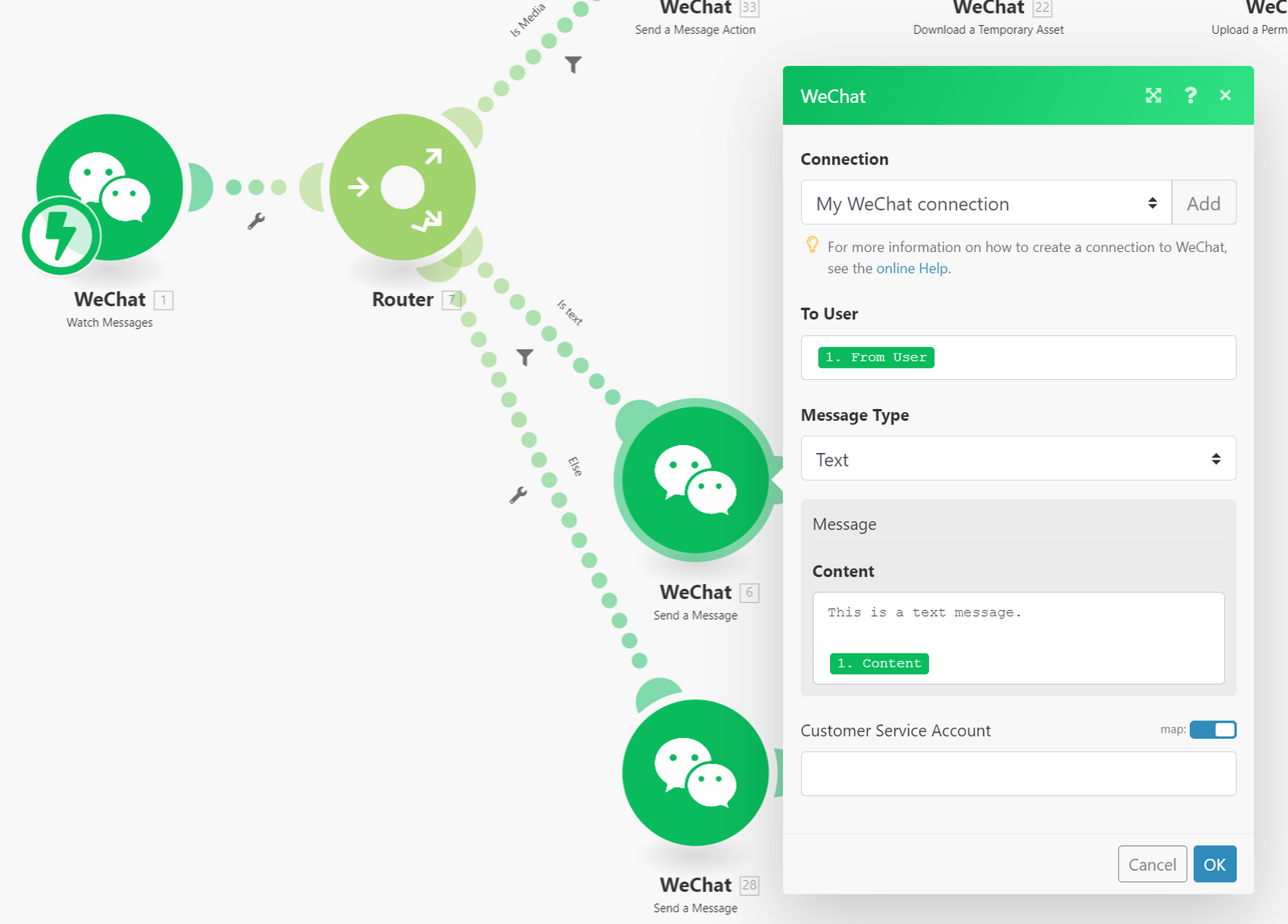| Active with remarks |
|---|
| This application needs additional settings. Please follow the documentation below to create your own connectionUnique, active service acces point to a network. There are different types of connections (API key, Oauth…). More. |
With WeChat modulesThe module is an application or tool within the Boost.space system. The entire system is built on this concept of modularity. (module - Contacts) More in Boost.spaceCentralization and synchronization platform, where you can organize and manage your data. More IntegratorPart of the Boost.space system, where you can create your connections and automate your processes. More, you can manage all your messaging, assets, tags, and usersCan use the system on a limited basis based on the rights assigned by the admin. More, generate QR codes, and make API calls in your WeChat Official Account.
To get started, create a WeChat Official Account. You must register your WeChat Official Account under an Overseas Business Entity and select from two different types of accounts. Please follow this application procedure and learn more about the process, requirements, fees, and rules.
To make a connection you need an App ID and App Secret from your WeChat Official Account.
- Log in to your WeChat Official Account.
- Go to the WeChat public platform.
- Scan the QR code with the scanner in your WeChat app (other barcode scanning apps will not work).
- Click Accept on your phone and the website redirects you.
- You should now see your App ID and App Secret under Test number information. Copy these to your clipboard.
- Go to your Boost.space Integrator scenarioA specific connection between applications in which data can be transferred. Two types of scenarios: active/inactive. More and select the WeChat Official Account moduleThe module is an application or tool within the Boost.space system. The entire system is built on this concept of modularity. (module - Contacts) More you want to use.
- Under Connection, click Add.
- Give your new connection a name.
- Paste the App ID and App Secret in the fields below.
- Click Save.
You have successfully established the connection.
The Watch Messages module allows you to monitor for incoming messages and triggerEvery scenario has a trigger, an event that starts your scenario. A scenario must have a trigger. There can only be one trigger for each scenario. When you create a new scenario, the first module you choose is your trigger for that scenario. Create a trigger by clicking on the empty module of a newly created scenario or moving the... a scenario.
- Go to your Boost.space Integrator scenario and select the Watch Messages module.
- You can put any random string in
Tokenbut remember to write it down. This tokenThe API token is a multi-digit code that allows a user to authenticate with cloud applications. More is for webhookA webhook is a way for an app to send real-time information to a specific URL in response to certain events or triggers. validation. - Click Save and copy the webhook address to your clipboard.
- Save the scenario and refresh the page.
- Go back to your WeChat Official Account and click modification under the title Interface configuration information.
- Paste the webhook URL and the token, then click submit. If an errorService is unavailable due to a failure, a service responds with unexpected data or the validation of input data fails. More message appears, make sure you have pasted the correct webhook address and token.
- To perform a test, add a Send a Message module and configure as follows.
Then you should get a message after you send a message to your WeChat Official Account.
You have successfully configured the webhook.