| Active with remarks |
|---|
| This application needs additional settings. Please follow the documentation below to create your own connectionUnique, active service acces point to a network. There are different types of connections (API key, Oauth…). More. |
To use any of the Copper modulesThe module is an application or tool within the Boost.space system. The entire system is built on this concept of modularity. (module - Contacts) More, you need to connect your Copper account to Boost.spaceCentralization and synchronization platform, where you can organize and manage your data. More IntegratorPart of the Boost.space system, where you can create your connections and automate your processes. More. If you do not have a Copper account yet, you can create one.
To connect your Copper account to Boost.space Integrator, follow the general instructions for Connecting to services. You will be asked to provide an API key and the e-mail address that you used to create your Copper account. To get these, log in to your Copper account:
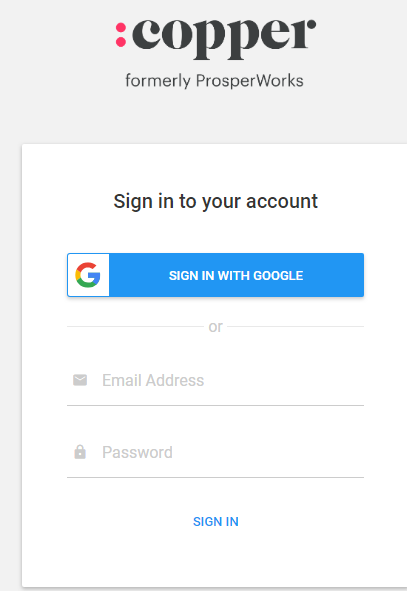
and follow the instructions below:
- Click on “Settings” in the left side bar.
- Expand the “Integrations” section in the left side menu.
- Click on the “API Keys” sub-section.
- Click on the “GENERATE API KEY” button.
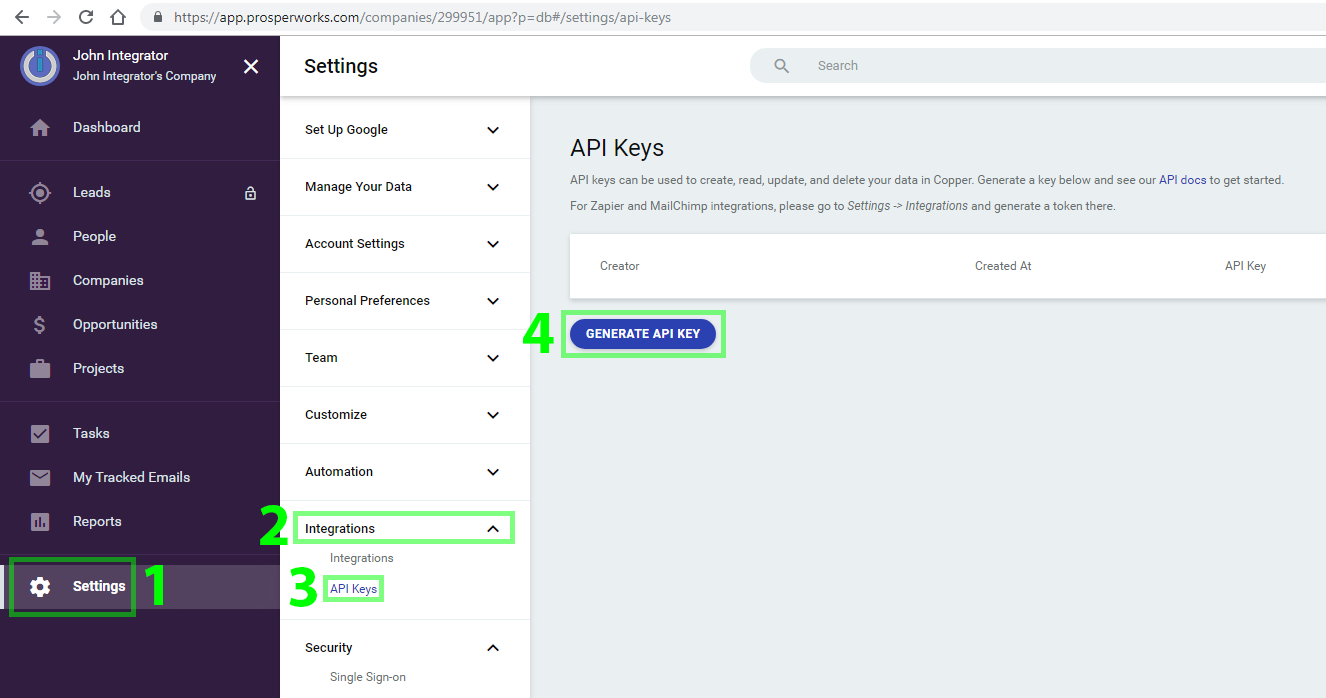
- Copy your API key and paste it into Boost.space Integrator, along with the e-mail address that you used to register your Copper account.
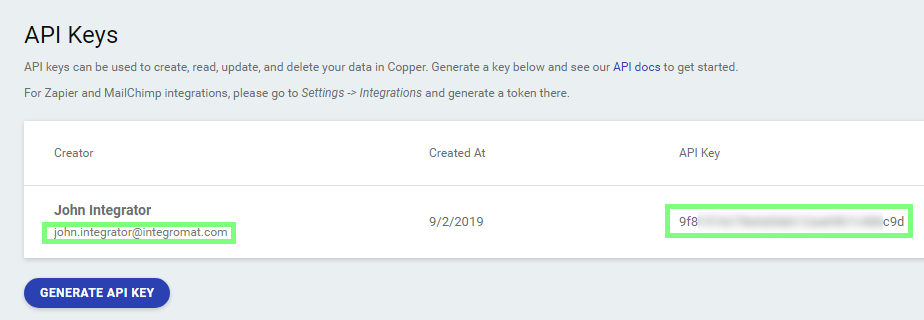
- Now you can continue and finish your Copper connection setup.
