Table of Contents
| Active |
|---|
| This application does not need additional settings. So you can make connectionUnique, active service acces point to a network. There are different types of connections (API key, Oauth…). More only by using your login credentials or by following the instructions below . |
Formaloo
Formaloo is a no-code platform for building custom business applications, internal tools, and customer engagement tools.
Use Boost.space Integrator to connect Formaloo for custom business applications and customer engagement
- After logging in to your Boost.space systemCentralization and synchronization platform, where you can organize and manage your data. More – click on the IntegratorPart of the Boost.space system, where you can create your connections and automate your processes. More at the top right of your screen
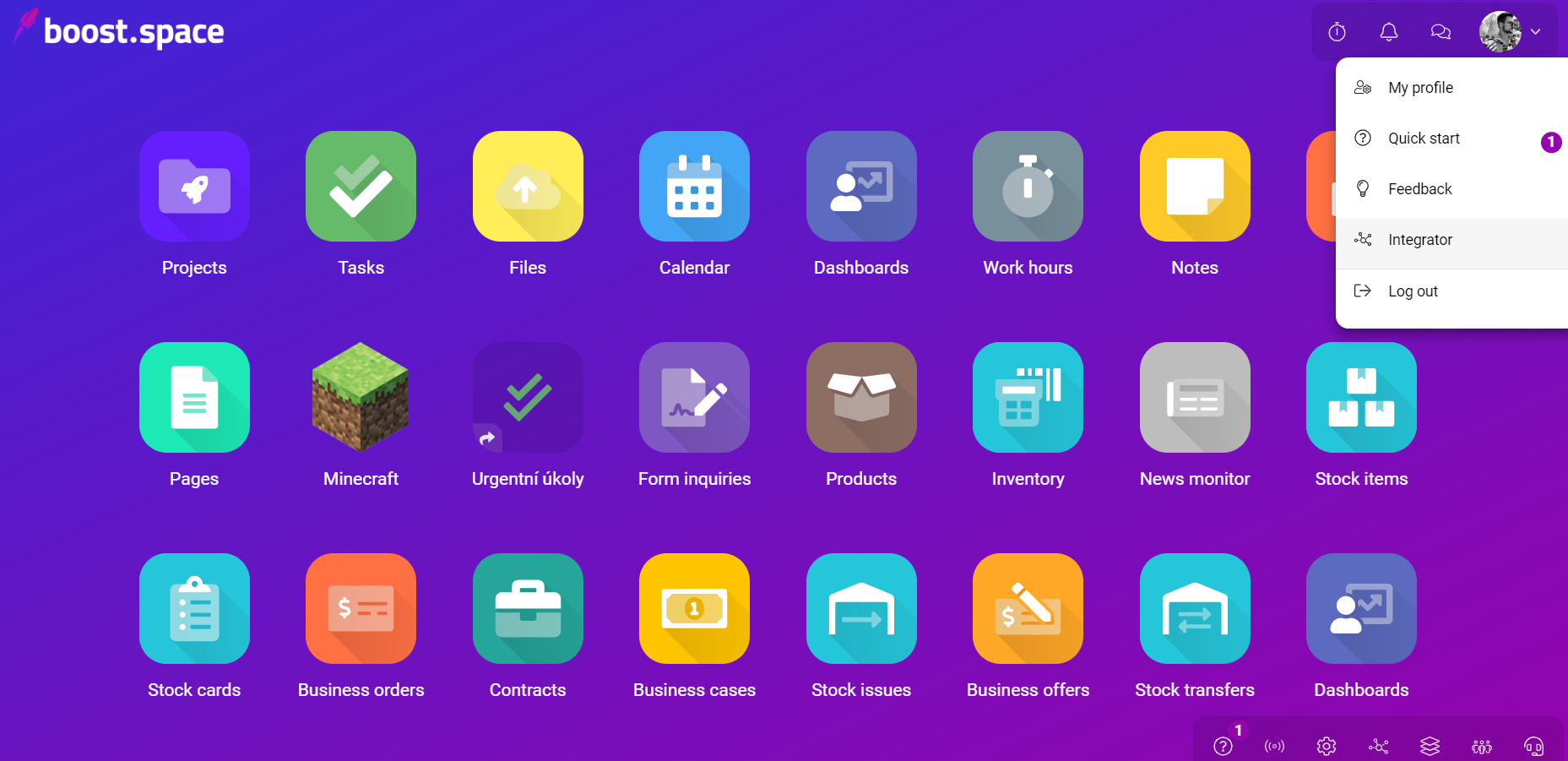
2. In the Integrator click on “Create a new scenario” on the top right of your screen
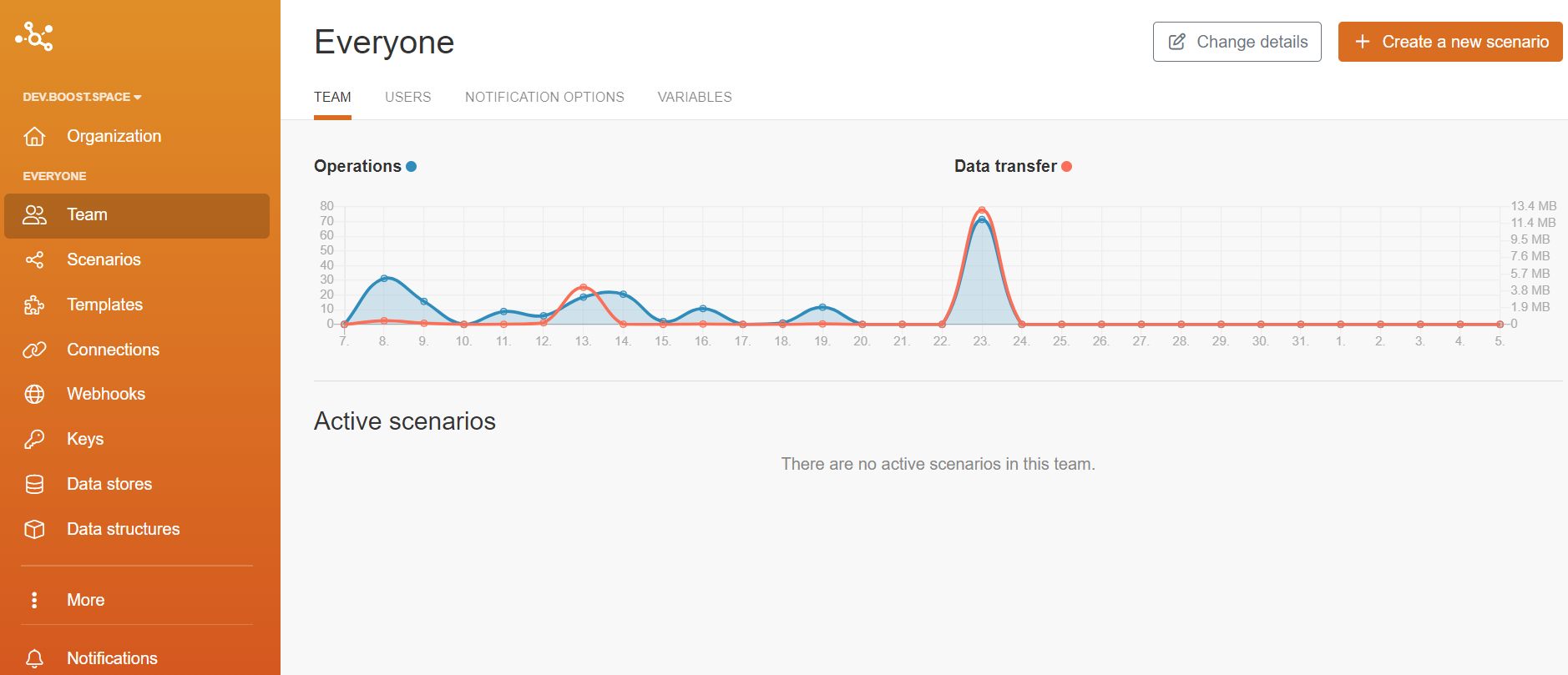
3. Click on the plus icon and find Formaloo

4. Choose any of the scenarioA specific connection between applications in which data can be transferred. Two types of scenarios: active/inactive. More that you want to use
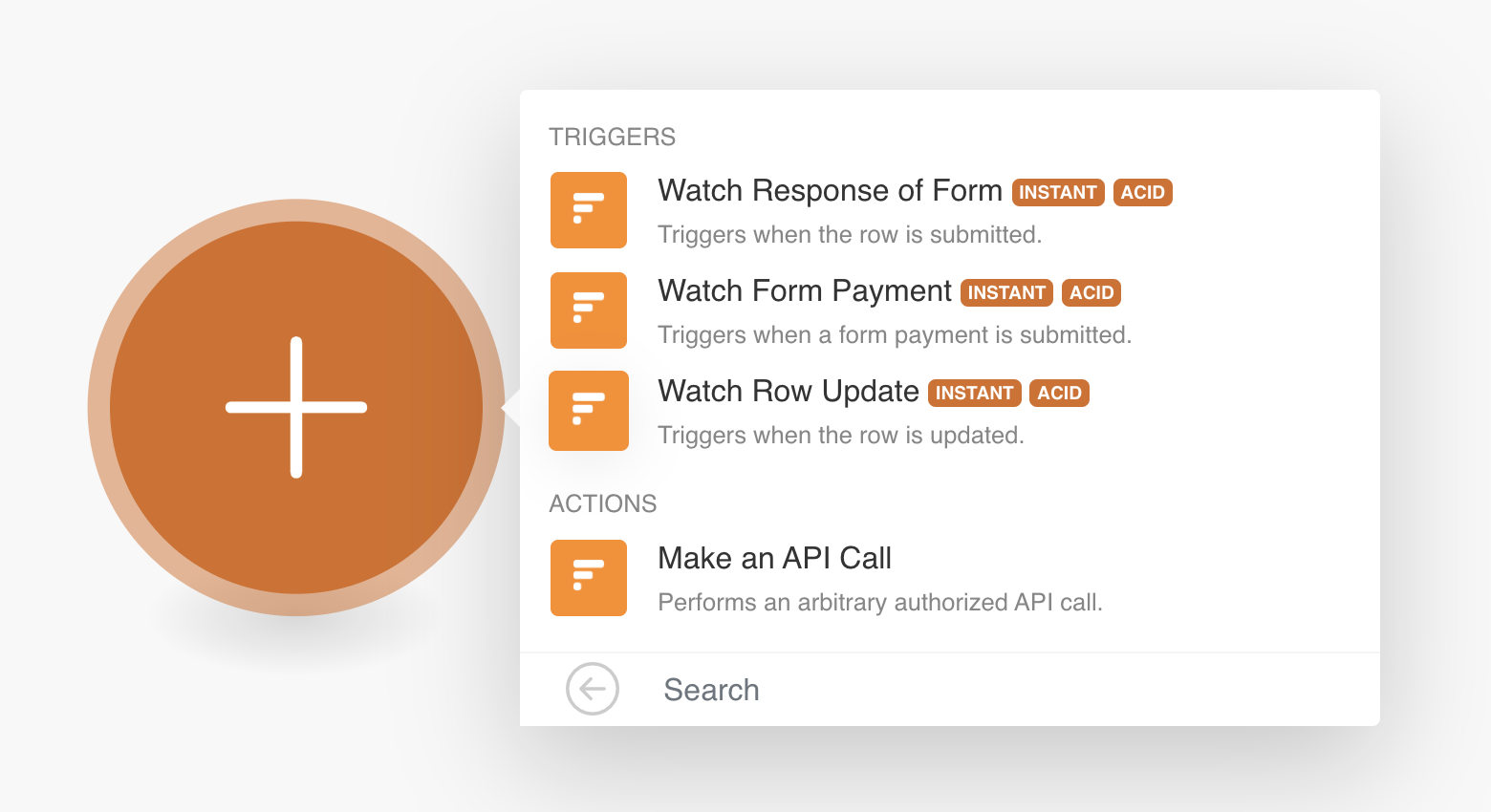
5. Click on the Add button and hit save
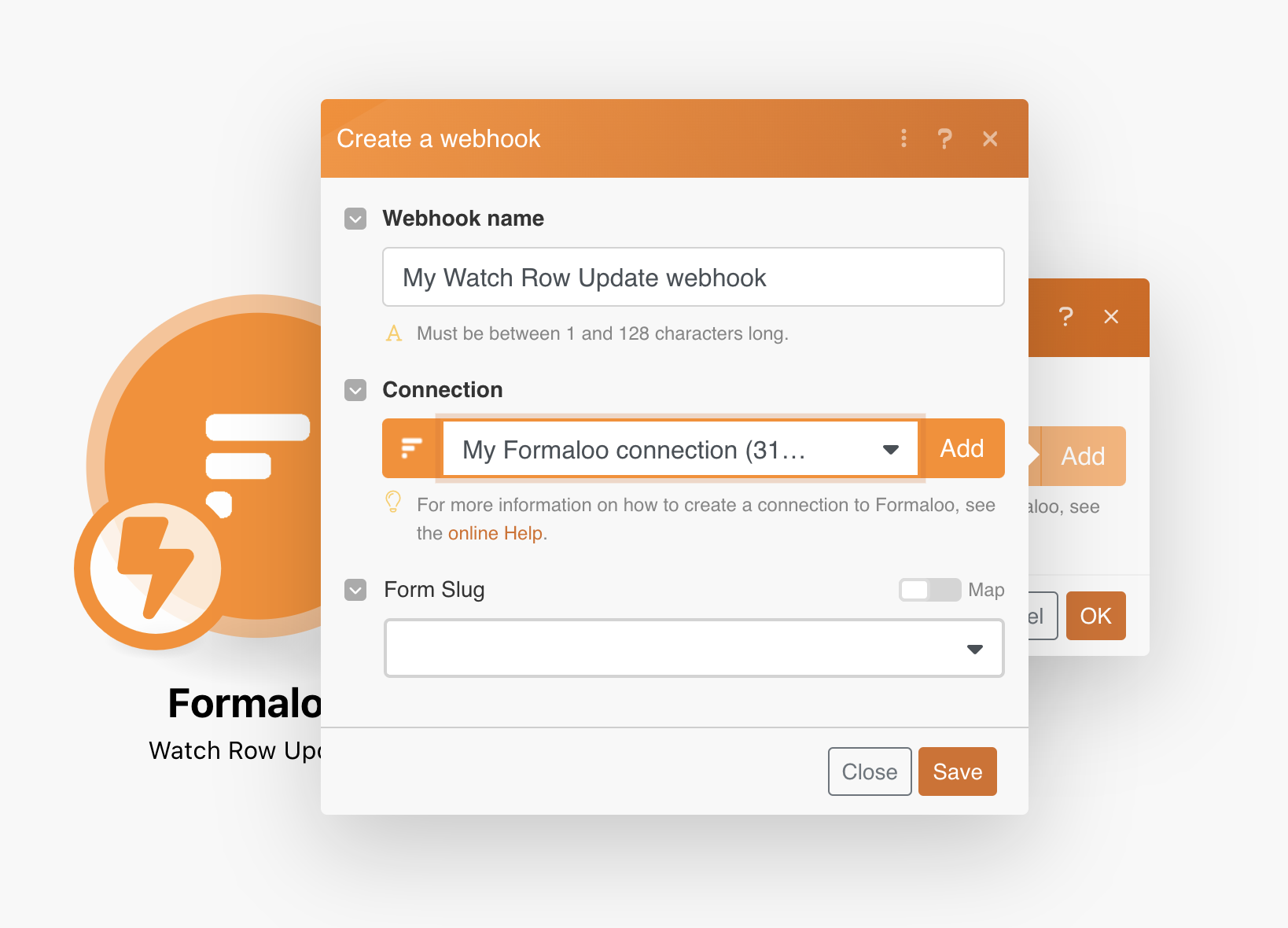
6. Authorize Boost.spaceCentralization and synchronization platform, where you can organize and manage your data. More or connect to your Google account.
That is it. You are now reached a connection!
