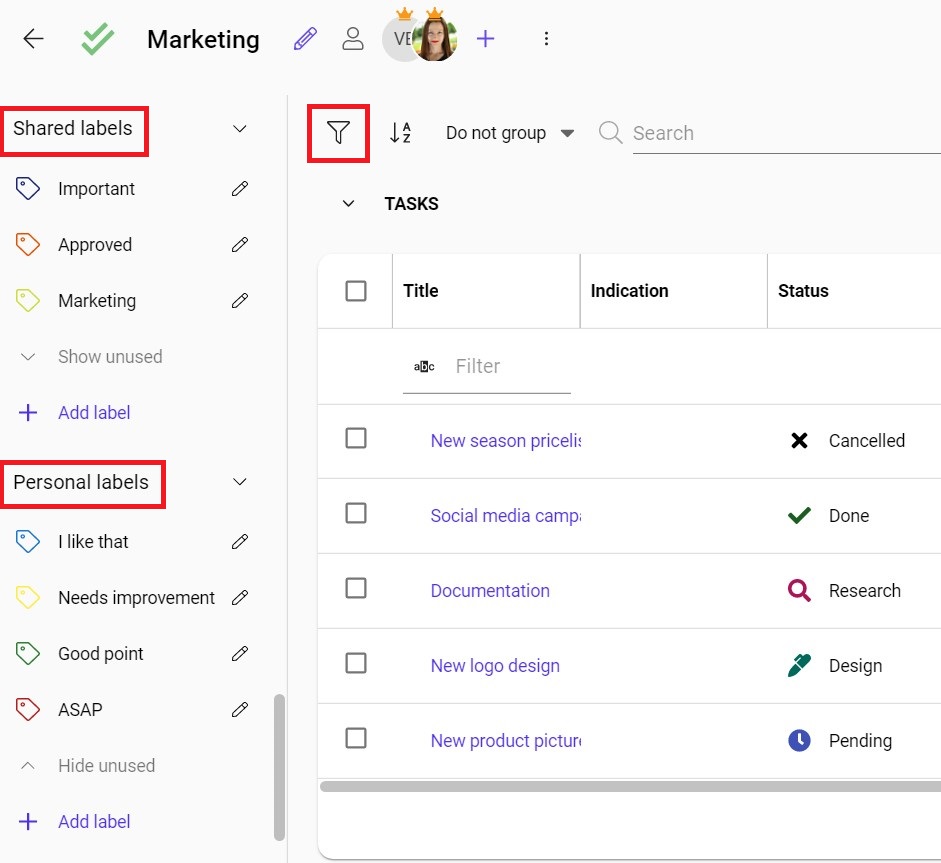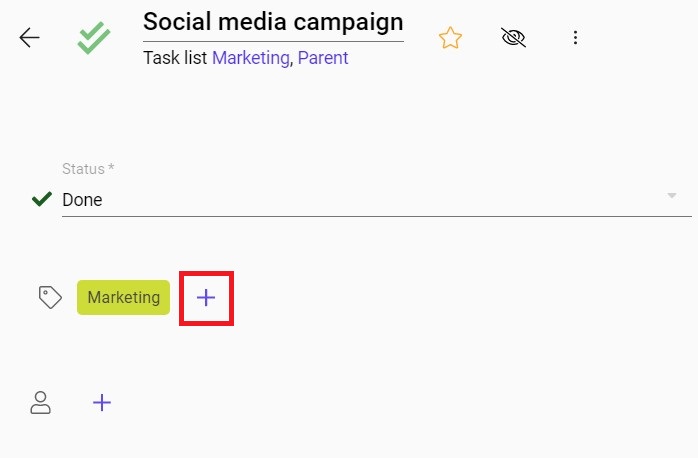Detailed marking of recordsOne row in the Boost.space database. These are individual rows under spaces in each module. For example single products, but not their variants. More in Boost.spaceCentralization and synchronization platform, where you can organize and manage your data. More with labelsA label is a “tag” that can be added to items within a module. It's a flexible tool used to categorize and organize data, making it easier to customize workflows and processes. More.
Records can be labeled to ensure more detailed orientation between records. There are two types of labels in the Boost.space systemCentralization and synchronization platform, where you can organize and manage your data. More
Video
Labels can be set by both userCan use the system on a limited basis based on the rights assigned by the admin. More and adminAdmins in Boost.space have exclusive access to system settings. They manage the overall system setup, including appearance, language, currency, user settings, and the availability of individual modules to users and teams. More. The difference is that the admin has access to settings, so he can set labels globally or across multiple spacesSubunits are created within modules to maintain organization and clarity, even with large amounts of data. More. User can only put labels on the level of the spaceSubunits are created within modules to maintain organization and clarity, even with large amounts of data. More in which he is ManagerCan manage members and space managers, view and manage items. Can modify space settings. More or OwnerCan manage members, managers and owners of a specific space. Can view and manage items. Can edit settings of a given space. More. You can learn about user and admin permissions in this article.
Personal labels
Personal labels are user-specific and only visible to the user who created them, allowing for an individualized organization that is not visible to others. Personal labels are always located above the spaces at the moduleThe module is an application or tool within the Boost.space system. The entire system is built on this concept of modularity. (module - Contacts) More level.
Shared labels
Shared labels are assigned to spaces and are visible to all usersCan use the system on a limited basis based on the rights assigned by the admin. More. Each space can have a unique set of labels. If no labelA label is a “tag” that can be added to items within a module. It's a flexible tool used to categorize and organize data, making it easier to customize workflows and processes. More is assigned to a space in the settings (i.e., if nothing is marked), the label is considered global and will be visible across all spaces.
Personal and shared labels are available in the filtration panel or inside the record detail after clicking on the EDIT button.