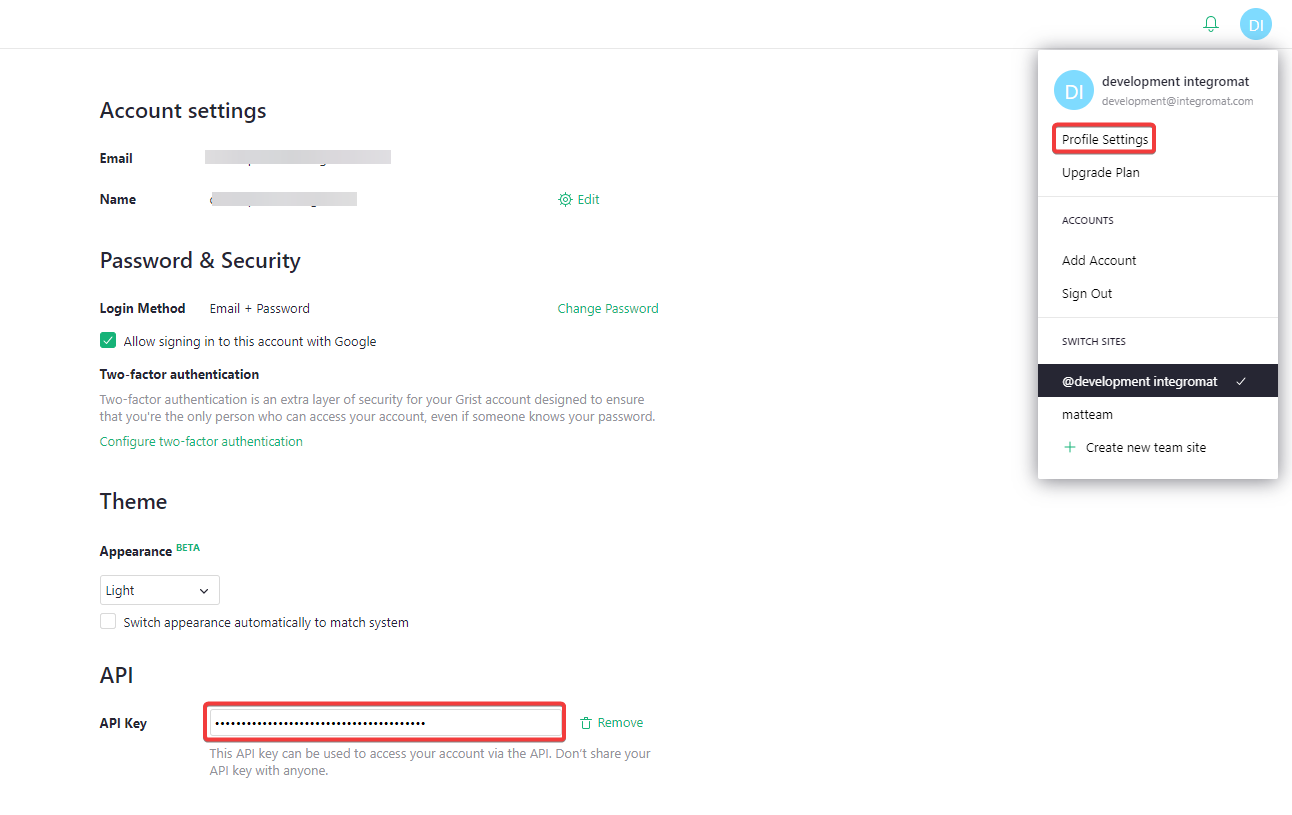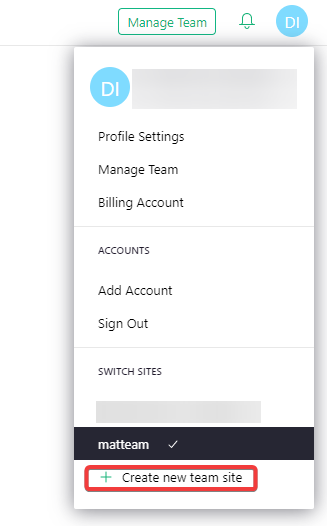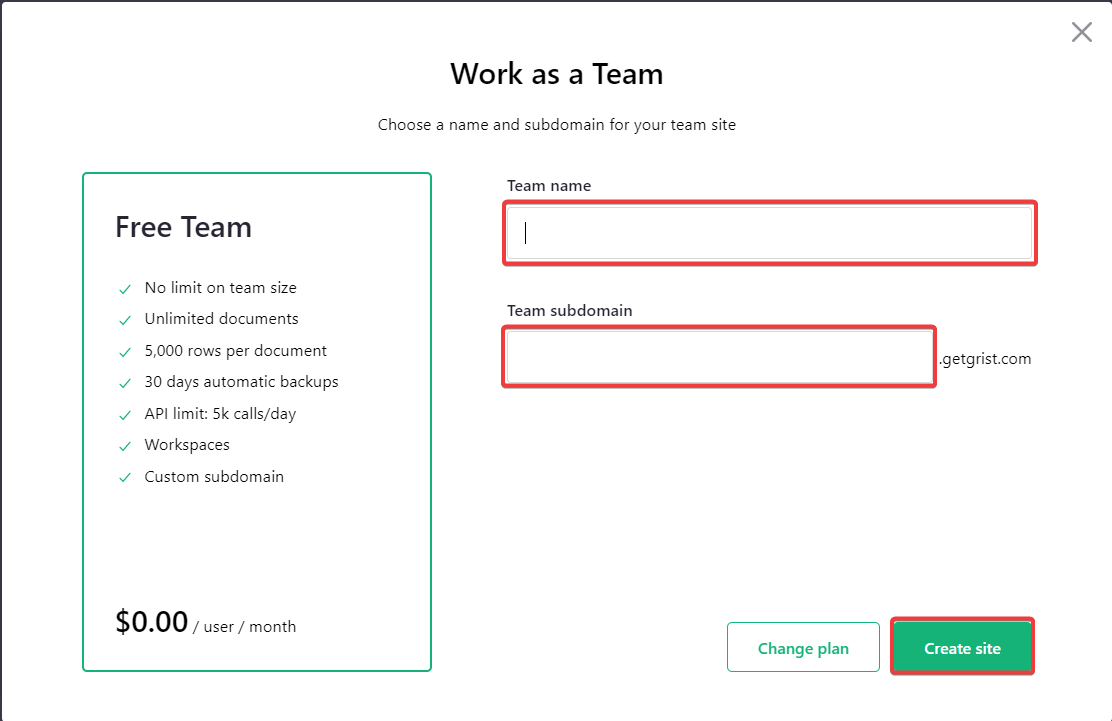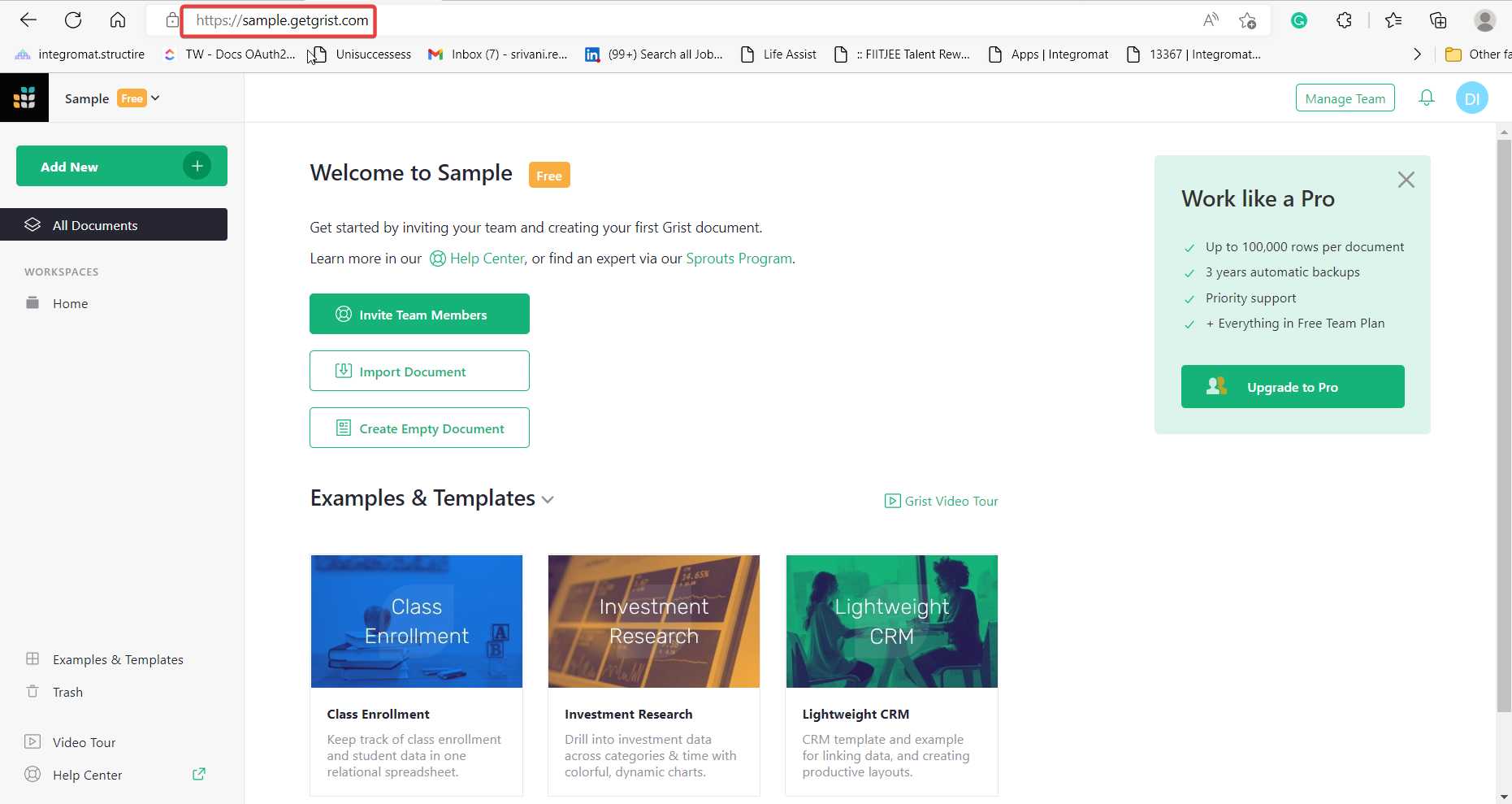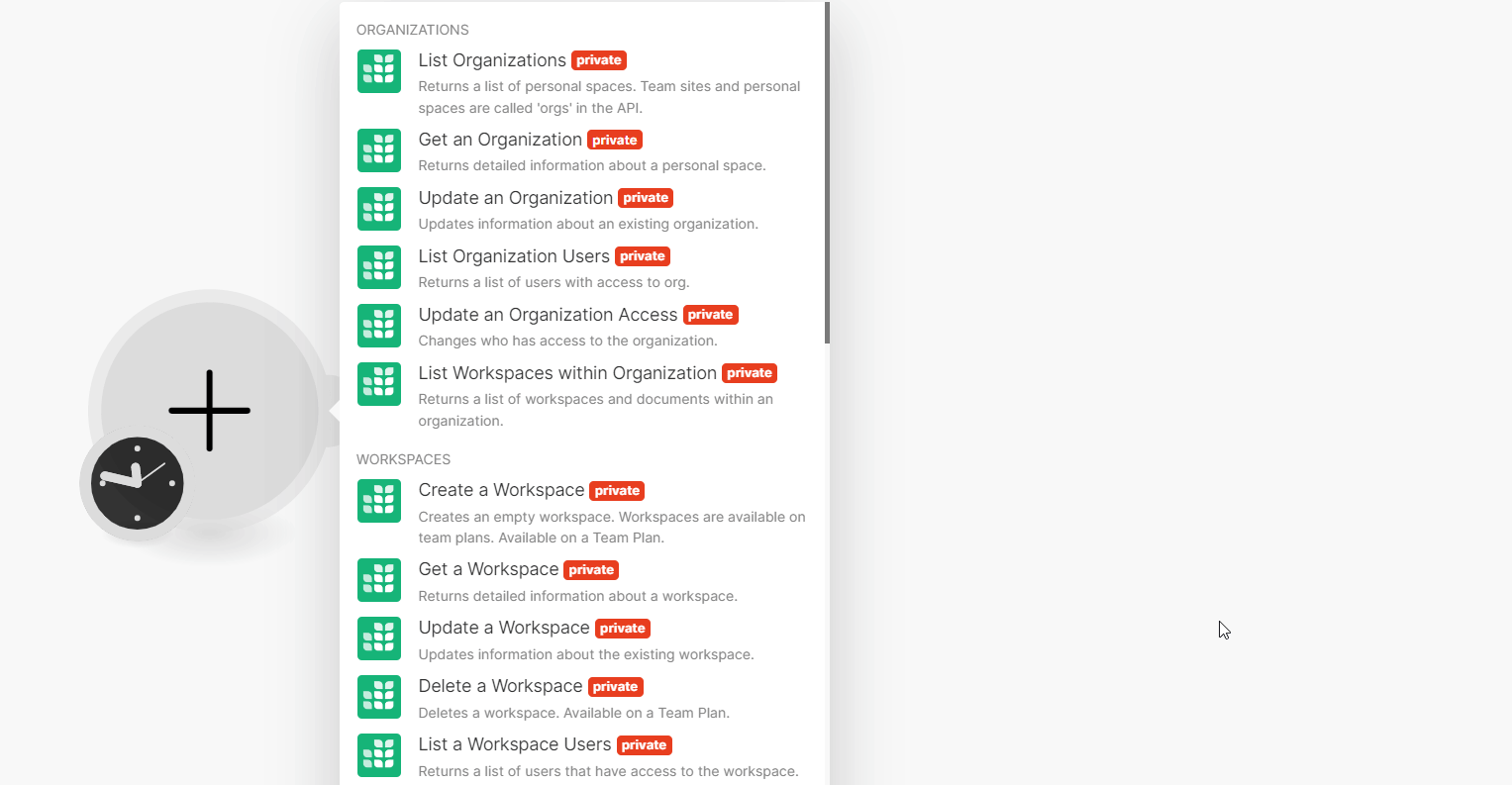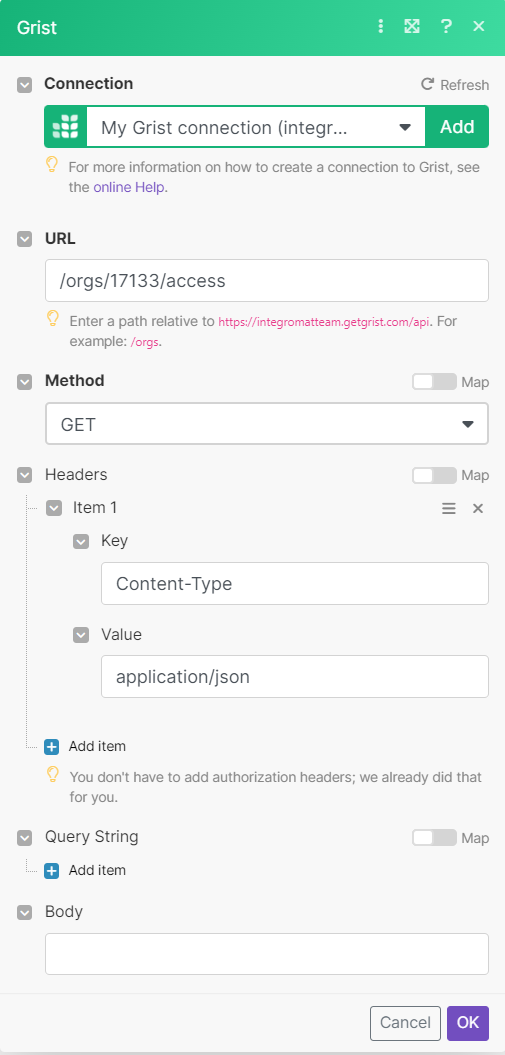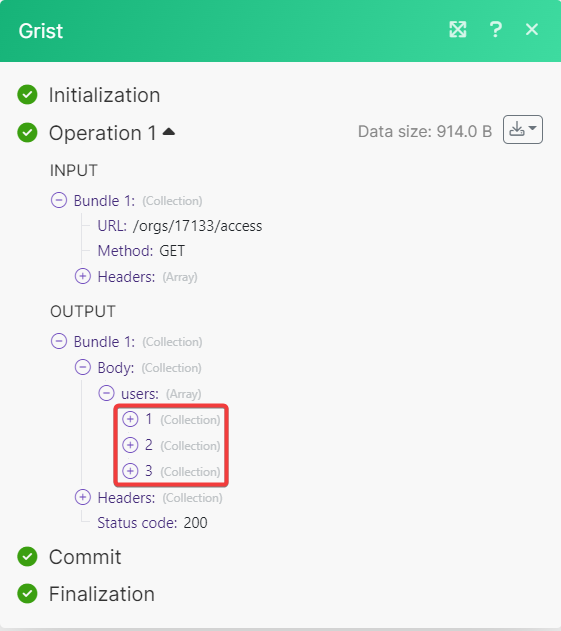| Active with remarks |
|---|
| This application needs additional settings. Please follow the documentation below to create your own connectionUnique, active service acces point to a network. There are different types of connections (API key, Oauth…). More. |
With Grist modulesThe module is an application or tool within the Boost.space system. The entire system is built on this concept of modularity. (module - Contacts) More in Boost.spaceCentralization and synchronization platform, where you can organize and manage your data. More IntegratorPart of the Boost.space system, where you can create your connections and automate your processes. More, you can:
-
update, retrieve, and list organizations, list organization usersCan use the system on a limited basis based on the rights assigned by the admin. More, update organization access, and list workspaces within organizations
-
create, update, retrieve, list, and delete workspaces, list workspace users, and update workspace access
-
create, retrieve, move, and delete documents, retrieve a document as an excel file and SQLite file, update document access and document metadata, and list document users
-
add and update recordsOne row in the Boost.space database. These are individual rows under spaces in each module. For example single products, but not their variants. More to a table, list records from a table, list table columns, and delete table rows
-
watch documents and workspaces
To get started with Grist, create an account at getgrist.com
To connect Grist app, you need to obtain the Domain and API Key values from your Grist account and insert them in the Grist moduleThe module is an application or tool within the Boost.space system. The entire system is built on this concept of modularity. (module - Contacts) More scenarioA specific connection between applications in which data can be transferred. Two types of scenarios: active/inactive. More.
-
Log in to your Grist account.
-
Click Profile Settings and copy the API Key to a safe place.
-
Click Create new team site. Skip this step if you already have a second site.
-
Enter the Team name and Team subdomain. Click Create site.
-
Click Go to your site. Copy the subdomain from the website. For example, team domain
<Team>.getgrist.com. -
Log in to your Boost.space Integrator account, insert a Grist module scenario and click the Add button next to the Connection field.
-
In the Connection name field, enter a name for the connection.
-
In the Domain and API Key fields, enter the details copied in step 2 and click Save.
You have successfully established the connection. You can now begin editing your scenario and adding more Grist modules. If your connection needs reauthorization at any point, follow the connection renewal steps here.
You can update, retrieve, list organizations, and organization users, update organization access, and list workspaces within organizations using the following modules.
Returns a list of personal spacesSubunits are created within modules to maintain organization and clarity, even with large amounts of data. More. Team sites and personal spaces are called ‘orgs’ in the API.
|
Connection |
|
|
Limit |
Set the maximum number of organizations Boost.space Integrator will return during one execution cycleA cycle is the operation and commit/rollback phases of scenario execution. A scenario may have one or more cycles (one is the default).. The default value is 10. |
Returns detailed information about personal spaceSubunits are created within modules to maintain organization and clarity, even with large amounts of data. More.
|
Connection |
|
|
Organization ID |
Select or map the Organization ID whose details you want to retrieve. |
Updates information about an existing organization.
|
Connection |
|
|
Organization ID |
Select or map the Organization ID whose details you want to update. |
|
Name |
Enter an updated name for the organization. |
Returns a list of users with access to org.
|
Connection |
|
|
Organization ID |
Select or map the Organization ID whose users you want to list. |
|
Limit |
Set the maximum number of users Boost.space Integrator will return during one execution cycle. The default value is 10. |
Changes who has access to the organization.
|
Connection |
|
|
Org ID |
Select or map the Organization ID whose access you want to update. |
For field descriptions, see the Grist Organizations API reference.
Returns a list of workspaces and documents within an organization.
|
Connection |
|
|
Organization ID |
Select or map the Organization ID whose workspaces you want to list. |
You can create, update, retrieve, list, and delete workspaces, list workspace users, and update workspace access using the following modules.
Creates an empty workspace.
![[Note]](https://docs.boost.space/wp-content/themes/bsdocs/docs-parser/HTML/css/image/note.png) |
Note |
|---|---|
|
Workspaces are available only on team plansCombination of a license (enabled features) and tier (numeric limits) and a subscription period (monthly / yearly).. |
|
Connection |
|
|
Organization ID |
Select or map the Organization ID where you want to create the workspace. |
|
Name |
Enter a name for the workspace. |
Returns detailed information about a workspace.
|
Connection |
|
|
Workspace ID |
Select or map the Workspace ID whose details you want to retrieve. |
Updates information about the existing workspace.
|
Connection |
|
|
Workspace ID |
Select or map the Workspace ID whose details you want to update. |
|
New Workspace Name |
Enter a new name for the workspace. |
Deletes a workspace. Available on a Team PlanCombination of a license (enabled features) and tier (numeric limits) and a subscription period (monthly / yearly)..
|
Connection |
|
|
Workspace ID |
Select or map the Workspace ID you want to delete. |
Returns a list of users that have access to the workspace.
|
Connection |
|
|
Workspace ID |
Select or map the Workspace ID whose users you want to list. |
Changes who has access to the workspace.
|
Connection |
|
|
Workspace ID |
Select or map the Workspace ID whose access you want to update. |
For field descriptions, see the Grist Workspaces API reference.
Returns a list of workspaces available in the current domain.
|
Connection |
|
|
Limit |
Set the maximum number of workspaces Boost.space Integrator will return during one execution cycle. The default value is 10. |
You can create, retrieve, move, and delete documents, retrieve a document as an excel file and SQLite file, update document access and document metadata, and list document users using the following modules.
Creates an empty document.
|
Connection |
|
|
Workspace ID |
Select or map the Workspace ID whose document you want to create. |
For field descriptions, see the Grist Documents API reference.
Deletes a document.
|
Connection |
|
|
Document ID |
Select or map the Document ID you want to delete. |
Updates an existing document metadata but not its contents.
|
Connection |
|
|
Document ID |
Select or map the Document ID whose metadata you want to update. |
For field descriptions, see the Grist Documents API reference.
Returns detailed information about a document.
|
Connection |
|
|
Document ID |
Select or map the Document ID whose details you want to retrieve. |
Move a document to another workspace in the same organization. Available on a Team Plan.
|
Connection |
|
|
Document ID |
Select or map the Document ID you want to move. |
|
Workspace |
Select or map the Workspace ID whose document you want to move. |
Returns the content of the document as an Excel file.
|
Connection |
|
|
Document ID |
Select or map the Document ID you want to retrieve as an Excel file. |
Changes who has access to a document.
|
Connection |
|
|
Document ID |
Select or map the Document ID whose access you want to update. |
For field descriptions, see the Grist Documents API reference.
Returns a list of users with access to a document.
|
Connection |
|
|
Document ID |
Select or map the Document ID whose users you want to list. |
|
Limit |
Set the maximum number of users Boost.space Integrator will return during one execution cycle. The default value is 10. |
Returns the content of a document, as an SQLite file.
|
Connection |
|
|
Document ID |
Select or map the Document ID whose document you want to retrieve as an SQLite file. |
Returns the content of a document’s table as a CSV file.
|
Connection |
|
|
Document ID |
Select or map the Document ID whose table you want to retrieve as a CSV file. |
|
Table Name |
Enter the name of the table. |
You can add records to a table, update them, list records from a table, list table columns, and delete table rows using the following modules.
Returns a list of records.
|
Connection |
|
|
Document ID |
Select or map the Document ID whose records you want to list. |
For field descriptions, see the Grist Tables API reference.
Add new records to a specified table.
|
Connection |
|
|
Document ID |
Select or map the Document ID to whose table you want to add new records. |
For field descriptions, see the Grist Tables API reference.
Modifies records of a table.
|
Connection |
|
|
Document ID |
Select or map the Document ID whose records of a table you want to update. |
For field descriptions, see the Grist Tables API reference.
Returns a list of the table’s columns.
|
Connection |
|
|
Document ID |
Select or map the Document ID whose table columns you want to list. |
|
Table Name |
Enter the table name whose columns you want to list. |
|
Limit |
Set the maximum number of table columns Boost.space Integrator will return during one execution cycle. The default value is 10. |
Removes rows from a table.
|
Connection |
|
|
Document ID |
Select or map the Document ID whose table rows you want to delete. |
|
Table Name |
Enter the table name whose rows you want to delete. |
|
Row IDs |
Enter an arrayWithin a bundle, data items of the same type are sometimes in an array. You can find an array by looking at the details of a bundle. Depending on the details of your scenario, you can map other modules to a specific item in an array or use iterators and aggregators to manipulate your data into other formats. When mapping,... More of Row IDs to delete. |
You can watch documents and workspaces using the following modules.
TriggersEvery scenario has a trigger, an event that starts your scenario. A scenario must have a trigger. There can only be one trigger for each scenario. When you create a new scenario, the first module you choose is your trigger for that scenario. Create a trigger by clicking on the empty module of a newly created scenario or moving the... when a new document is created or an existing document is updated.
|
Connection |
|
|
Event Type |
Select an event type:
|
|
Limit |
Set the maximum number of documents Boost.space Integrator will return during one execution cycle. The default value is 2. |
Triggers when a workspace is created or an existing document is updated.
|
Connection |
|
|
Event Type |
Select an event type:
|
|
Limit |
Set the maximum number of workspaces Boost.space Integrator will return during one execution cycle. The default value is 2. |
You can call APIs using the following module.
Performs an arbitrary authorized API call.
![[Note]](https://docs.boost.space/wp-content/themes/bsdocs/docs-parser/HTML/css/image/note.png) |
Note |
|---|---|
|
For the list of available endpoints, refer to the Grist API documentation. |
|
Connection |
|
|
URL |
Enter a path relative to |
|
Method |
GET to retrieve information for an entry. POST to create a new entry. PUT to update/replace an existing entry. PATCH to make a partial entry update. DELETE to delete an entry. |
|
Headers |
Enter the desired request headers. You don’t have to add authorization headers; we already did that for you. |
|
Query String |
Enter the request query string. |
|
Body |
Enter the body content for your API call. |