| Active with remarks |
|---|
| This application needs additional settings. Please follow the documentation below to create your own connectionUnique, active service acces point to a network. There are different types of connections (API key, Oauth…). More. |
The Stackby modulesThe module is an application or tool within the Boost.space system. The entire system is built on this concept of modularity. (module - Contacts) More allow you to watch, create, update, and search the rows in your Stackby account.
-
A Stackby account
In order to use Stackby with Boost.spaceCentralization and synchronization platform, where you can organize and manage your data. More IntegratorPart of the Boost.space system, where you can create your connections and automate your processes. More, it is necessary to have a Stackby account. If you do not have one, you can create a Stackby account at stackby.com/signup.
To connect your Stackby account to Boost.space Integrator you need to obtain the API Key from your Stackby account and insert it in the Create a connection dialog in the Boost.space Integrator moduleThe module is an application or tool within the Boost.space system. The entire system is built on this concept of modularity. (module - Contacts) More.
1. Login to your Stackby account.
2. Click your Profile Icon > Account > Create API Key.
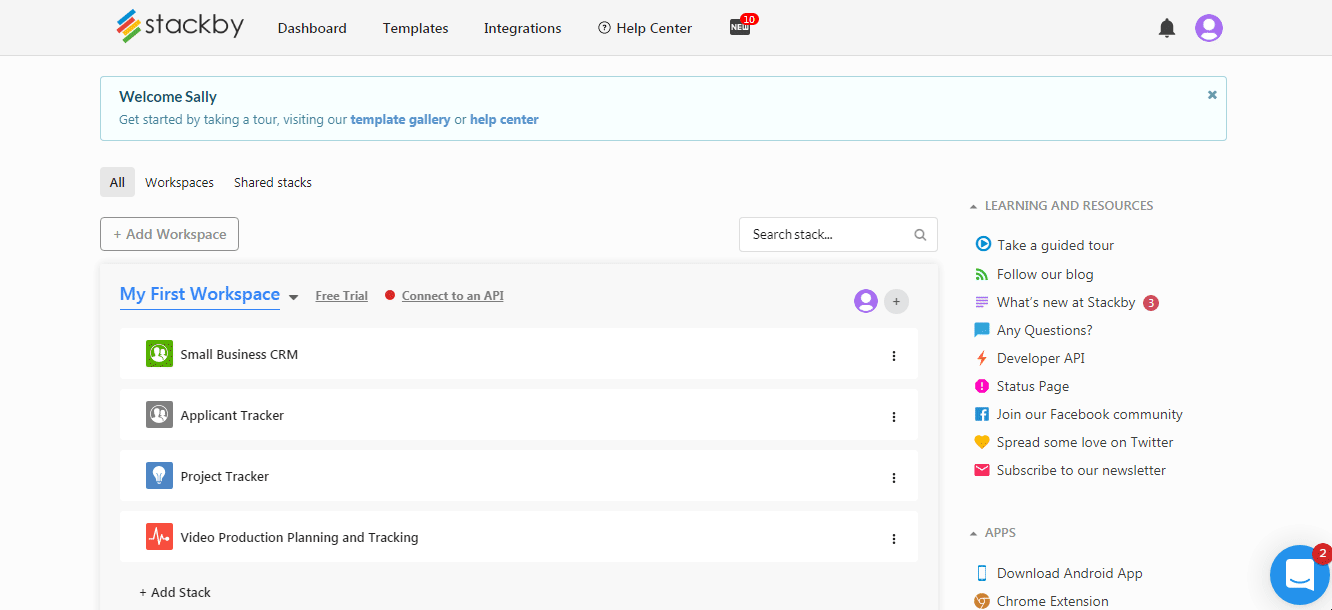
3. Copy the API Key to your clipboard.
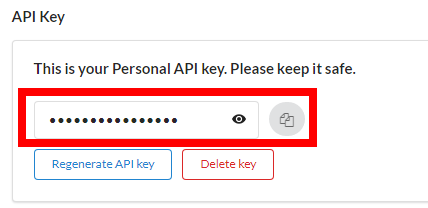
4. Go to Boost.space Integrator and open the Stackby module’s Create a connection dialog.
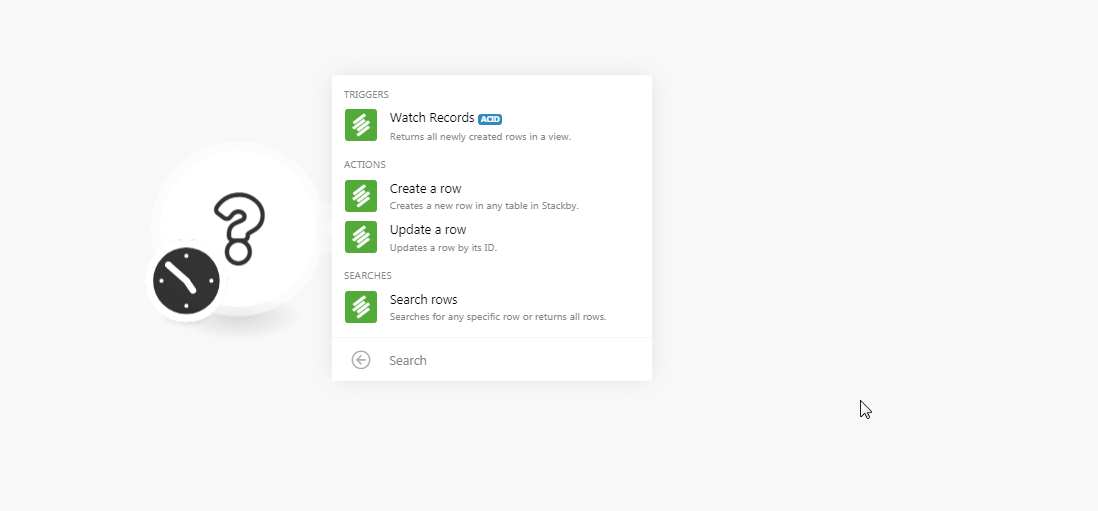
5. In the Connection name field, enter a name for the connection
6. In the API Key field, enter the API key copied in step 3 and click Continue.
The connection has been established.
Returns all newly created rows in a view.
|
Connection |
|
|
Workspace |
Select the workspace whose stack recordsOne row in the Boost.space database. These are individual rows under spaces in each module. For example single products, but not their variants. More you want to watch. |
|
Stack |
Select the stack whose records you want to watch. |
|
Table |
Select the table whose records you want to watch. |
|
View |
Select the type of records you want to watch. |
|
Limit |
Set the maximum number of records Boost.space Integrator should return during one scenarioA specific connection between applications in which data can be transferred. Two types of scenarios: active/inactive. More execution cycleA cycle is the operation and commit/rollback phases of scenario execution. A scenario may have one or more cycles (one is the default).. |
Creates a new row in any table in Stackby.
|
Connection |
|
|
Workspace |
Select the workspace whose table you want to add a row. |
|
Stack |
Select the stack whose table you want to add a row. |
|
Table |
Select the table where you want to add a row. For example, Contacts. When you select a table type, the field auto-populates the fields which you need to fill for adding the row. |
Updates a row by its ID.
|
Connection |
|
|
Workspace |
Select the workspace whose table’s row details you want to update. |
|
Stack |
Select the stack whose table’s row details you want to update. |
|
Table |
Select the table whose row details you want to update. For example, Contacts. When you select a table type, the field auto-populates the fields which you need to update. |
|
Row ID |
Select the Row ID whose details you want to update. |
Searches for any specific row or returns all rows.
|
Connection |
|
|
Workspace |
Select the workspace whose table’s rows you want to search. |
|
Stack |
Select the stack whose table’s rows you want to search. |
|
Table |
Select the table whose rows you want to search for. |
|
Search Formula |
Enter the formula to search the specific rows. For example, columnName = sample. |
|
Sort |
Add the options to sort the rows: Field Select the field to sort. For example, Phone. Direction Select the order in which you want to list the rows:
|
|
View |
Select the table type whose rows you want to list. |
|
Max RecordOne row in the Boost.space database. These are individual rows under spaces in each module. For example single products, but not their variants. More |
Set the maximum number of rows Boost.space Integrator should return during one scenario execution cycle. |
