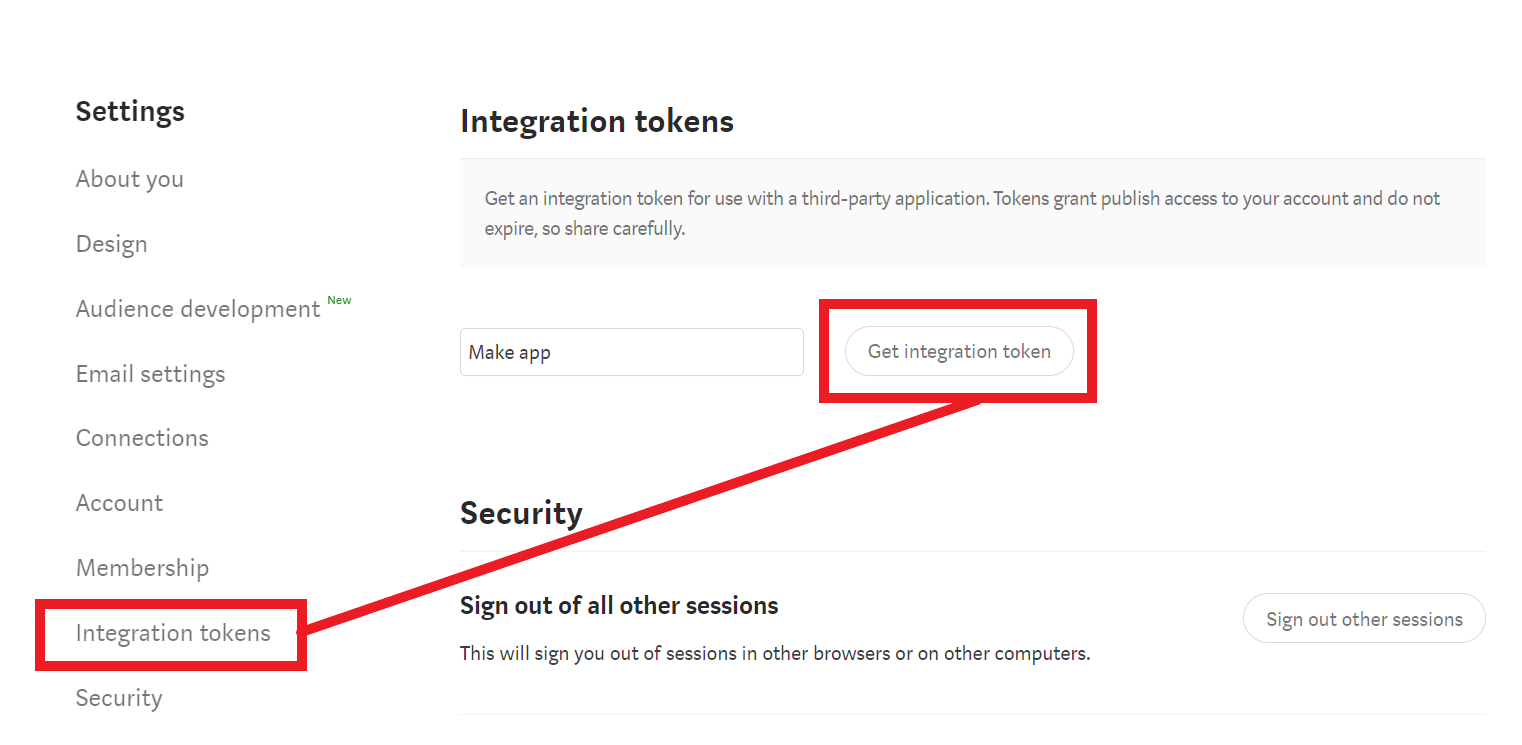| Active with remarks |
|---|
| This application needs additional settings. Please follow the documentation below to create your own connectionUnique, active service acces point to a network. There are different types of connections (API key, Oauth…). More. |
With Medium modulesThe module is an application or tool within the Boost.space system. The entire system is built on this concept of modularity. (module - Contacts) More in Boost.spaceCentralization and synchronization platform, where you can organize and manage your data. More IntegratorPart of the Boost.space system, where you can create your connections and automate your processes. More, you can create posts, upload images, and list publications and contributors in your Medium account.
To get started with Medium, create an account at medium.com.
-
Log in to your Medium account.
-
Click your avatar in the bottom-left corner, then click Settings.
-
Click Integration tokens.
-
Give your tokenThe API token is a multi-digit code that allows a user to authenticate with cloud applications. More a name, then click Get integration token.
-
Copy your new integration token to your clipboard.
-
Go to your Boost.space Integrator scenarioA specific connection between applications in which data can be transferred. Two types of scenarios: active/inactive. More and select the Medium moduleThe module is an application or tool within the Boost.space system. The entire system is built on this concept of modularity. (module - Contacts) More you want to use.
-
Under Connection, click Add.
-
Give your new connection a name.
-
Paste your integration token in the field below.
-
Click Save.
You have successfully established the connection.
Creates a post on the authenticated user’s profile.
|
Connection |
|
|
Title |
Enter the title of the post. Note that this title is used for SEO and when rendering the post as a listing, but will not appear in the actual post – for that, the title must be specified in the content field as well. |
|
Content Format |
Enter the format of the |
|
Content |
Enter the body of the post, in a valid, semantic, HTML fragment, or Markdown. |
|
Canonical URL |
Enter the original home of this content, if it was originally published elsewhere. |
|
Tags |
Add any tags to classify the post. Only the first three will be used. Tags longer than 25 characters will be ignored. |
|
Publish StatusCreate statuses for each module separately to create an ideal environment for efficient and consistent work. More |
Enter the publish status of the post. Valid values are |
Creates a post and associates it with a publication on Medium.
|
Connection |
|
|
Publication ID |
Enter or select the ID of the publication you want to post under. |
|
Title |
Enter the title of the post. Note that this title is used for SEO and when rendering the post as a listing, but will not appear in the actual post – for that, the title must be specified in the content field as well. |
|
Content Format |
Enter the format of the |
|
Content |
Enter the body of the post, in a valid, semantic, HTML fragment, or Markdown. |
|
Canonical URL |
Enter the original home of this content, if it was originally published elsewhere. |
|
Tags |
Add any tags to classify the post. Only the first three will be used. Tags longer than 25 characters will be ignored. |
|
Publish Status |
Enter the publish status of the post. Valid values are |
Returns a full list of publications that the userCan use the system on a limited basis based on the rights assigned by the admin. More is related to in some way.
|
Connection |
|
|
Limit |
Enter the maximum number of publications Boost.space Integrator returns during one scenario execution cycleA cycle is the operation and commit/rollback phases of scenario execution. A scenario may have one or more cycles (one is the default).. |