Creating an API Token in Boost.space system
In this article, you will learn what the API tokenThe API token is a multi-digit code that allows a user to authenticate with cloud applications. More is and how to create it.
Check out this link to learn what an API tokenThe API token is a multi-digit code that allows a user to authenticate with cloud applications. More is.
API token
The API token is a multi-digit code that allows a userCan use the system on a limited basis based on the rights assigned by the admin. More to authenticate with cloud applications. It is created under the user – the Token itself cannot have more rights than those assigned to the user. The token then serves as a login system and allows you to create integrations.
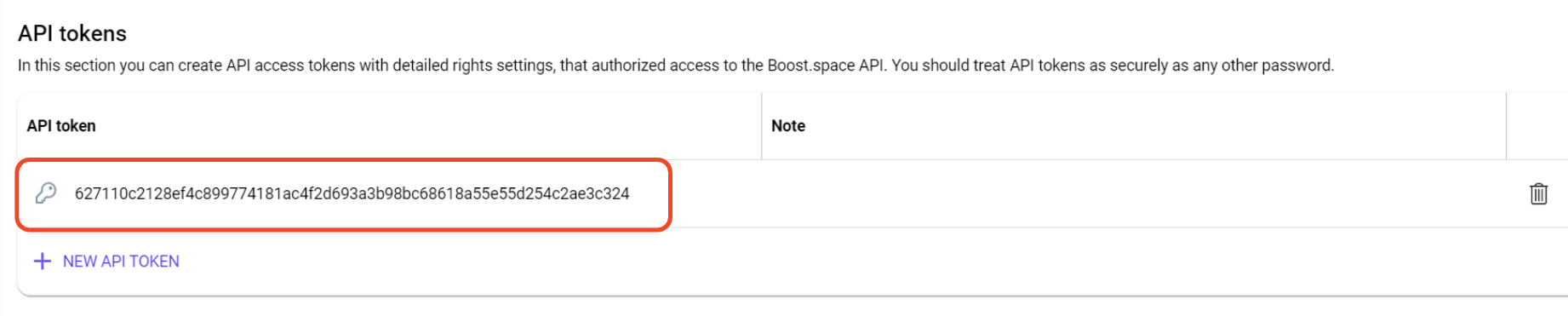
Token privileges
In the token settings, you choose what the token can modify and to what extent. For example, it will be able to affect tasks, invoices, orders… You can also set different rights:
reading – Allows you to read (tasks)
creation – Allows you to create (tasks)
editing – Allows you to edit (tasks)
deleting – Allows you to delete (tasks)
WARNING: Once a token is created, it cannot be edited. If you want to make changes, you will need to create a new token. It is, therefore, better to select all possible permissions for the token.
