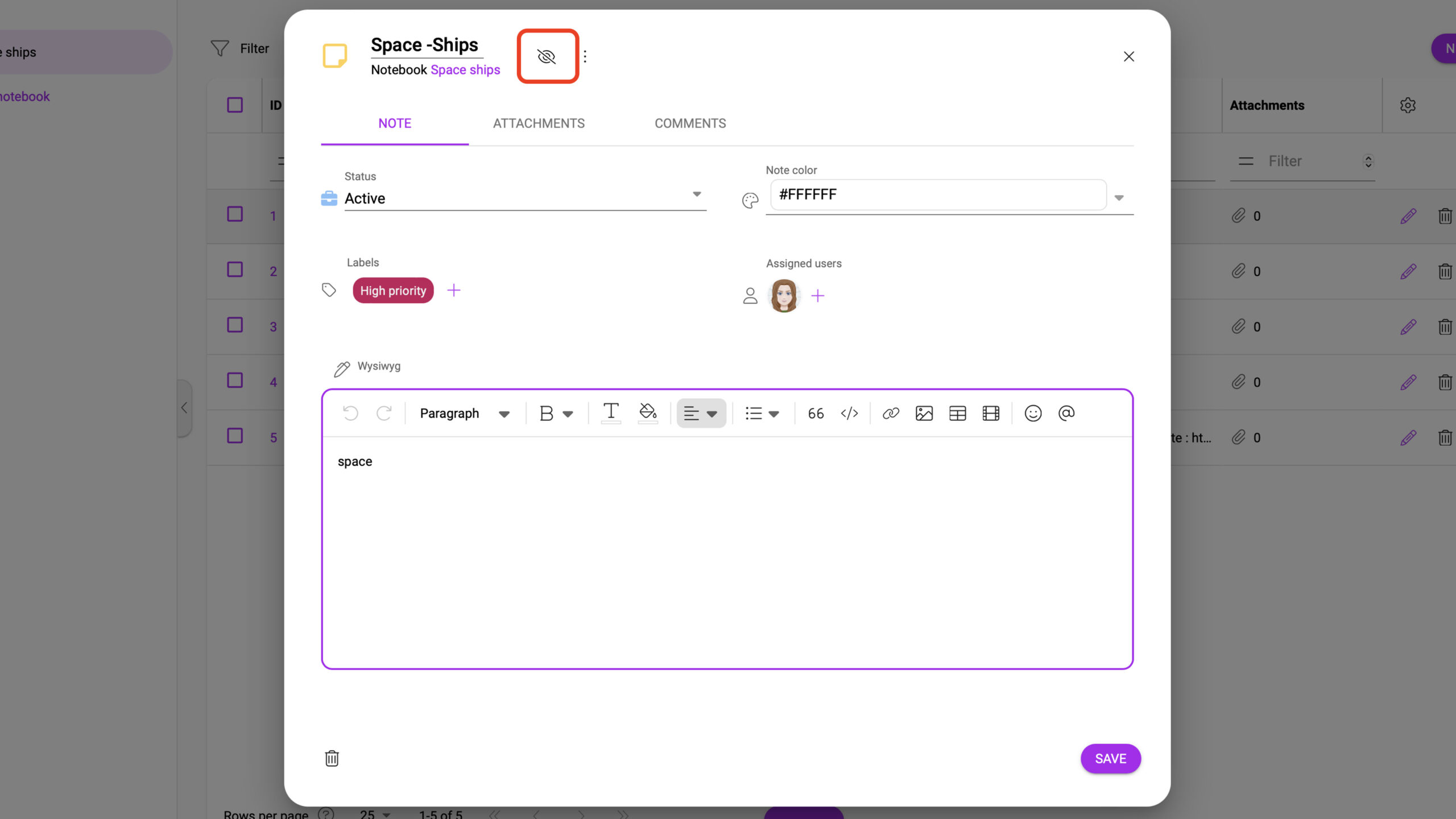Watch Function in Boost.space – Eye Symbol in Modules/Addons
Keeping an Eye on Updates with the Watch Function in Boost.space
The “Watch” functionFunctions you can use in Boost.space Integrator - create, update, delete, get, search. in Boost.SpaceCentralization and synchronization platform, where you can organize and manage your data. More, symbolized by an eye icon, is a tool available in various modulesThe module is an application or tool within the Boost.space system. The entire system is built on this concept of modularity. (module - Contacts) More or addonsTools in Boost.space system. With them you can customize your workflow to fit your company's needs. They offer a range of features from creating forms and managing projects, to chat functionality and more. Each addon integrates with others, enhancing the overall functionality of your workspace.: tasks moduleOne of the modules of the Boost.space system. In this module, you can easily manage your business tasks., notes addonOne of the addons of the Boost.space system. With this addon, you can easily create and organize business notes., wall addonOne of the addons of the Boost.space system. With this addon, you can easily communicate and collaborate with your team., and calendar addonOne of the addons of the Boost.space system. With this addon, you can easily manage your business calendar and schedule..
This function allows you to track updates on specific recordsOne row in the Boost.space database. These are individual rows under spaces in each module. For example single products, but not their variants. More. Here’s how it works:
- After creating and naming a recordOne row in the Boost.space database. These are individual rows under spaces in each module. For example single products, but not their variants. More, like a note or a task, locate and select the eye symbol. This action enables you to start tracking that particular record.
- Once you’re watching a record, you will receive notifications whenever there are updates or changes. This includes statusCreate statuses for each module separately to create an ideal environment for efficient and consistent work. More changes or when someone adds a comment.
By using the watch function, you can stay informed and up-to-date about the records important to you. It’s a practical feature for better management and collaboration within Boost.Space.