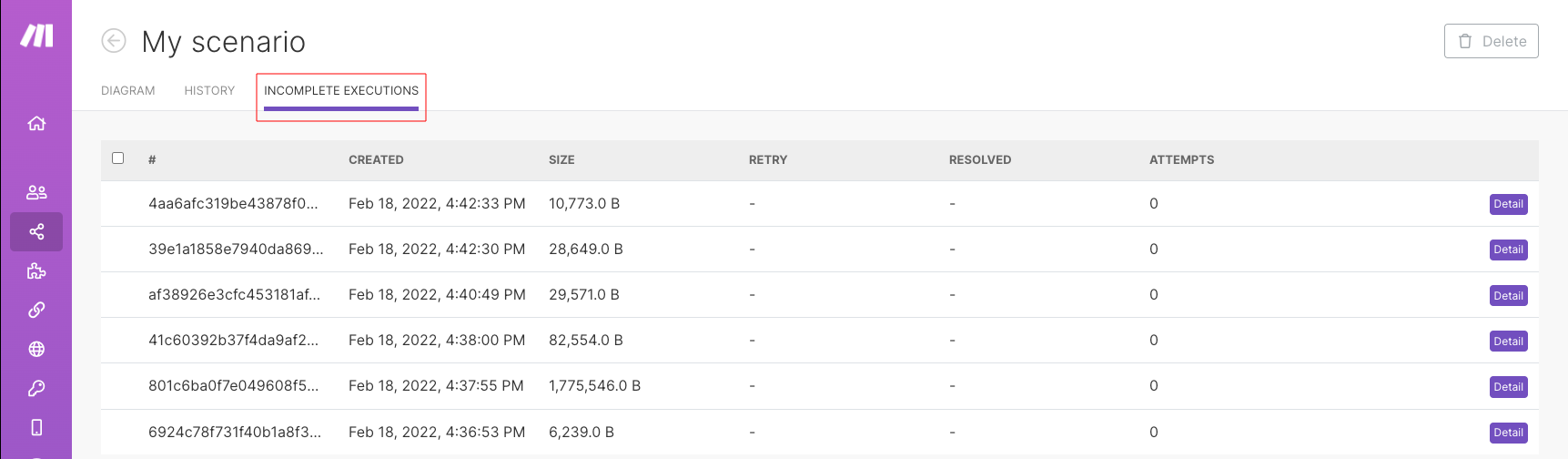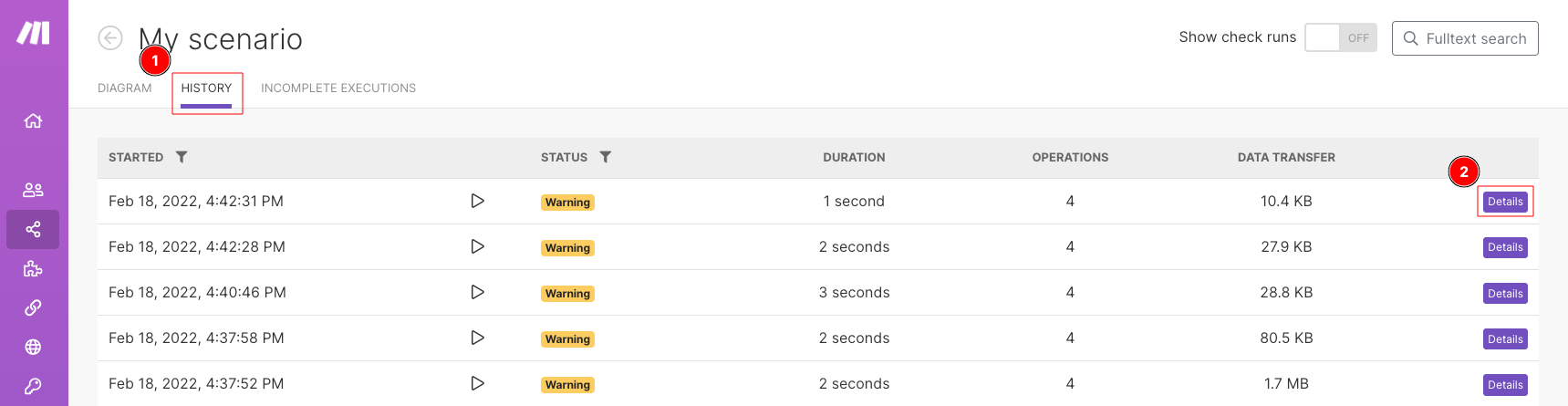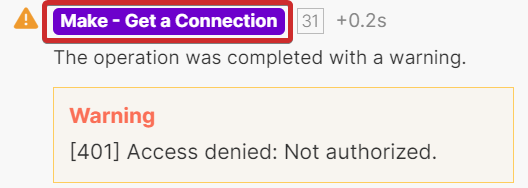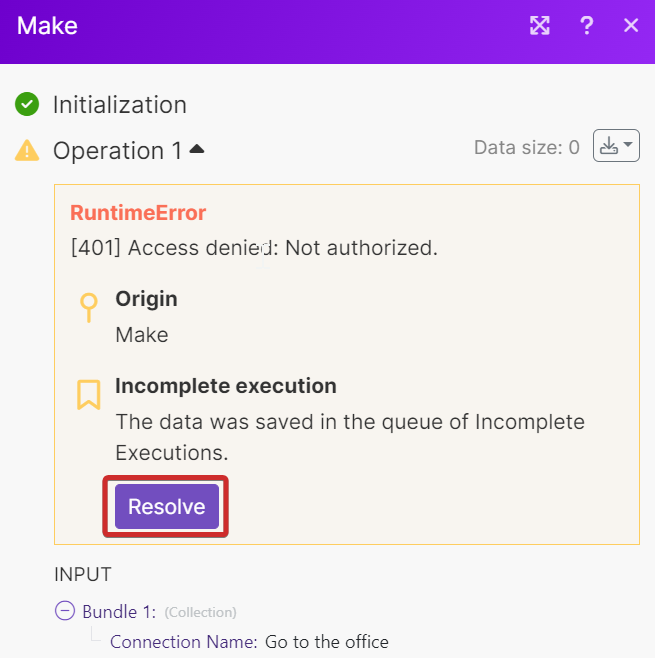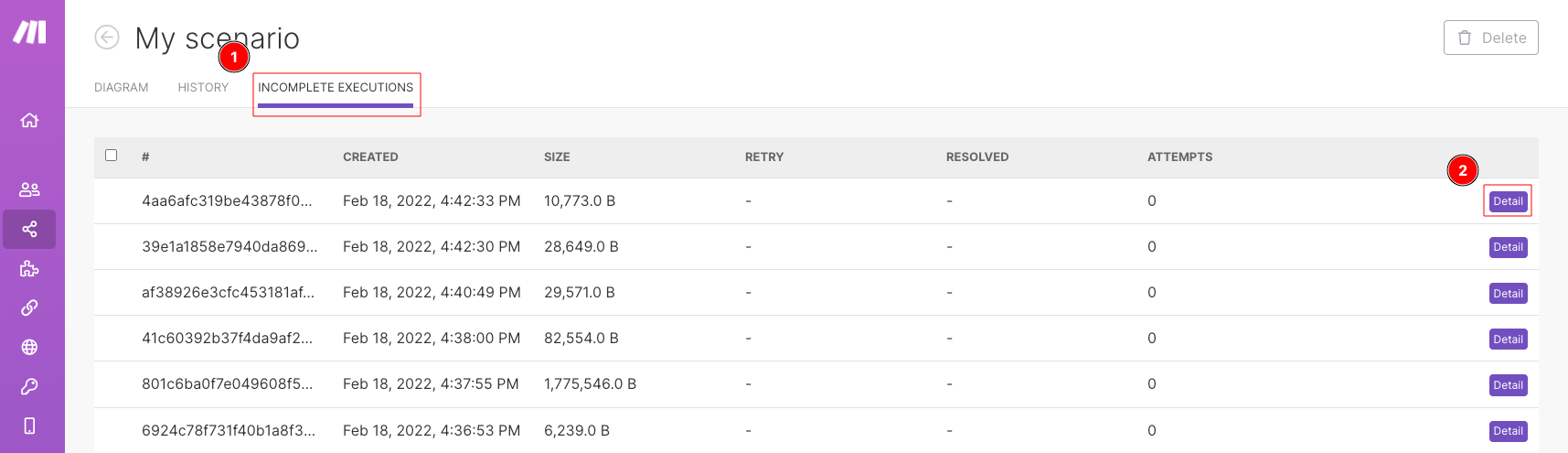Incomplete executions is a folder where scenarioA specific connection between applications in which data can be transferred. Two types of scenarios: active/inactive. More executions that could not be successfully finalized due to an errorService is unavailable due to a failure, a service responds with unexpected data or the validation of input data fails. More are stored. Each stored incomplete executionSometimes Boost.space Integrator cannot successfully finalize a scenario execution due to an error. Boost.space Integrator stores incomplete executions in a folder named Incomplete Executions. Each stored incomplete execution can be resolved either manually or automatically. More can be resolved either manually or automatically.
![[Note]](https://docs.boost.space/wp-content/themes/bsdocs/docs-parser/HTML/css/image/note.png) |
Note |
|---|---|
|
By default the storing of incomplete executionsSometimes Boost.space Integrator cannot successfully finalize a scenario execution due to an error. Boost.space Integrator stores incomplete executions in a folder named Incomplete Executions. Each stored incomplete execution can be resolved either manually or automatically. More is disabled. To enable it, enable the Allow storing incomplete executions option in the scenario advanced settings. |
If a moduleThe module is an application or tool within the Boost.space system. The entire system is built on this concept of modularity. (module - Contacts) More encounters an error during its operationAn operation is a task performed by module. More (see the ErrorsService is unavailable due to a failure, a service responds with unexpected data or the validation of input data fails. More resulting in incomplete executions), a new incomplete execution is added to the Incomplete executions folder. Each incomplete execution contains the scenariosA specific connection between applications in which data can be transferred. Two types of scenarios: active/inactive. More blueprintBoost.space Integrator lets you import and export scenarios via a blueprint, a file in JSON format. Your blueprint contains all of your modules and settings except for connections. When importing from a blueprint, you must add your connections. and all the bundles that can be mapped into the failed module. You can see the list of incomplete executions in the Incomplete executions tab.
![[Note]](https://docs.boost.space/wp-content/themes/bsdocs/docs-parser/HTML/css/image/note.png) |
Note |
|---|---|
|
The size limit of the unresolved incomplete executions folder per organization depends on the number of operationsAn operation is a task performed by module. More in your pricing planCombination of a license (enabled features) and tier (numeric limits) and a subscription period (monthly / yearly).. If the limit is exceeded, you will get the following error: 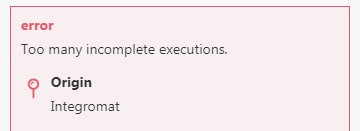 |
When a new incomplete execution is stored, you can resolve it as follows:
-
Go to the Incomplete executions tab.
-
Go to the exact incomplete execution.
-
If you want to see the log of all module’s operations first:
-
Go to the HistoryBoost.space Integrator maintains a history of your scenario and records: The date that scenario execution started Status (success, warning, or error) Execution duration Number of operations spent during the scenario run Size of transferred data Link to detailed information, where you can inspect all data in that particular execution received and how the data was processed You can view this... tab.
-
Locate the failed execution log and click Details.
-
Click the failing module that has an error.
-
Click Resolve. Boost.spaceCentralization and synchronization platform, where you can organize and manage your data. More IntegratorPart of the Boost.space system, where you can create your connections and automate your processes. More redirects you to the very incomplete execution.
-
-
If you want to directly go to the incomplete execution:
-
-
Click the failing module. A scenario canvas opens.
-
Check the module settings and fix the reason for the error.
-
Click Save.
-
Click Run once.
The following options in Boost.space Integrator scenario settings determine if and how the incomplete executions are stored:
-
Allow storing incomplete executions
-
Sequential processingUsing the Sequential processing options allows you to monitor and resolve errors in greater detail. If you enable sequential processing, Boost.space Integrator stops processing the task sequence until you resolve all incomplete executions. With sequential processing enabled, you can address all incomplete executions in the order in which they occurred. If you disable Sequential processing, the scenario continues to run... More
-
Enable data lossThe data loss option enables data to be lost if Boost.space Integrator fails to save a bundle to the queue of incomplete executions (e.g. due to a lack of free space). Enable data loss to prevent interruptions in the overall scenario execution, e.g. a scenario where it is imperative the scenario keeps running and the incoming erroneous data is not...
There are several categories of errors that result into storing of incomplete executions. These may include: validation errors arising from incomplete or erroneous data, mostly because of a missing itemItems are rows in records (order/request/invoice/purchase...) that is expected in order to successfully process all data going through a module; or errors occurring from the final destination’s unavailability because of temporary or long term connectionUnique, active service acces point to a network. There are different types of connections (API key, Oauth…). More failure (e.g. during connection to email or remote FTP server).
-
If an error occurs on the first module in the scenario, the execution stops immediately and no incomplete execution is stored.
-
If an error occurs on any other module and there is no error handler route attached, then:
-
If the error type is ConnectionError, RateLimitError, OutOfSpaceError or ModuleTimeoutError, an incomplete execution record WITH auto-retry is stored.
-
If the error type is DataError, InvalidConfigurationError, InvalidAccessTokenError, UnexpectedError, MaxFileSizeExceededError or MaxResultsExceededError, an incomplete execution record WITHOUT auto-retry is stored.
-
If the error type is anything other than the above, the execution fails.
-