Discover the Powerful Functions of Boost.space Integrator and Connect to 1700+ Applications
With the IntegratorPart of the Boost.space system, where you can create your connections and automate your processes. More you can connect Boost.spaceCentralization and synchronization platform, where you can organize and manage your data. More with more than 1700+ third-party applications. Some of our modulesThe module is an application or tool within the Boost.space system. The entire system is built on this concept of modularity. (module - Contacts) More/addons can be found in Integrator as well:
Business orders
Business cases
Business offers
Invoices
NOTE: Keep in mind that the Boost.space moduleThe module is an application or tool within the Boost.space system. The entire system is built on this concept of modularity. (module - Contacts) More must be present in the scenarioA specific connection between applications in which data can be transferred. Two types of scenarios: active/inactive. More. More information can be found in this article.
If you haven’t worked in Integrator before, check out the Introduction article, where you’ll find all the necessary information for a basic orientation. You will also need a token and system key to complete the setup. You might find our Connection documentation category useful as well.
These are general functionsFunctions you can use in Boost.space Integrator - create, update, delete, get, search. that you can use for each scenario and Boost.space offers you a specific functionFunctions you can use in Boost.space Integrator - create, update, delete, get, search. called – SYNC request ( = synchronize remote recordOne row in the Boost.space database. These are individual rows under spaces in each module. For example single products, but not their variants. More) and CUD webhook (create, update, delete).
Each of the above modules has the following functions:
1) Get – this is a request that always gets data from one specific record. Search using an ID of the request.
2) Update – use this function to edit certain fields of an existing record. Search using a specific ID that specifies a specific request.
3) Delete – a function that allows you to delete an existing record from the system. Search using a specific ID that specifies a specific request.
4) Search – this function will search your system and create a listing of all recordsOne row in the Boost.space database. These are individual rows under spaces in each module. For example single products, but not their variants. More.
5) Create – a function that allows you to create a new field in the system.
This is an example of how the functions of the Boost.space – Contacts moduleOne of the modules of the Boost.space system. In this module, you can easily manage your business contacts. look like:
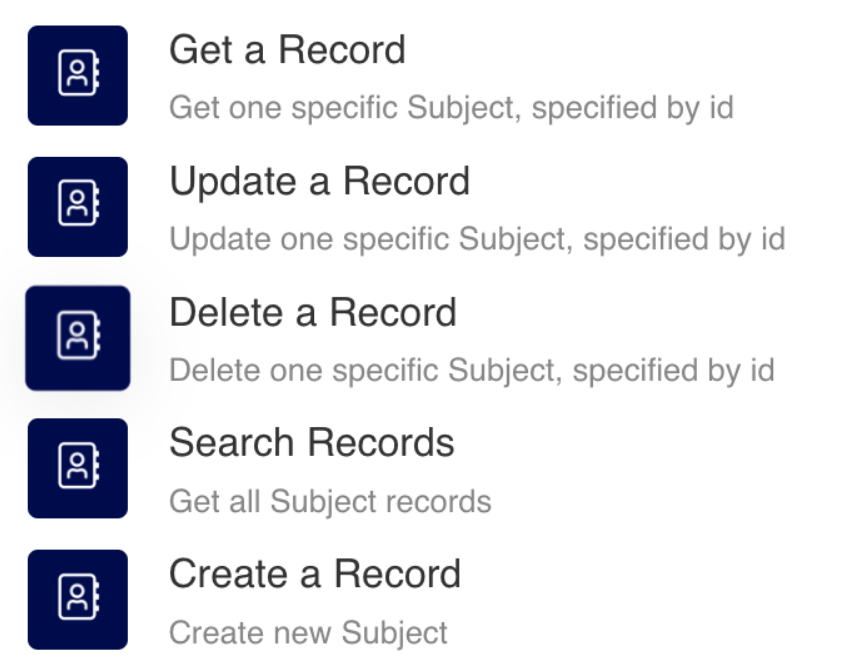
If you encounter any problems, please contact our team: [email protected]
