Boost.spaceCentralization and synchronization platform, where you can organize and manage your data. More Contacts ModuleOne of the modules of the Boost.space system. In this module, you can easily manage your business contacts.: Managing Business Cases and Supplied ItemsItems are rows in records (order/request/invoice/purchase...)
Within the Contacts moduleThe module is an application or tool within the Boost.space system. The entire system is built on this concept of modularity. (module - Contacts) More of Boost.space, you’ll find powerful features that help you manage business opportunities and supplier information. The Business Cases and Supplied Items sections provide valuable insights and facilitate seamless collaboration. Let’s explore these features in detail:
Business Cases: Tracking Open Business Cases
The Business Cases section within the Contacts module allows you to track open Business Cases associated with each contact. When you create a business opportunity in your sales workflow, it appears here.
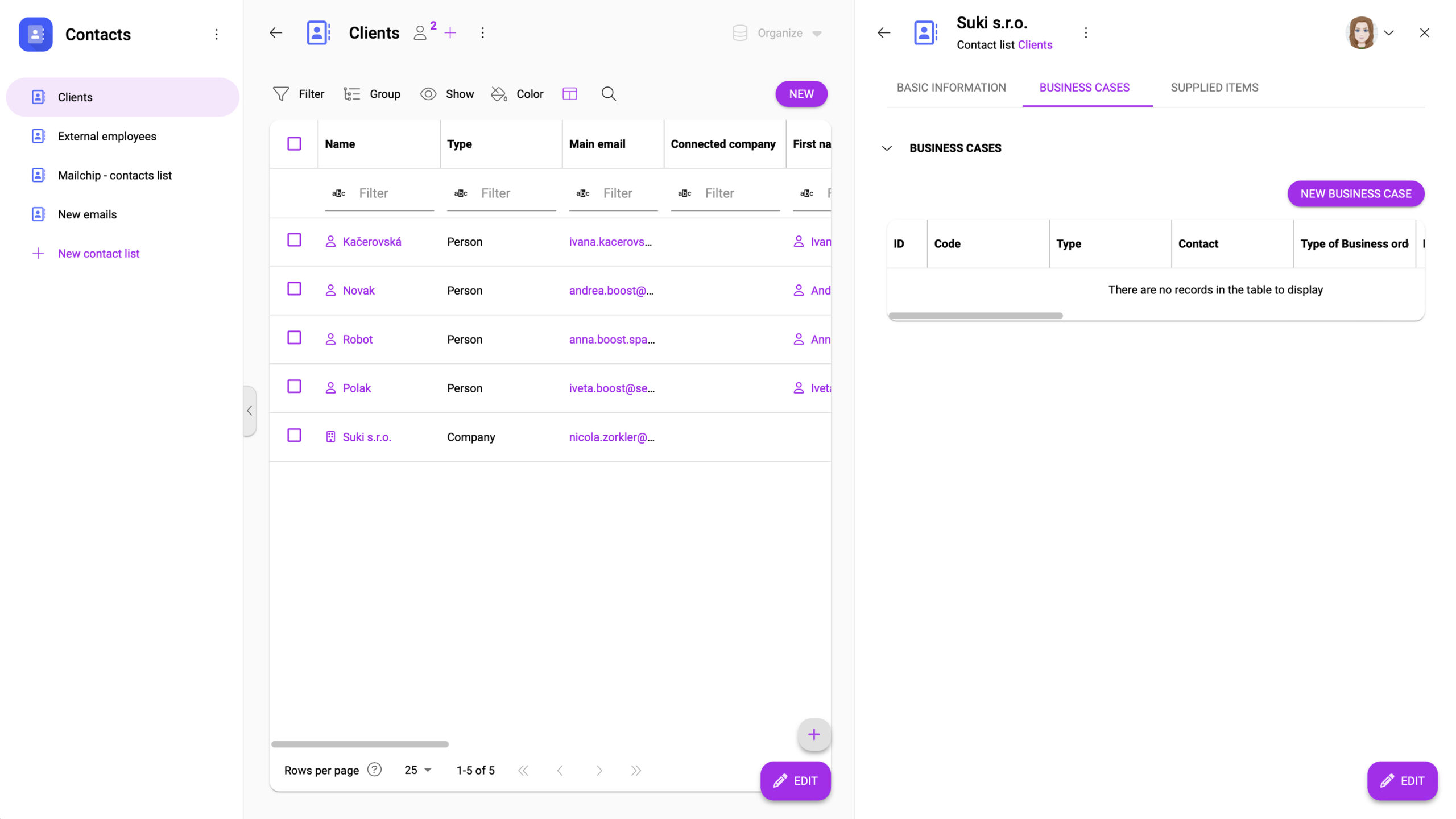
Supplied Items: Managing Supplier Information
In the Supplied Items section of the Contacts module, you can view details about the items supplied by your contacts, particularly if they are suppliers. This feature is invaluable for maintaining visibility and staying informed about the products provided by your suppliers. You can access the Supplied Items page to see a comprehensive list of items, along with relevant information such as pricing, specifications, and availability.
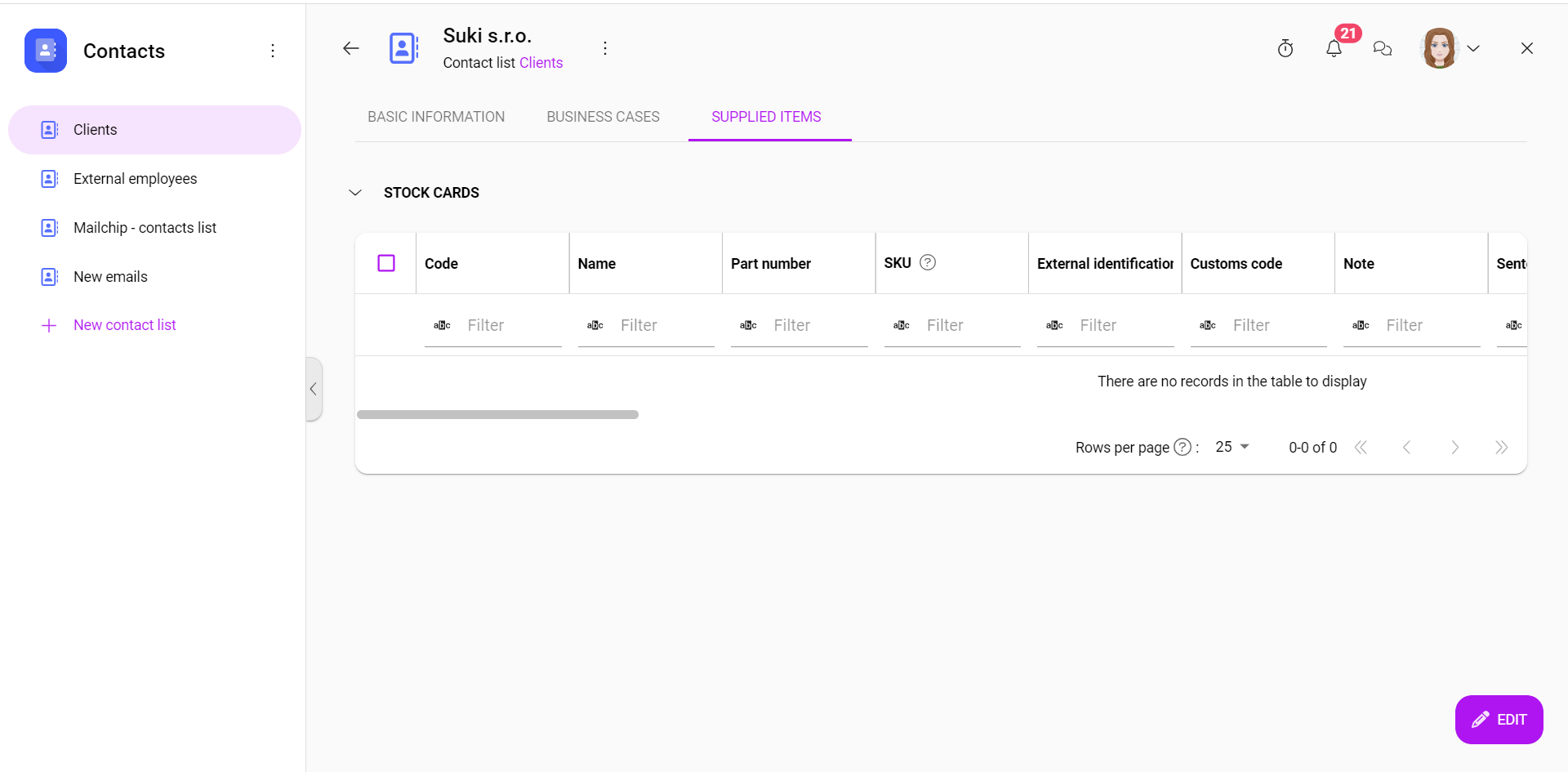
The Business Cases and Supplied Items features within the Contacts module are interconnected with other Boost.space modulesThe module is an application or tool within the Boost.space system. The entire system is built on this concept of modularity. (module - Contacts) More, facilitating seamless collaboration and data flow. For example, when you create a business opportunity, it can be associated with a specific contact in the Contacts module. Similarly, the Supplied Items section allows you to link items to the corresponding suppliers. These connections ensure that relevant information is easily accessible throughout the sales workflow, enhancing efficiency and enabling you to make informed decisions.
