Streamline your work with integrations using Boost.spaceCentralization and synchronization platform, where you can organize and manage your data. More
Video
The role of Boost.space is to seamlessly connect your apps/services with Boost.space systemCentralization and synchronization platform, where you can organize and manage your data. More, so you can concentrate on new tasks rather than repeating the same tasks again and again. Get back to what matters the most. There are 1700+ apps from which you can synchronize your data in Boost.space system.
In order to sync your data, you first need to have your system baselined. So before you start to build your integrations take a look at how to work with modulesThe module is an application or tool within the Boost.space system. The entire system is built on this concept of modularity. (module - Contacts) More, spacesSubunits are created within modules to maintain organization and clarity, even with large amounts of data. More, and recordsOne row in the Boost.space database. These are individual rows under spaces in each module. For example single products, but not their variants. More.
The other articles in this category will give you the information you need to create your integrations and set things up.
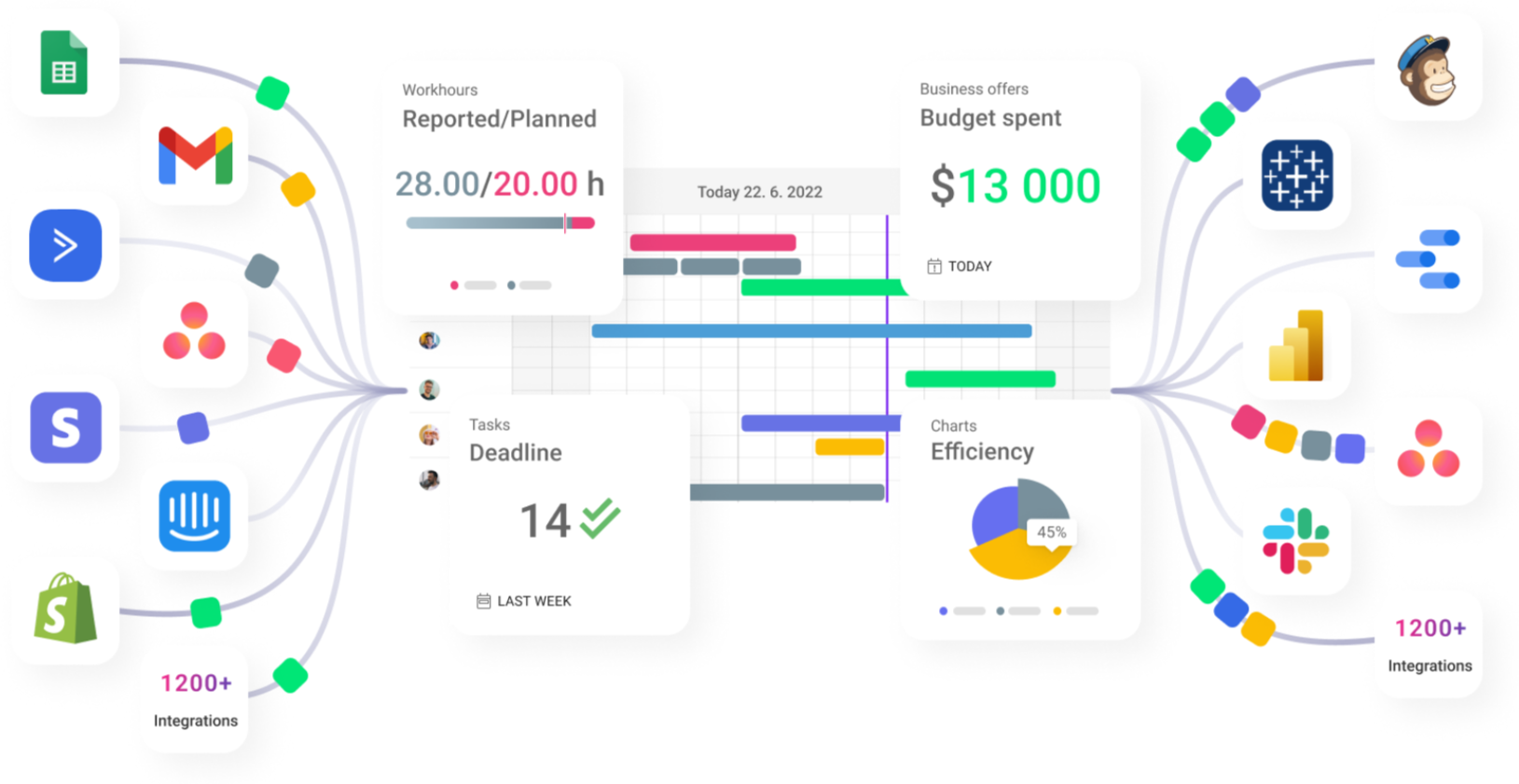
How does it all work?
Choose the moduleThe module is an application or tool within the Boost.space system. The entire system is built on this concept of modularity. (module - Contacts) More
First, you have to choose a suitable module or you can create your custom module.
Connect
Then you need to make your connections. The whole process is very simple: a) create a new integration b) go through the integration settings c) map the fields and you’re done. A detailed step-by-step guide is available in this article.
PS: If you need to control data collision (which tools and data take precedence), this can be easily set up in the Consolidate view.
Organize
Inside the Boost.space system, you work with centralized data from all your tools. You can work with data in different ways, enrich it, analyze it, and much more.
Share
Now there is nothing left but to set up which data will be sent to your third-party apps. This way you can easily keep them up-to-date. You can learn how to do that in this article.
Congratulations, you have just managed to synchronize your company’s data. Easy, right?
