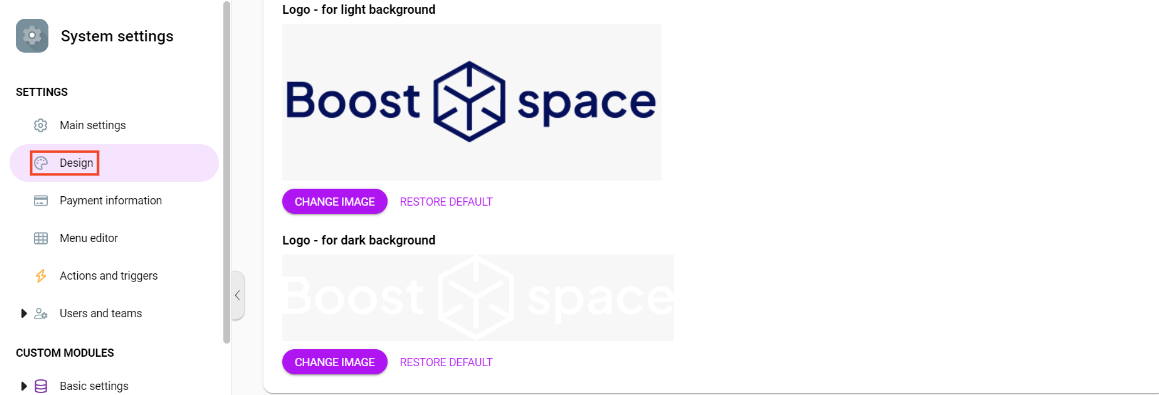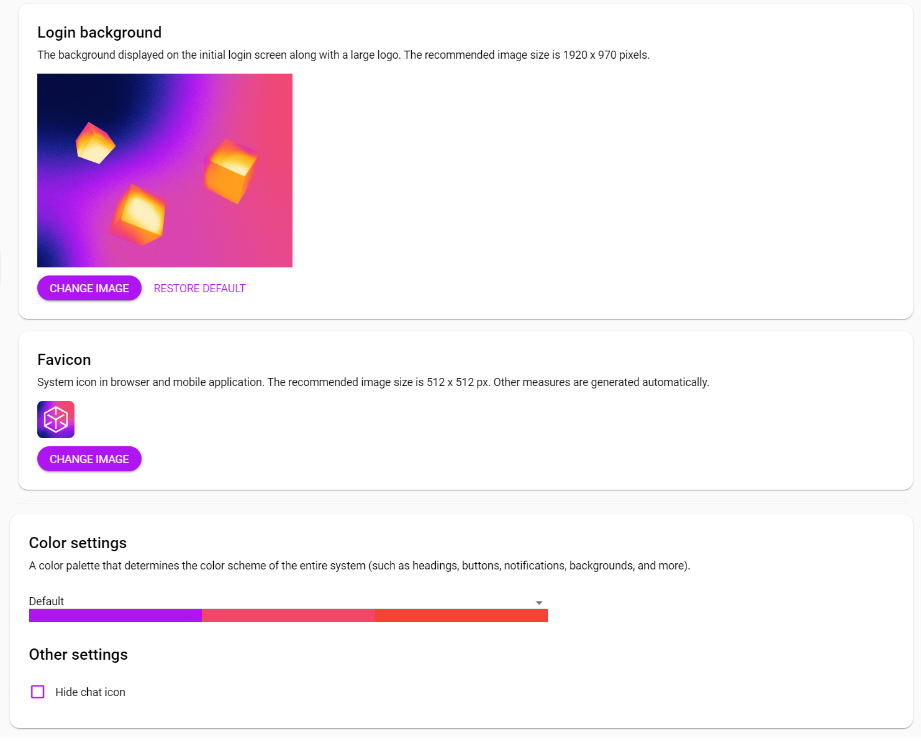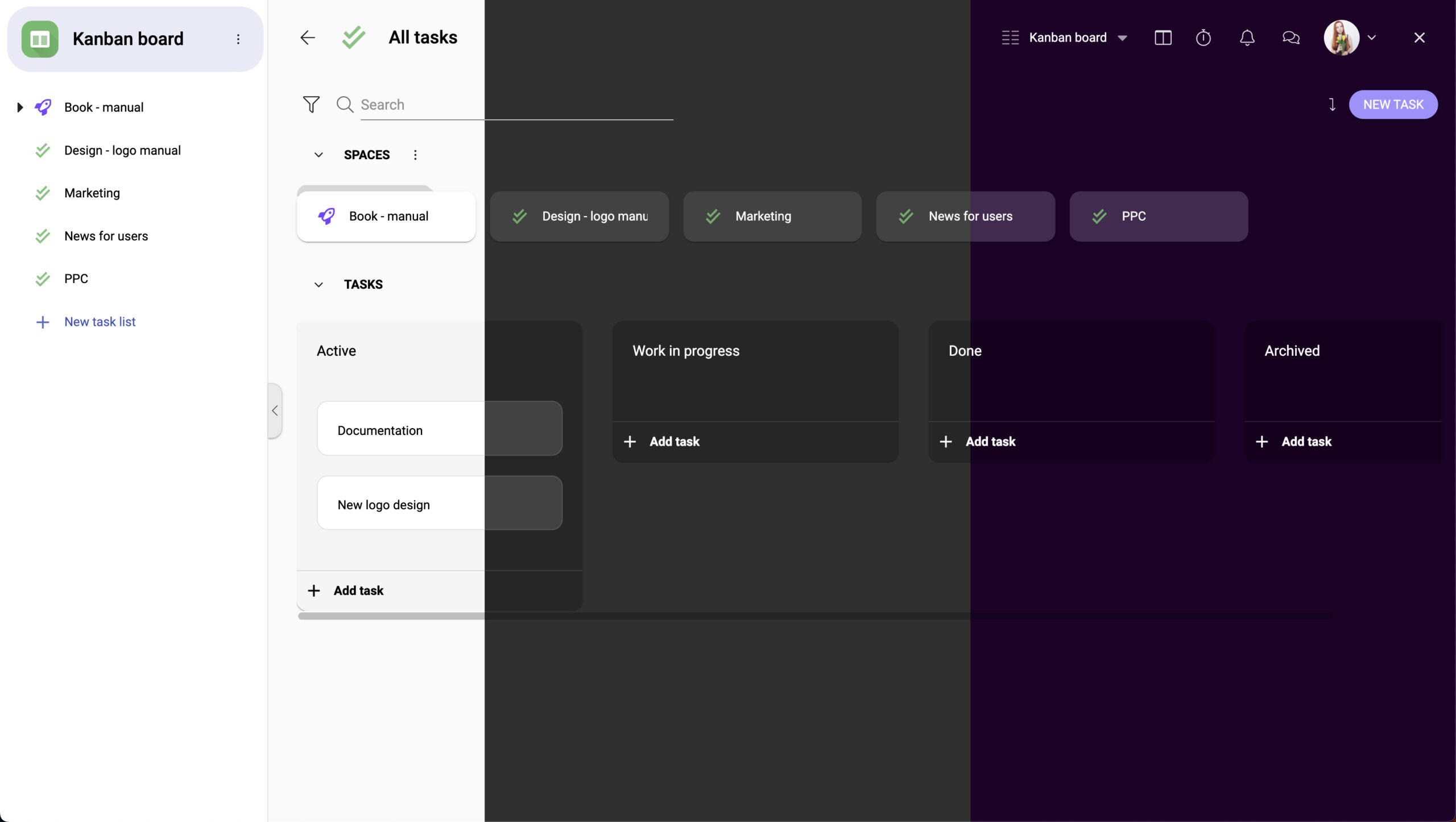Table of Contents
Customize Boost.spaceCentralization and synchronization platform, where you can organize and manage your data. More design to match your brand identity
Tailoring Boost.space Design to Your Brand Identity
The Boost.space design is fully customizable and you can personalize the system in accordance with your brand identity.
AdminsAdmins in Boost.space have exclusive access to system settings. They manage the overall system setup, including appearance, language, currency, user settings, and the availability of individual modules to users and teams. More can change the design through system settingsMain settings of the Boost.space system that is accessible only by admins. You can change a variety of things here (custom fields, actions and triggers, design, etc.).
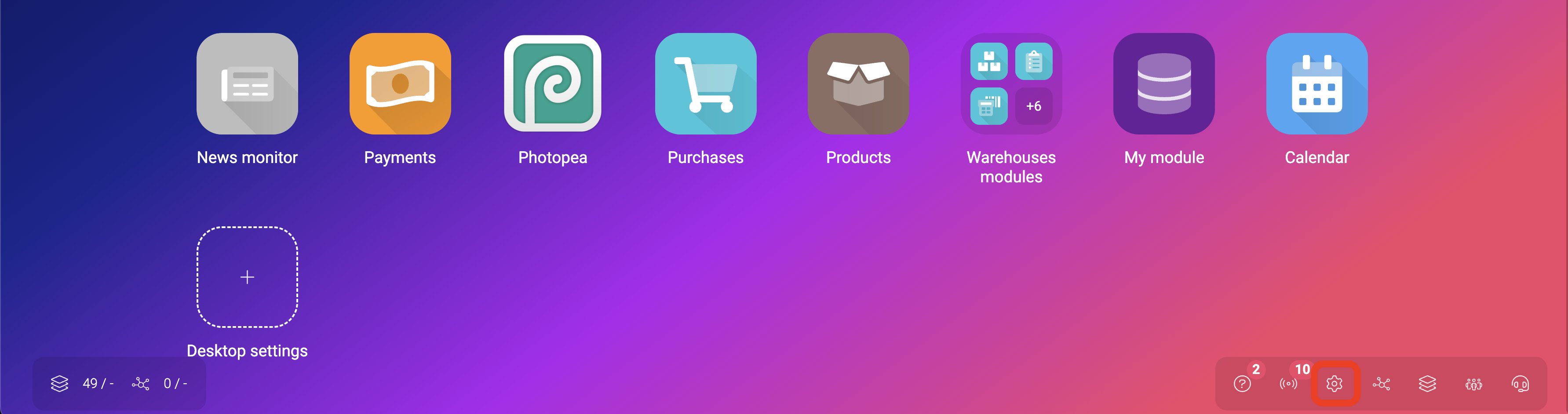
In the design settings, you can personalize:
- A large logo – is displayed when the system loads and on the login screen;
- A small logo – is displayed in the main menu;
- The background of the login screen – is displayed when you first log in to the system;
- Favicon – displayed in the browser bar;
- System colors – that appear across the system.